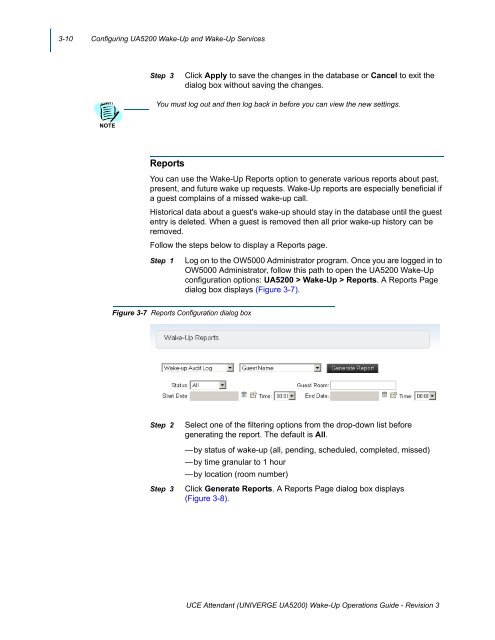UNIVERGE UA5200 - NEC Corporation of America
UNIVERGE UA5200 - NEC Corporation of America
UNIVERGE UA5200 - NEC Corporation of America
You also want an ePaper? Increase the reach of your titles
YUMPU automatically turns print PDFs into web optimized ePapers that Google loves.
3-10 Configuring <strong>UA5200</strong> Wake-Up and Wake-Up ServicesStep 3Click Apply to save the changes in the database or Cancel to exit thedialog box without saving the changes.You must log out and then log back in before you can view the new settings.NOTEReportsYou can use the Wake-Up Reports option to generate various reports about past,present, and future wake up requests. Wake-Up reports are especially beneficial ifa guest complains <strong>of</strong> a missed wake-up call.Historical data about a guest's wake-up should stay in the database until the guestentry is deleted. When a guest is removed then all prior wake-up history can beremoved.Follow the steps below to display a Reports page.Step 1Log on to the OW5000 Administrator program. Once you are logged in toOW5000 Administrator, follow this path to open the <strong>UA5200</strong> Wake-Upconfiguration options: <strong>UA5200</strong> > Wake-Up > Reports. A Reports Pagedialog box displays (Figure 3-7).Figure 3-7 Reports Configuration dialog boxStep 2Step 3Select one <strong>of</strong> the filtering options from the drop-down list beforegenerating the report. The default is All.—by status <strong>of</strong> wake-up (all, pending, scheduled, completed, missed)—by time granular to 1 hour—by location (room number)Click Generate Reports. A Reports Page dialog box displays (Figure 3-8).UCE Attendant (<strong>UNIVERGE</strong> <strong>UA5200</strong>) Wake-Up Operations Guide - Revision 3