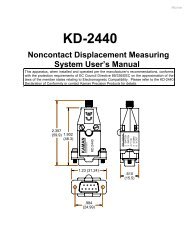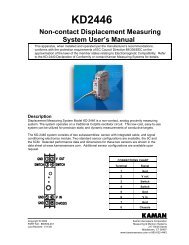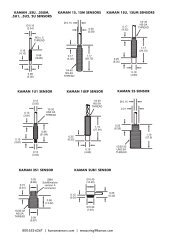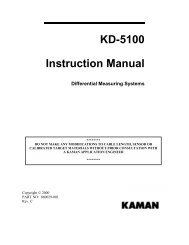DigiVIT User Manual - Kaman Precision | Position sensors
DigiVIT User Manual - Kaman Precision | Position sensors
DigiVIT User Manual - Kaman Precision | Position sensors
You also want an ePaper? Increase the reach of your titles
YUMPU automatically turns print PDFs into web optimized ePapers that Google loves.
TABLE OF CONTENTSPART 1 – INTRODUCTION..........................................................................................................4PART 2 – CONNECTIONS...........................................................................................................5PART 3 - FRONT PANEL CONTROLS .......................................................................................6PART 4 – MENU TREE ................................................................................................................74.2 mA Out Setup ....................................................................................................................84.3 Cal Setup ...........................................................................................................................84.4 Linearization Options .........................................................................................................84.4.1 2 Pt. Cal ......................................................................................................................84.4.2 6 Pt. Poly Cal ..............................................................................................................94.4.3 21 Pt. Pcws Cal...........................................................................................................94.5 Temperature Compensation ..............................................................................................94.6 Display Setup...................................................................................................................104.6.1 Display Percent .........................................................................................................104.6.2 Display Voltage .........................................................................................................104.6.3 Display Current .........................................................................................................104.7 Advanced Setup................................................................................................................104.7.1 Digital Filter ...............................................................................................................104.7.2 Sample Rate .............................................................................................................114.7.3 Ethernet Setup ..........................................................................................................114.7.4 Keypad Lockout ........................................................................................................114.8 Adjust Output ....................................................................................................................114.8.1 Zero Output ................................................................................................................114.8.2 2 Pt. Adjust................................................................................................................114.8.3 Clear Zero .................................................................................................................124.8.4 3 Pt. Adjust................................................................................................................12PART 5 - ETHERNET OUTPUT .................................................................................................135.1 Default IP Address & Ports ..............................................................................................135.2 UDP Packet .....................................................................................................................135.3 Console Software.............................................................................................................14PART 6 - CALIBRATION EXAMPLES........................................................................................156.1 General Information .........................................................................................................156.2 Calibration Fixturing .........................................................................................................16www.kaman<strong>sensors</strong>.com PART NO: 860525-001Last Revised 9/16/2013- 2 -