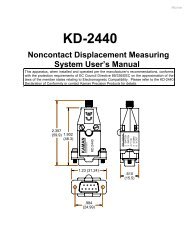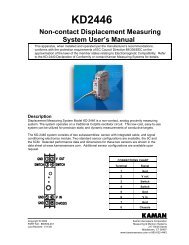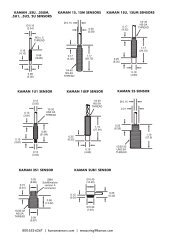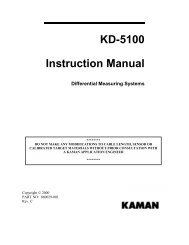DigiVIT User Manual - Kaman Precision | Position sensors
DigiVIT User Manual - Kaman Precision | Position sensors
DigiVIT User Manual - Kaman Precision | Position sensors
Create successful ePaper yourself
Turn your PDF publications into a flip-book with our unique Google optimized e-Paper software.
PART 3 - FRONT PANEL CONTROLSThe digiVIT can easily be set up using the front panel controls.121. Sensor connection (SMA)2. Digital display3. Scroll up pushbutton4. Scroll down pushbutton5. Escape pushbutton6. Enter pushbutton7. Ethernet connection (RJ45)8. I/O screw terminals345687Figure 1 Front Panel ControlsNote: Press the Escape pushbutton (#5 in the figure above) momentarily to return to theprevious menu tree branch. Press and hold the Escape pushbutton to return to the normal runmode.www.kaman<strong>sensors</strong>.com PART NO: 860525-001Last Revised 9/16/2013- 6 -