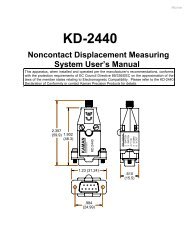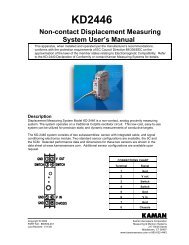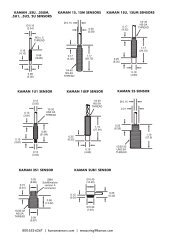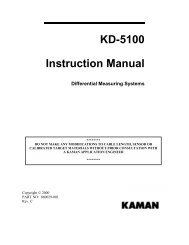DigiVIT User Manual - Kaman Precision | Position sensors
DigiVIT User Manual - Kaman Precision | Position sensors
DigiVIT User Manual - Kaman Precision | Position sensors
Create successful ePaper yourself
Turn your PDF publications into a flip-book with our unique Google optimized e-Paper software.
6) Repeat step 5 for 40%, 60%, and 80% positions. Type 'CP 2', 'CP 3', 'CP 4' at thesepositions respectively.7) <strong>Position</strong> the micrometer to the MAX position. Type ‘CP 6’ to take data, then ‘C6’ tocomplete the 6 point calibration.The calibration is now complete. If the calibration is good, the digiVIT will return a status of 0. Astatus of 1 is returned on a bad calibration and the calibration must be performed again.D.3 - 21 Point Piecewise CalibrationMost of the procedure is the same as the 6 point calibration except with more data points. Thisprocedure assumes the range is divided into 20 equal intervals. For example: a 0.5mm range isdivided into 0.5/20 = 0.025mm intervals.1) Set the sensor flush with the target and move the micrometer to the MIN (offset) position.Zero the micrometer.2) <strong>Position</strong> the micrometer at the desired MAX (full scale range + offset).3) With the sensor at full scale, type UDP command ‘CF’. The unit will prompt 'Scanning PlsWait' -- this can take approximately 20 seconds. The unit is optimizing the setup for theparticular sensor, range, and target. Wait for this to finish.4) <strong>Position</strong> the micrometer to the MIN (offset) position. Type ‘CZ’, then ‘CP 0’ to take data.5) Go to the 5% (0.025mm in our example) position. Type ‘CP 1’ to take data.6) Repeat step 5 for 10-95% positions. Type 'CP 2', 'CP 3', 'CP 4' … ‘CP19’ at these positionsrespectively.7) <strong>Position</strong> the micrometer to the MAX position. Type ‘CP 20’ to take data, then ‘CD’ tocomplete the 21 point calibration.The calibration is now complete. If the calibration is good, the digiVIT will return a status of 0. Astatus of 1 is returned on a bad calibration and the calibration must be performed again.www.kaman<strong>sensors</strong>.com PART NO: 860525-001Last Revised 9/16/2013- 28 -