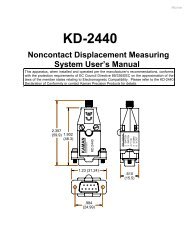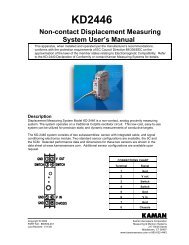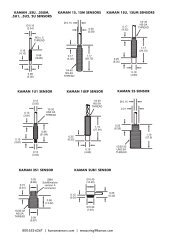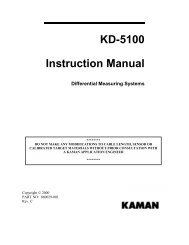DigiVIT User Manual - Kaman Precision | Position sensors
DigiVIT User Manual - Kaman Precision | Position sensors
DigiVIT User Manual - Kaman Precision | Position sensors
Create successful ePaper yourself
Turn your PDF publications into a flip-book with our unique Google optimized e-Paper software.
6.8 Temperature Compensation (Electronics and Sensor)While the digiVIT optimizes the sensor output for inherent temperature stability it can beimproved further by temperature compensation. The temperature of the sensor is measuredand used to compensate the output based on equations in the digiVIT. Optionally theElectronics can also be temperature compensated separately from the <strong>sensors</strong> and uses a builtin temperature sensor for the compensation. In either case the compensation method is thesame. These equations are set by collecting data at 4 temperature points:D1T1 -- Displacement 1, Temperature 1D1T2 -- Displacement 1, Temperature 2D2T1 -- Displacement 2, Temperature 1D2T2 -- Displacement 2, Temperature 2The digiVIT assumes that D1 is the same physical position for both T1 and T2. It does notassume that the temperature of D2T1 is the same as D1T1.As with any calibration temperature compensation depends on good fixturing. To some degreeif the fixturing is moving in temperature (due to material coefficient of thermal expansion – CTE)the same way it does in the application the digiVIT will tend to compensate for it. In many casesthe digiVIT can be temperature compensated in-situ.It is best to choose points D1 and D2 at 10% and 90% of the range (D1 could be 90% and D2could be 10% -- does not matter). If the expected usage is in a narrower range, better resultscould be obtained in the important displacement band by calibrating over the narrower range.1) Select 'Cal Setup -> Temp Cmp Sensor' from the front panel. The prompt will read'GotoD1T1 relC 0’. At this point it expects to be at Displacement 1 Temperature 1 in a fixture. Agood method is to fixture it at 90% of displacement (approximately -- it does not matterprecisely) and the heat the sensor head (if cable is going to be in the hot environment it shouldalso be included). You will see the relC x indicator rise as temperature increases and fall as itdecreases. It works best to heat it up and then let it cool down just a bit before taking the firstdata point so that transient effects are not included. Typically if the sensor is heated until the relC reads 10 or 12 or more that is sufficient. Let it cool down slightly to say 11 or even 9 andpress .2) The prompt will read 'GotoD1T2 relC 8'. Let it cool down until it is close to where it startedthough it is not necessary to let it cool down all the way. Then press the button.3) The prompt will read 'GotoD2T1 relC 1'. Reposition the sensor in the fixturing to be at asecond displacement. Typically 10% of the range is good setting. Again it is best to heat it up,let the transient go away and press the button at a rel C of 10 or 12. After the transienthas gone away, press the button.4) The prompt will read 'GotoD2T2 relC 9'. After the temperature goes down to near 1 or 2press the button and the temperature compensation is complete.www.kaman<strong>sensors</strong>.com PART NO: 860525-001Last Revised 9/16/2013- 20 -