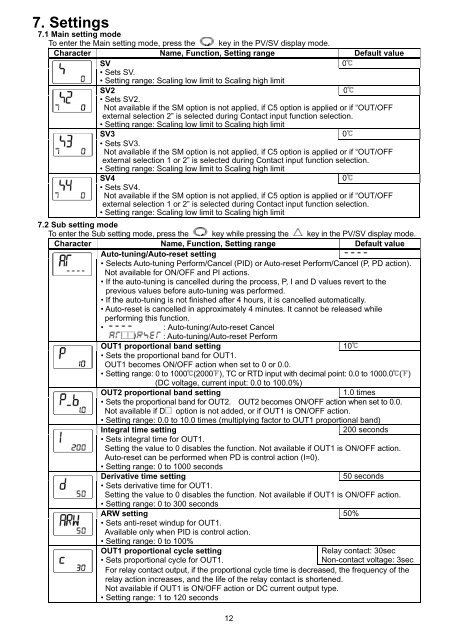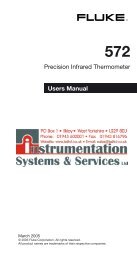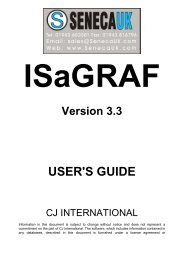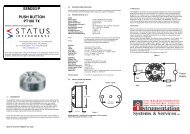to download the Shinko ACS-13A manual in PDF format
to download the Shinko ACS-13A manual in PDF format
to download the Shinko ACS-13A manual in PDF format
Create successful ePaper yourself
Turn your PDF publications into a flip-book with our unique Google optimized e-Paper software.
7. Sett<strong>in</strong>gs7.1 Ma<strong>in</strong> sett<strong>in</strong>g modeTo enter <strong>the</strong> Ma<strong>in</strong> sett<strong>in</strong>g mode, press <strong>the</strong> key <strong>in</strong> <strong>the</strong> PV/SV display mode.Character Name, Function, Sett<strong>in</strong>g range Default valueSV 0• Sets SV.• Sett<strong>in</strong>g range: Scal<strong>in</strong>g low limit <strong>to</strong> Scal<strong>in</strong>g high limitSV2 0• Sets SV2.Not available if <strong>the</strong> SM option is not applied, if C5 option is applied or if “OUT/OFFexternal selection 2” is selected dur<strong>in</strong>g Contact <strong>in</strong>put function selection.• Sett<strong>in</strong>g range: Scal<strong>in</strong>g low limit <strong>to</strong> Scal<strong>in</strong>g high limitSV3 0• Sets SV3.Not available if <strong>the</strong> SM option is not applied, if C5 option is applied or if “OUT/OFFexternal selection 1 or 2” is selected dur<strong>in</strong>g Contact <strong>in</strong>put function selection.• Sett<strong>in</strong>g range: Scal<strong>in</strong>g low limit <strong>to</strong> Scal<strong>in</strong>g high limitSV4 0• Sets SV4.Not available if <strong>the</strong> SM option is not applied, if C5 option is applied or if “OUT/OFFexternal selection 1 or 2” is selected dur<strong>in</strong>g Contact <strong>in</strong>put function selection.• Sett<strong>in</strong>g range: Scal<strong>in</strong>g low limit <strong>to</strong> Scal<strong>in</strong>g high limit7.2 Sub sett<strong>in</strong>g modeTo enter <strong>the</strong> Sub sett<strong>in</strong>g mode, press <strong>the</strong> key while press<strong>in</strong>g <strong>the</strong> key <strong>in</strong> <strong>the</strong> PV/SV display mode.Character Name, Function, Sett<strong>in</strong>g range Default valueAu<strong>to</strong>-tun<strong>in</strong>g/Au<strong>to</strong>-reset sett<strong>in</strong>g• Selects Au<strong>to</strong>-tun<strong>in</strong>g Perform/Cancel (PID) or Au<strong>to</strong>-reset Perform/Cancel (P, PD action).Not available for ON/OFF and PI actions.• If <strong>the</strong> au<strong>to</strong>-tun<strong>in</strong>g is cancelled dur<strong>in</strong>g <strong>the</strong> process, P, I and D values revert <strong>to</strong> <strong>the</strong>previous values before au<strong>to</strong>-tun<strong>in</strong>g was performed.• If <strong>the</strong> au<strong>to</strong>-tun<strong>in</strong>g is not f<strong>in</strong>ished after 4 hours, it is cancelled au<strong>to</strong>matically.• Au<strong>to</strong>-reset is cancelled <strong>in</strong> approximately 4 m<strong>in</strong>utes. It cannot be released whileperform<strong>in</strong>g this function.• : Au<strong>to</strong>-tun<strong>in</strong>g/Au<strong>to</strong>-reset Cancel/ : Au<strong>to</strong>-tun<strong>in</strong>g/Au<strong>to</strong>-reset PerformOUT1 proportional band sett<strong>in</strong>g 10• Sets <strong>the</strong> proportional band for OUT1.OUT1 becomes ON/OFF action when set <strong>to</strong> 0 or 0.0.• Sett<strong>in</strong>g range: 0 <strong>to</strong> 1000 (2000 ), TC or RTD <strong>in</strong>put with decimal po<strong>in</strong>t: 0.0 <strong>to</strong> 1000.0 ( )(DC voltage, current <strong>in</strong>put: 0.0 <strong>to</strong> 100.0%)OUT2 proportional band sett<strong>in</strong>g1.0 times• Sets <strong>the</strong> proportional band for OUT2. OUT2 becomes ON/OFF action when set <strong>to</strong> 0.0.Not available if D option is not added, or if OUT1 is ON/OFF action.• Sett<strong>in</strong>g range: 0.0 <strong>to</strong> 10.0 times (multiply<strong>in</strong>g fac<strong>to</strong>r <strong>to</strong> OUT1 proportional band)Integral time sett<strong>in</strong>g200 seconds• Sets <strong>in</strong>tegral time for OUT1.Sett<strong>in</strong>g <strong>the</strong> value <strong>to</strong> 0 disables <strong>the</strong> function. Not available if OUT1 is ON/OFF action.Au<strong>to</strong>-reset can be performed when PD is control action (I=0).• Sett<strong>in</strong>g range: 0 <strong>to</strong> 1000 secondsDerivative time sett<strong>in</strong>g50 seconds• Sets derivative time for OUT1.Sett<strong>in</strong>g <strong>the</strong> value <strong>to</strong> 0 disables <strong>the</strong> function. Not available if OUT1 is ON/OFF action.• Sett<strong>in</strong>g range: 0 <strong>to</strong> 300 secondsARW sett<strong>in</strong>g 50%• Sets anti-reset w<strong>in</strong>dup for OUT1.Available only when PID is control action.• Sett<strong>in</strong>g range: 0 <strong>to</strong> 100%OUT1 proportional cycle sett<strong>in</strong>g• Sets proportional cycle for OUT1.12Relay contact: 30secNon-contact voltage: 3secFor relay contact output, if <strong>the</strong> proportional cycle time is decreased, <strong>the</strong> frequency of <strong>the</strong>relay action <strong>in</strong>creases, and <strong>the</strong> life of <strong>the</strong> relay contact is shortened.Not available if OUT1 is ON/OFF action or DC current output type.• Sett<strong>in</strong>g range: 1 <strong>to</strong> 120 seconds