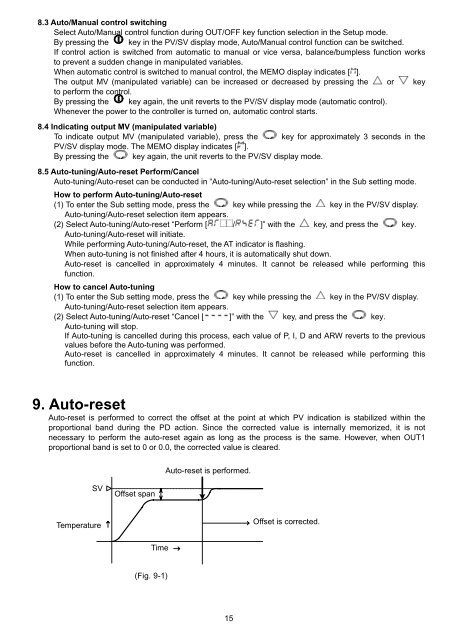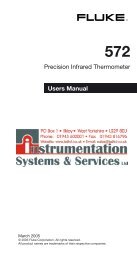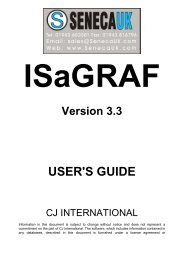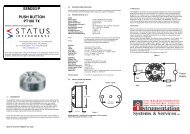to download the Shinko ACS-13A manual in PDF format
to download the Shinko ACS-13A manual in PDF format
to download the Shinko ACS-13A manual in PDF format
You also want an ePaper? Increase the reach of your titles
YUMPU automatically turns print PDFs into web optimized ePapers that Google loves.
8.3 Au<strong>to</strong>/Manual control switch<strong>in</strong>gSelect Au<strong>to</strong>/Manual control function dur<strong>in</strong>g OUT/OFF key function selection <strong>in</strong> <strong>the</strong> Setup mode.By press<strong>in</strong>g <strong>the</strong> key <strong>in</strong> <strong>the</strong> PV/SV display mode, Au<strong>to</strong>/Manual control function can be switched.If control action is switched from au<strong>to</strong>matic <strong>to</strong> <strong>manual</strong> or vice versa, balance/bumpless function works<strong>to</strong> prevent a sudden change <strong>in</strong> manipulated variables.When au<strong>to</strong>matic control is switched <strong>to</strong> <strong>manual</strong> control, <strong>the</strong> MEMO display <strong>in</strong>dicates [ ].The output MV (manipulated variable) can be <strong>in</strong>creased or decreased by press<strong>in</strong>g <strong>the</strong> or key<strong>to</strong> perform <strong>the</strong> control.By press<strong>in</strong>g <strong>the</strong> key aga<strong>in</strong>, <strong>the</strong> unit reverts <strong>to</strong> <strong>the</strong> PV/SV display mode (au<strong>to</strong>matic control).Whenever <strong>the</strong> power <strong>to</strong> <strong>the</strong> controller is turned on, au<strong>to</strong>matic control starts.8.4 Indicat<strong>in</strong>g output MV (manipulated variable)To <strong>in</strong>dicate output MV (manipulated variable), press <strong>the</strong> key for approximately 3 seconds <strong>in</strong> <strong>the</strong>PV/SV display mode. The MEMO display <strong>in</strong>dicates [ ].By press<strong>in</strong>g <strong>the</strong> key aga<strong>in</strong>, <strong>the</strong> unit reverts <strong>to</strong> <strong>the</strong> PV/SV display mode.8.5 Au<strong>to</strong>-tun<strong>in</strong>g/Au<strong>to</strong>-reset Perform/CancelAu<strong>to</strong>-tun<strong>in</strong>g/Au<strong>to</strong>-reset can be conducted <strong>in</strong> “Au<strong>to</strong>-tun<strong>in</strong>g/Au<strong>to</strong>-reset selection” <strong>in</strong> <strong>the</strong> Sub sett<strong>in</strong>g mode.How <strong>to</strong> perform Au<strong>to</strong>-tun<strong>in</strong>g/Au<strong>to</strong>-reset(1) To enter <strong>the</strong> Sub sett<strong>in</strong>g mode, press <strong>the</strong> key while press<strong>in</strong>g <strong>the</strong> key <strong>in</strong> <strong>the</strong> PV/SV display.Au<strong>to</strong>-tun<strong>in</strong>g/Au<strong>to</strong>-reset selection item appears.(2) Select Au<strong>to</strong>-tun<strong>in</strong>g/Au<strong>to</strong>-reset “Perform [ / ]” with <strong>the</strong> key, and press <strong>the</strong> key.Au<strong>to</strong>-tun<strong>in</strong>g/Au<strong>to</strong>-reset will <strong>in</strong>itiate.While perform<strong>in</strong>g Au<strong>to</strong>-tun<strong>in</strong>g/Au<strong>to</strong>-reset, <strong>the</strong> AT <strong>in</strong>dica<strong>to</strong>r is flash<strong>in</strong>g.When au<strong>to</strong>-tun<strong>in</strong>g is not f<strong>in</strong>ished after 4 hours, it is au<strong>to</strong>matically shut down.Au<strong>to</strong>-reset is cancelled <strong>in</strong> approximately 4 m<strong>in</strong>utes. It cannot be released while perform<strong>in</strong>g thisfunction.How <strong>to</strong> cancel Au<strong>to</strong>-tun<strong>in</strong>g(1) To enter <strong>the</strong> Sub sett<strong>in</strong>g mode, press <strong>the</strong> key while press<strong>in</strong>g <strong>the</strong> key <strong>in</strong> <strong>the</strong> PV/SV display.Au<strong>to</strong>-tun<strong>in</strong>g/Au<strong>to</strong>-reset selection item appears.(2) Select Au<strong>to</strong>-tun<strong>in</strong>g/Au<strong>to</strong>-reset “Cancel [ ]” with <strong>the</strong> key, and press <strong>the</strong> key.Au<strong>to</strong>-tun<strong>in</strong>g will s<strong>to</strong>p.If Au<strong>to</strong>-tun<strong>in</strong>g is cancelled dur<strong>in</strong>g this process, each value of P, I, D and ARW reverts <strong>to</strong> <strong>the</strong> previousvalues before <strong>the</strong> Au<strong>to</strong>-tun<strong>in</strong>g was performed.Au<strong>to</strong>-reset is cancelled <strong>in</strong> approximately 4 m<strong>in</strong>utes. It cannot be released while perform<strong>in</strong>g thisfunction.9. Au<strong>to</strong>-resetAu<strong>to</strong>-reset is performed <strong>to</strong> correct <strong>the</strong> offset at <strong>the</strong> po<strong>in</strong>t at which PV <strong>in</strong>dication is stabilized with<strong>in</strong> <strong>the</strong>proportional band dur<strong>in</strong>g <strong>the</strong> PD action. S<strong>in</strong>ce <strong>the</strong> corrected value is <strong>in</strong>ternally memorized, it is notnecessary <strong>to</strong> perform <strong>the</strong> au<strong>to</strong>-reset aga<strong>in</strong> as long as <strong>the</strong> process is <strong>the</strong> same. However, when OUT1proportional band is set <strong>to</strong> 0 or 0.0, <strong>the</strong> corrected value is cleared.Au<strong>to</strong>-reset is performed.SVOffset spanTemperatureOffset is corrected.Time(Fig. 9-1)15