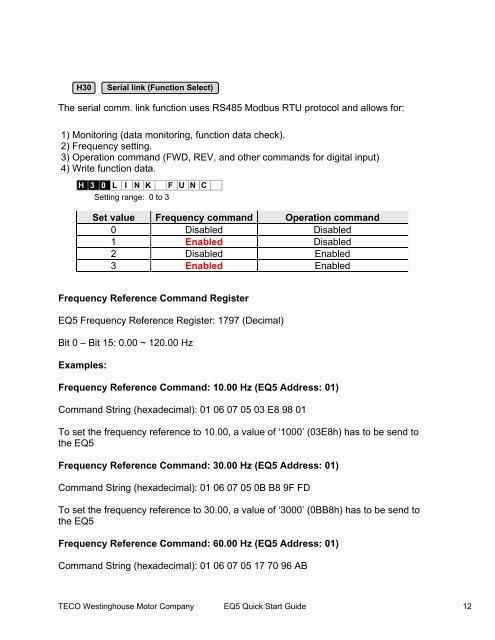EQ5 Quick Startup Guide Constant Torque - TECO-Westinghouse ...
EQ5 Quick Startup Guide Constant Torque - TECO-Westinghouse ...
EQ5 Quick Startup Guide Constant Torque - TECO-Westinghouse ...
You also want an ePaper? Increase the reach of your titles
YUMPU automatically turns print PDFs into web optimized ePapers that Google loves.
H30Serial link (Function Select)The serial comm. link function uses RS485 Modbus RTU protocol and allows for:1) Monitoring (data monitoring, function data check).2) Frequency setting.3) Operation command (FWD, REV, and other commands for digital input)4) Write function data.H 3 0 L I N K F U N CSetting range: 0 to 3Set value Frequency command Operation command0 Disabled Disabled1 Enabled Disabled2 Disabled Enabled3 Enabled EnabledFrequency Reference Command Register<strong>EQ5</strong> Frequency Reference Register: 1797 (Decimal)Bit 0 – Bit 15: 0.00 ~ 120.00 HzExamples:Frequency Reference Command: 10.00 Hz (<strong>EQ5</strong> Address: 01)Command String (hexadecimal): 01 06 07 05 03 E8 98 01To set the frequency reference to 10.00, a value of ‘1000’ (03E8h) has to be send tothe <strong>EQ5</strong>Frequency Reference Command: 30.00 Hz (<strong>EQ5</strong> Address: 01)Command String (hexadecimal): 01 06 07 05 0B B8 9F FDTo set the frequency reference to 30.00, a value of ‘3000’ (0BB8h) has to be send tothe <strong>EQ5</strong>Frequency Reference Command: 60.00 Hz (<strong>EQ5</strong> Address: 01)Command String (hexadecimal): 01 06 07 05 17 70 96 AB<strong>TECO</strong> <strong>Westinghouse</strong> Motor Company <strong>EQ5</strong> <strong>Quick</strong> Start <strong>Guide</strong> 12