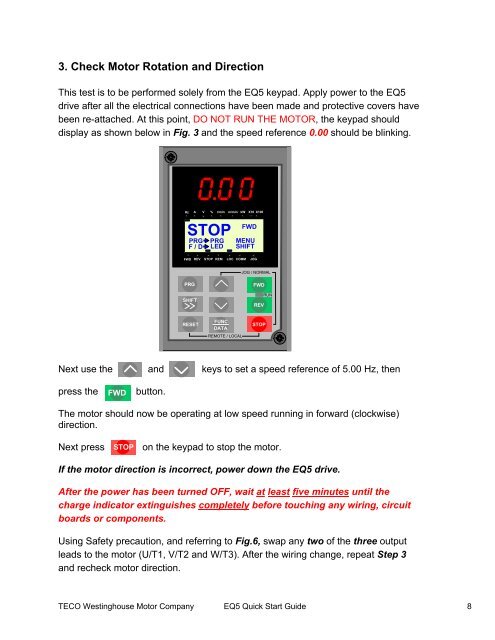EQ5 Quick Startup Guide Constant Torque - TECO-Westinghouse ...
EQ5 Quick Startup Guide Constant Torque - TECO-Westinghouse ...
EQ5 Quick Startup Guide Constant Torque - TECO-Westinghouse ...
Create successful ePaper yourself
Turn your PDF publications into a flip-book with our unique Google optimized e-Paper software.
3. Check Motor Rotation and DirectionThis test is to be performed solely from the <strong>EQ5</strong> keypad. Apply power to the <strong>EQ5</strong>drive after all the electrical connections have been made and protective covers havebeen re-attached. At this point, DO NOT RUN THE MOTOR, the keypad shoulddisplay as shown below in Fig. 3 and the speed reference 0.00 should be blinking.Hz A V % r/min m/min kW X10 X100STOP FWDPRG PRG MENUF / D LED SHIFTFWD REV STOP REM LOC COMM JOGJOG / NORMALPRGSHIFTFWDREVRUNRESETFUNCDATAREMOTE / LOCALSTOPNext use the and keys to set a speed reference of 5.00 Hz, thenpress theFWDbutton.The motor should now be operating at low speed running in forward (clockwise)direction.Next pressSTOPon the keypad to stop the motor.If the motor direction is incorrect, power down the <strong>EQ5</strong> drive.After the power has been turned OFF, wait at least five minutes until thecharge indicator extinguishes completely before touching any wiring, circuitboards or components.Using Safety precaution, and referring to Fig.6, swap any two of the three outputleads to the motor (U/T1, V/T2 and W/T3). After the wiring change, repeat Step 3and recheck motor direction.<strong>TECO</strong> <strong>Westinghouse</strong> Motor Company <strong>EQ5</strong> <strong>Quick</strong> Start <strong>Guide</strong> 8