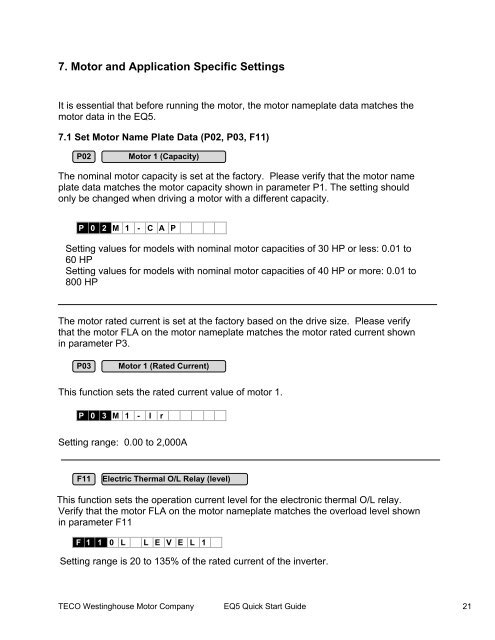EQ5 Quick Startup Guide Constant Torque - TECO-Westinghouse ...
EQ5 Quick Startup Guide Constant Torque - TECO-Westinghouse ...
EQ5 Quick Startup Guide Constant Torque - TECO-Westinghouse ...
You also want an ePaper? Increase the reach of your titles
YUMPU automatically turns print PDFs into web optimized ePapers that Google loves.
7. Motor and Application Specific SettingsIt is essential that before running the motor, the motor nameplate data matches themotor data in the <strong>EQ5</strong>.7.1 Set Motor Name Plate Data (P02, P03, F11)P02Motor 1 (Capacity)The nominal motor capacity is set at the factory. Please verify that the motor nameplate data matches the motor capacity shown in parameter P1. The setting shouldonly be changed when driving a motor with a different capacity.P 0 2 M 1 - C A PSetting values for models with nominal motor capacities of 30 HP or less: 0.01 to60 HPSetting values for models with nominal motor capacities of 40 HP or more: 0.01 to800 HPThe motor rated current is set at the factory based on the drive size. Please verifythat the motor FLA on the motor nameplate matches the motor rated current shownin parameter P3.P03Motor 1 (Rated Current)This function sets the rated current value of motor 1.P 0 3 M 1 - I rSetting range: 0.00 to 2,000AF11Electric Thermal O/L Relay (level)This function sets the operation current level for the electronic thermal O/L relay.Verify that the motor FLA on the motor nameplate matches the overload level shownin parameter F11F 1 1 0 L L E V E L 1Setting range is 20 to 135% of the rated current of the inverter.<strong>TECO</strong> <strong>Westinghouse</strong> Motor Company <strong>EQ5</strong> <strong>Quick</strong> Start <strong>Guide</strong> 21