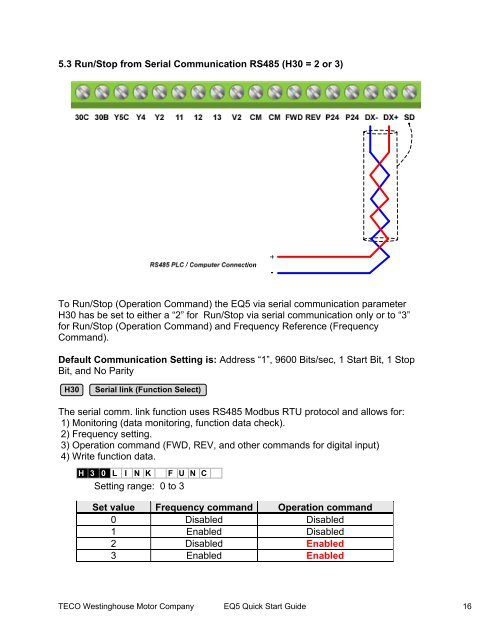EQ5 Quick Startup Guide Constant Torque - TECO-Westinghouse ...
EQ5 Quick Startup Guide Constant Torque - TECO-Westinghouse ...
EQ5 Quick Startup Guide Constant Torque - TECO-Westinghouse ...
Create successful ePaper yourself
Turn your PDF publications into a flip-book with our unique Google optimized e-Paper software.
5.3 Run/Stop from Serial Communication RS485 (H30 = 2 or 3)To Run/Stop (Operation Command) the <strong>EQ5</strong> via serial communication parameterH30 has be set to either a “2” for Run/Stop via serial communication only or to “3”for Run/Stop (Operation Command) and Frequency Reference (FrequencyCommand).Default Communication Setting is: Address “1”, 9600 Bits/sec, 1 Start Bit, 1 StopBit, and No ParityH30Serial link (Function Select)The serial comm. link function uses RS485 Modbus RTU protocol and allows for:1) Monitoring (data monitoring, function data check).2) Frequency setting.3) Operation command (FWD, REV, and other commands for digital input)4) Write function data.H 3 0 L I N K F U N CSetting range: 0 to 3Set value Frequency command Operation command0 Disabled Disabled1 Enabled Disabled2 Disabled Enabled3 Enabled Enabled<strong>TECO</strong> <strong>Westinghouse</strong> Motor Company <strong>EQ5</strong> <strong>Quick</strong> Start <strong>Guide</strong> 16