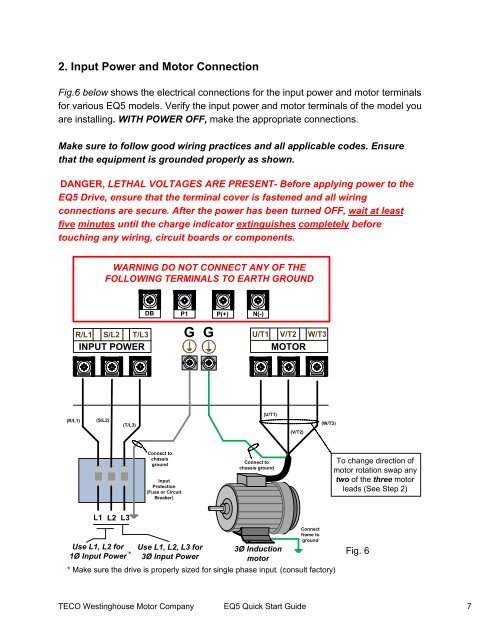EQ5 Quick Startup Guide Constant Torque - TECO-Westinghouse ...
EQ5 Quick Startup Guide Constant Torque - TECO-Westinghouse ...
EQ5 Quick Startup Guide Constant Torque - TECO-Westinghouse ...
You also want an ePaper? Increase the reach of your titles
YUMPU automatically turns print PDFs into web optimized ePapers that Google loves.
2. Input Power and Motor ConnectionFig.6 below shows the electrical connections for the input power and motor terminalsfor various <strong>EQ5</strong> models. Verify the input power and motor terminals of the model youare installing. WITH POWER OFF, make the appropriate connections.Make sure to follow good wiring practices and all applicable codes. Ensurethat the equipment is grounded properly as shown.DANGER, LETHAL VOLTAGES ARE PRESENT- Before applying power to the<strong>EQ5</strong> Drive, ensure that the terminal cover is fastened and all wiringconnections are secure. After the power has been turned OFF, wait at leastfive minutes until the charge indicator extinguishes completely beforetouching any wiring, circuit boards or components.WARNING DO NOT CONNECT ANY OF THEFOLLOWING TERMINALS TO EARTH GROUNDDBR/L1 S/L2 T/L3INPUT POWERP1 P(+) N(-)G GU/T1 V/T2 W/T3MOTOR(R/L1)(S/L2)(T/L3)(U/T1)(V/T2)(W/T3)Connect tochassisgroundInputProtection(Fuse or CircuitBreaker)Connect tochassis groundTo change direction ofmotor rotation swap anytwo of the three motorleads (See Step 2)L1 L2 L3Use L1, L2 for1Ø Input Power *Use L1, L2, L3 for3Ø Input Power3Ø InductionmotorConnectframe toground* Make sure the drive is properly sized for single phase input. (consult factory)Fig. 6<strong>TECO</strong> <strong>Westinghouse</strong> Motor Company <strong>EQ5</strong> <strong>Quick</strong> Start <strong>Guide</strong> 7