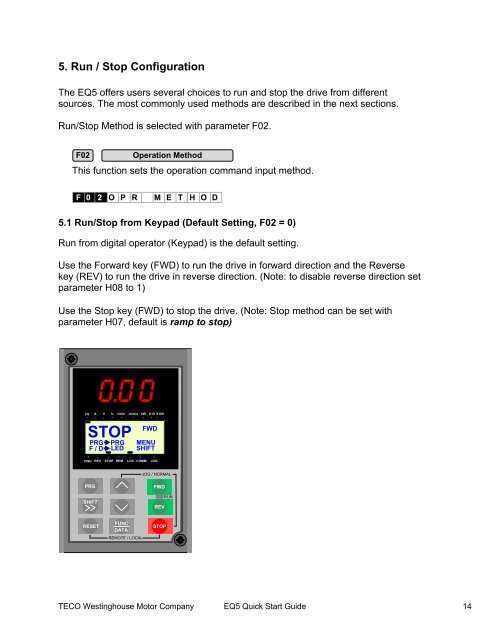EQ5 Quick Startup Guide Constant Torque - TECO-Westinghouse ...
EQ5 Quick Startup Guide Constant Torque - TECO-Westinghouse ...
EQ5 Quick Startup Guide Constant Torque - TECO-Westinghouse ...
Create successful ePaper yourself
Turn your PDF publications into a flip-book with our unique Google optimized e-Paper software.
5. Run / Stop ConfigurationThe <strong>EQ5</strong> offers users several choices to run and stop the drive from differentsources. The most commonly used methods are described in the next sections.Run/Stop Method is selected with parameter F02.F02Operation MethodThis function sets the operation command input method.F 0 2 O P RM E T H O D5.1 Run/Stop from Keypad (Default Setting, F02 = 0)Run from digital operator (Keypad) is the default setting.Use the Forward key (FWD) to run the drive in forward direction and the Reversekey (REV) to run the drive in reverse direction. (Note: to disable reverse direction setparameter H08 to 1)Use the Stop key (FWD) to stop the drive. (Note: Stop method can be set withparameter H07, default is ramp to stop)Hz A V % r/min m/min kW X10 X100STOP FWDPRG PRG MENUF / D LED SHIFTFWD REV STOP REM LOC COMM JOGJOG / NORMALPRGSHIFTFWDREVRUNRESETFUNCDATAREMOTE / LOCALSTOP<strong>TECO</strong> <strong>Westinghouse</strong> Motor Company <strong>EQ5</strong> <strong>Quick</strong> Start <strong>Guide</strong> 14