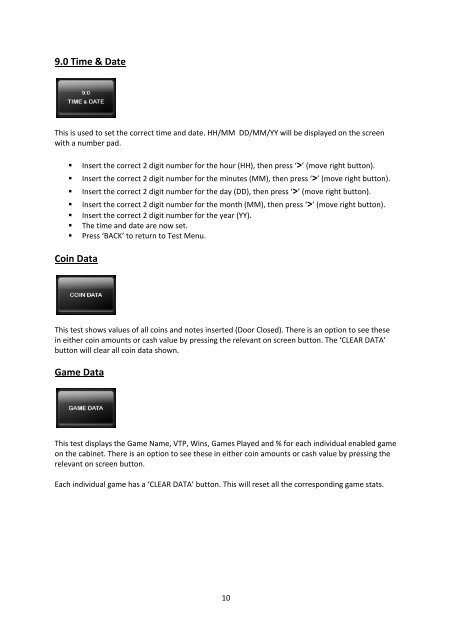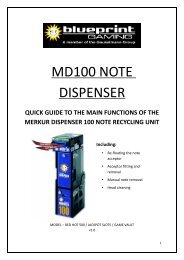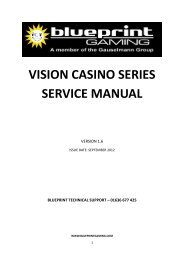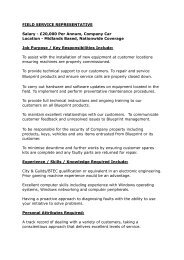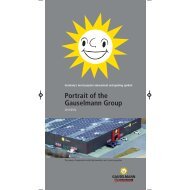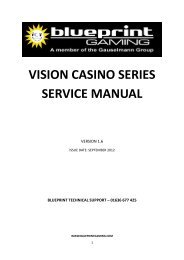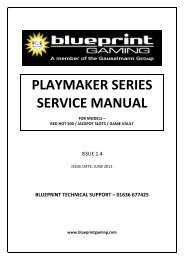GAME STAR SERVICE MANUAL - Blueprint Gaming
GAME STAR SERVICE MANUAL - Blueprint Gaming
GAME STAR SERVICE MANUAL - Blueprint Gaming
You also want an ePaper? Increase the reach of your titles
YUMPU automatically turns print PDFs into web optimized ePapers that Google loves.
9.0 Time & DateThis is used to set the correct time and date. HH/MM DD/MM/YY will be displayed on the screenwith a number pad.• Insert the correct 2 digit number for the hour (HH), then press ‘>’ (move right button).• Insert the correct 2 digit number for the minutes (MM), then press ‘>’ (move right button).• Insert the correct 2 digit number for the day (DD), then press ‘>’ (move right button).• Insert the correct 2 digit number for the month (MM), then press ‘>’ (move right button).• Insert the correct 2 digit number for the year (YY).• The time and date are now set.• Press ‘BACK’ to return to Test Menu.Coin DataThis test shows values of all coins and notes inserted (Door Closed). There is an option to see thesein either coin amounts or cash value by pressing the relevant on screen button. The ‘CLEAR DATA’button will clear all coin data shown.Game DataThis test displays the Game Name, VTP, Wins, Games Played and % for each individual enabled gameon the cabinet. There is an option to see these in either coin amounts or cash value by pressing therelevant on screen button.Each individual game has a ‘CLEAR DATA’ button. This will reset all the corresponding game stats.10