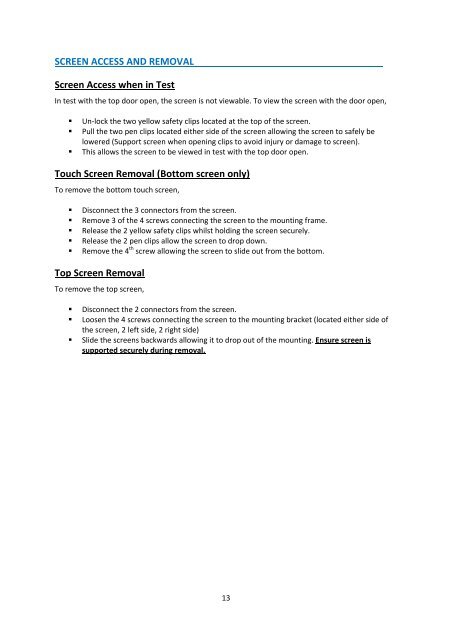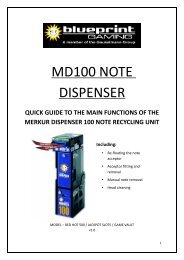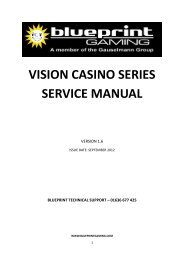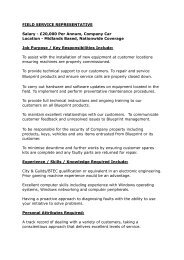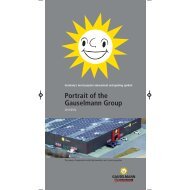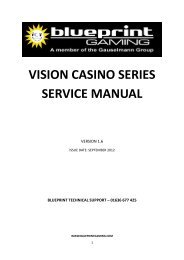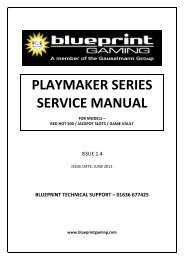GAME STAR SERVICE MANUAL - Blueprint Gaming
GAME STAR SERVICE MANUAL - Blueprint Gaming
GAME STAR SERVICE MANUAL - Blueprint Gaming
Create successful ePaper yourself
Turn your PDF publications into a flip-book with our unique Google optimized e-Paper software.
SCREEN ACCESS AND REMOVALScreen Access when in TestIn test with the top door open, the screen is not viewable. To view the screen with the door open,• Un‐lock the two yellow safety clips located at the top of the screen.• Pull the two pen clips located either side of the screen allowing the screen to safely belowered (Support screen when opening clips to avoid injury or damage to screen).• This allows the screen to be viewed in test with the top door open.Touch Screen Removal (Bottom screen only)To remove the bottom touch screen,• Disconnect the 3 connectors from the screen.• Remove 3 of the 4 screws connecting the screen to the mounting frame.• Release the 2 yellow safety clips whilst holding the screen securely.• Release the 2 pen clips allow the screen to drop down.• Remove the 4 th screw allowing the screen to slide out from the bottom.Top Screen RemovalTo remove the top screen,• Disconnect the 2 connectors from the screen.• Loosen the 4 screws connecting the screen to the mounting bracket (located either side ofthe screen, 2 left side, 2 right side)• Slide the screens backwards allowing it to drop out of the mounting. Ensure screen issupported securely during removal.13