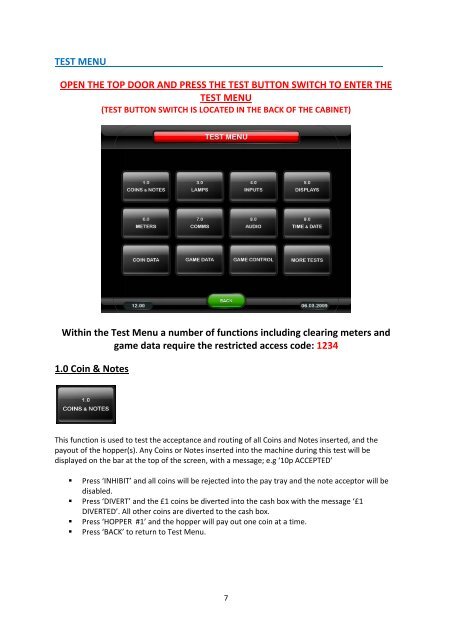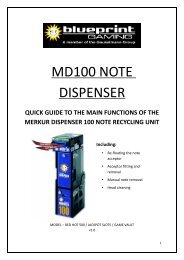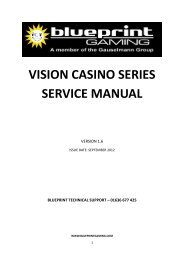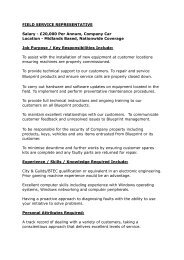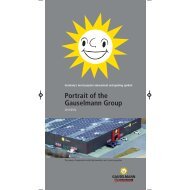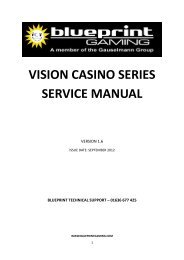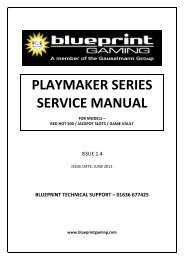GAME STAR SERVICE MANUAL - Blueprint Gaming
GAME STAR SERVICE MANUAL - Blueprint Gaming
GAME STAR SERVICE MANUAL - Blueprint Gaming
Create successful ePaper yourself
Turn your PDF publications into a flip-book with our unique Google optimized e-Paper software.
TEST MENUOPENTHE TOPDOOR AND PRESSS THE TESTT BUTTONSWITCH TO ENTERTHETEST MENU(TEST BUTTON SWITCH IS LOCATED IN THE BACK OF THE CABINET)Within the Test Menu a number of functions including clearing meters andgame data require the restricted accesss code: 12341.0 Coin & NotesThis function is usedto test the acceptance and routing of all Coins and Notes inserted, and thepayout of the hopper(s). Any Coins or Notes inserted into the machine during this test will bedisplayed on the barat the top of the screen, with a message; e.g ‘10p ACCEPTED’• Press ‘INHIBIT’ and all coins will be rejected into the pay trayand the note acceptor will bedisabled.• Press ‘DIVERT’ and the £1 coins be diverted into the cash boxwith the message ‘£1DIVERTED’. All other coins are diverted to the cash box.• Press ‘HOPPER #1’ and the hopper will pay out one coin at a time.• Press ‘BACK’to return toTest Menu.7