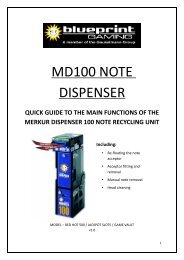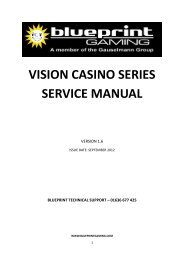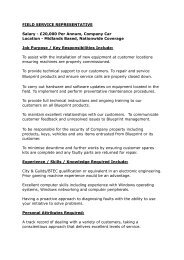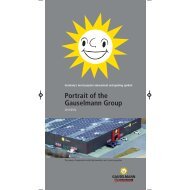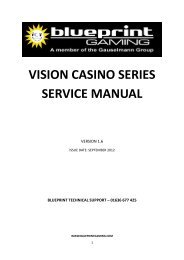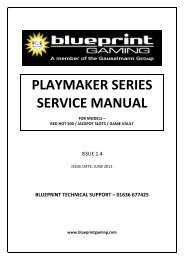GAME STAR SERVICE MANUAL - Blueprint Gaming
GAME STAR SERVICE MANUAL - Blueprint Gaming
GAME STAR SERVICE MANUAL - Blueprint Gaming
You also want an ePaper? Increase the reach of your titles
YUMPU automatically turns print PDFs into web optimized ePapers that Google loves.
Game ControlWithin Game Control all games loaded are displayed, the operator has the following options:• Enable and disable specific games. (A total of 9 games can be enabled simultaneously)• Set Game %• Set available game stakes, when option exists within the game• Select additional % for higher stakes within game, when option is available within the gameSite DetailsThis enables the operator to insert:• Machine Serial Number (to be found on the external Manufacturers sticker)• Site Name• Site PostcodeMachine Set UpWithin machine set up the following can be set:• Game Star is supplied with Non –Data software as default. Within machine set up thesoftware can be switched to Data protocol. Once Data software is selected the Game Starcan only be operated when a Data port is connected to the RS232 port. To revert to Non‐Data software a software update via USB is required – please contact technical support.• Demo mode: Enable to demonstrate games without inserting coins or paying out from thehopper. Games played during demo mode do not add to any metering.11