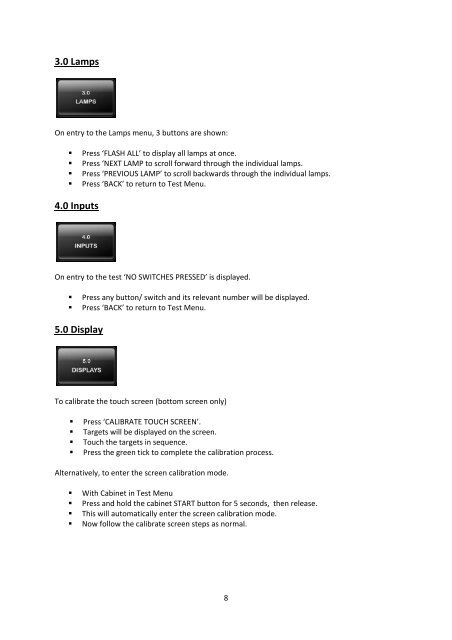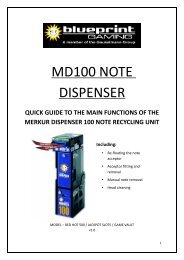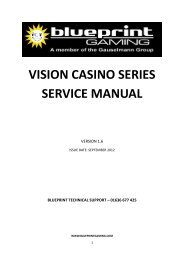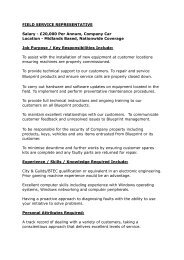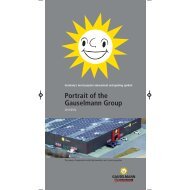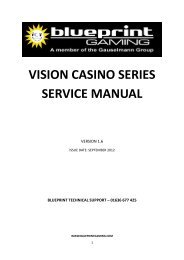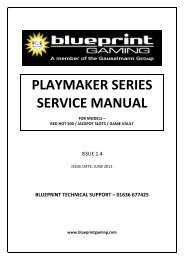GAME STAR SERVICE MANUAL - Blueprint Gaming
GAME STAR SERVICE MANUAL - Blueprint Gaming
GAME STAR SERVICE MANUAL - Blueprint Gaming
Create successful ePaper yourself
Turn your PDF publications into a flip-book with our unique Google optimized e-Paper software.
3.0 LampsOn entry to the Lamps menu, 3 buttons are shown:• Press ‘FLASH ALL’ to display all lamps at once.• Press ‘NEXT LAMP to scroll forward through the individual lamps.• Press ‘PREVIOUS LAMP’ to scroll backwards through the individual lamps.• Press ‘BACK’ to return to Test Menu.4.0 InputsOn entry to the test ‘NO SWITCHES PRESSED’ is displayed.• Press any button/ switch and its relevant number will be displayed.• Press ‘BACK’ to return to Test Menu.5.0 DisplayTo calibrate the touch screen (bottom screen only)• Press ‘CALIBRATE TOUCH SCREEN’.• Targets will be displayed on the screen.• Touch the targets in sequence.• Press the green tick to complete the calibration process.Alternatively, to enter the screen calibration mode.• With Cabinet in Test Menu• Press and hold the cabinet <strong>STAR</strong>T button for 5 seconds, then release.• This will automatically enter the screen calibration mode.• Now follow the calibrate screen steps as normal.8