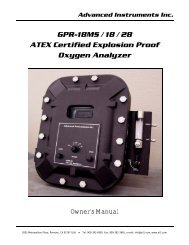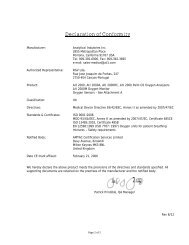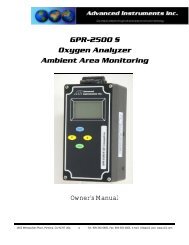GPR-1200 Portable ppm Oxygen Analyzer - Advanced Instruments Inc.
GPR-1200 Portable ppm Oxygen Analyzer - Advanced Instruments Inc.
GPR-1200 Portable ppm Oxygen Analyzer - Advanced Instruments Inc.
You also want an ePaper? Increase the reach of your titles
YUMPU automatically turns print PDFs into web optimized ePapers that Google loves.
Mounting the <strong>Analyzer</strong>Normally mounting a portable analyzer is not a consideration. However, the analyzer enclosure is cast with four (4) holes in thebottom section specifically intended for wall mounting. The <strong>GPR</strong>-<strong>1200</strong> analyzer can operate continuously when connected to ACpower using the appropriate charging adapter.Gas ConnectionsThe <strong>GPR</strong>-<strong>1200</strong> flow through configuration is designed for positive pressure samples and requires connections to incomingsample and vent 1/8” diameter tube fittings. The user is responsible for making provision for calibration gases, see Calibrationsection of the analyzer specification and Installing Span Gas below.Flow rates of 1-5 SCFH cause no appreciable change in the oxygen reading. However, flow rates above 5 SCFH generatebackpressure and erroneous oxygen readings because the diameter of the integral tubing cannot evacuate the sample gas atthe higher flow rate. A flow control valve upstream of the sensor controls the flow rate of the sample gas which is displayed bythe flow indicator downstream of the sensor. A flow rate of 2 SCFH or 1liter per minute is recommended for optimumperformance.Caution: Do not place your finger over the vent (it pressurizes the sensor) to test the flow indicator when gas is flowing to thesensor. Removing your finger (the restriction) generates a vacuum on the sensor and may damage the sensor (voiding thesensor warranty).Procedure:1. Caution: Do not change the factory setting until instructed, leave the SAMPLE/BYPASS valve in the BYPASS position.2. Locate the inlet and vent fittings respectively on the right side of the analyzer. Note: The instructions related to properoperation of the valves is silk-screened on the right side of the analyzer.3. Regulate the pressure and flow as described in Pressure & Flow above.4. Connect the 1/8” dia. metal vent line to the fitting designated VENT.5. Connect the 1/8” dia. metal sample gas line to the fitting designated SAMPLE IN.6. Set the flow rate to 2 SCFH7. Open the flow control valve completely if using an external sampling pump positioned downstream of the sensor.8. Allow gas to flow through the analyzer for 3-5 minutes in the BYPASS mode to purge air trapped in the sample gas linebefore proceeding to Calibration or Sampling.Electrical ConnectionsPower is supplied by an integral rechargeable lead acid battery which provides enough power to operate the analyzercontinuously for approximately 60 days. An LED located on the front panel provides a blinking 72 hour warning to recharge thebattery. A 9VAC adapter (positive pole located on the inside of the female connector) can be used to recharge the battery froma 110V or 220V convenience outlet. The analyzer is designed to be fully operational during the 8-10 hour charging cycle whichis indicated by a second continuously lit LED.Procedure:1. Locate a source of AC power to meet the area classification, plug in the appropriate charging adapter to the outlet2. Connect the jack at the other end to the mating receptacle identified on the analyzer.The analyzer provides a 0-1V full scale signal output for external recording devices.Procedure:1. Connect the lead wires from the external recording device to the male phone plug supplied with analyzer. (Note: Connectthe positive lead to the center terminal of the male phone plug.)2. Insert the male phone plug into the integral female OUTPUT jack located on the side of the enclosure.12