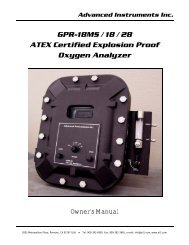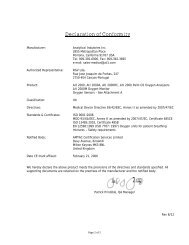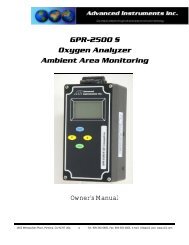GPR-1200 Portable ppm Oxygen Analyzer - Advanced Instruments Inc.
GPR-1200 Portable ppm Oxygen Analyzer - Advanced Instruments Inc.
GPR-1200 Portable ppm Oxygen Analyzer - Advanced Instruments Inc.
You also want an ePaper? Increase the reach of your titles
YUMPU automatically turns print PDFs into web optimized ePapers that Google loves.
MAIN MENUAUTO SAMPLEMANUAL SAMPLECALIBRATION >>>CALIBRATIONSPAN CALIBRATEZERO CALIBRATEDEFAULT SPANDEFAULT ZEROOUTPUT SPANOUTPUT ZERO4. Advance the reverse shade cursor using the ARROW keys to highlight DEFAULT ZERO.5. Press the ENTER key to select the highlighted menu option.6. The following display appears and after 3 seconds the system returns to the SAMPLING mode:FACTORYDEFAULTSSET24.5 C3.3PPMAUTO SAMPLING10 PPM RANGEOutput ZeroAccuracy due to manufacturer tolerances may result in a slight difference between the LCD display and the 0-1V analog output.However, the difference is less than 0.25% of range and falls well below the specified accuracy of the analyzer. In rareinstances the 0-1V analog signal output may not agree to the reading displayed by the LCD. This feature enables the user toadjust the 0V analog signal output when the LCD displays 00.00. Note: Adjust the 1V analog signal output with the OUTPUTSPAN option described below.Procedure:1. Access the MAIN MENU by pressing the MENU key.2. Advance the reverse shade cursor using the ARROW keys to highlight CALIBRATION.3. Press the ENTER key to select the highlighted menu option.4. The following displays appear:MAIN MENUAUTO SAMPLEMANUAL SAMPLECALIBRATION>>>CALIBRATIONSPAN CALIBRATEZERO CALIBRATEDEFAULT SPANDEFAULT ZEROOUTPUT SPANOUTPUT ZERO5. Advance the reverse shade cursor using the ARROW keys to highlight DEFAULT ZERO.6. Press the ENTER key to select the highlighted menu option and the following display appears:100.0OUTPUT ZERO OFFSETPRESS UP OR DOWNTO CHANGE VALUE18