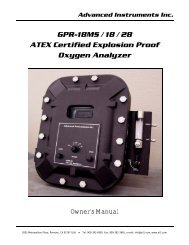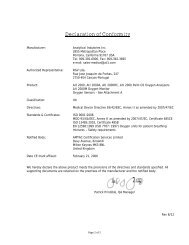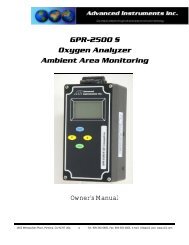GPR-1200 Portable ppm Oxygen Analyzer - Advanced Instruments Inc.
GPR-1200 Portable ppm Oxygen Analyzer - Advanced Instruments Inc.
GPR-1200 Portable ppm Oxygen Analyzer - Advanced Instruments Inc.
Create successful ePaper yourself
Turn your PDF publications into a flip-book with our unique Google optimized e-Paper software.
8. Remember steps #29-30 and #32-33 do not apply because for air calibration the SAMPLE/BYPASS valve should already bein the SAMPLE position.9. Perform step #31.10. Skip to step #34 and perform the remainder of the procedure.Output SpanAccuracy due to manufacturer tolerances may result in a slight difference between the LCD display and the 0-1V analog output.However, the difference is less than 0.25% of range and falls well below the specified accuracy of the analyzer. In rareinstances the 0-1V signal output may not agree to the reading displayed by the LCD. This feature enables the user to adjust the1V signal output should the LCD display not agree. Note: Adjust the 0V signal output with the OUTPUT ZERO option describedabove.Procedure:1. Access the MAIN MENU by pressing the MENU key.2. Advance the reverse shade cursor using the ARROW keys to highlight CALIBRATION.3. Press the ENTER key to select the highlighted menu option and the following displays appear:MAIN MENUAUTO SAMPLEMANUAL SAMPLECALIBRATION>>>CALIBRATIONSPAN CALIBRATEZERO CALIBRATEDEFAULT SPANDEFAULT ZEROOUTPUT SPANOUTPUT ZERO4. Advance the reverse shade cursor using the ARROW keys to highlight DEFAULT SPAN.5. Press the ENTER key to select the highlighted menu option.6. The following display appears100.0OUTPUT SPAN OFFSETPRESS UP OR DOWNTO CHANGE VALUEENTER TO SAVEMENU TO RETURN7. Compute the adjustment value as described in Appendix B or consult the factory. The true adjustment value must bedetermined empirically by trial and error. Adjust the initial adjustment value for additional percent errors.099.0OUTPUT SPAN OFFSETPRESS UP OR DOWNTO CHANGE VALUEENTER TO SAVEMENU TO RETURN8. Press the ENTER key to advance the underline cursor right or press the MENU key to advance the underline cursor left toreach to the desired digit of the OUTPUT SPAN OFFSET value.24