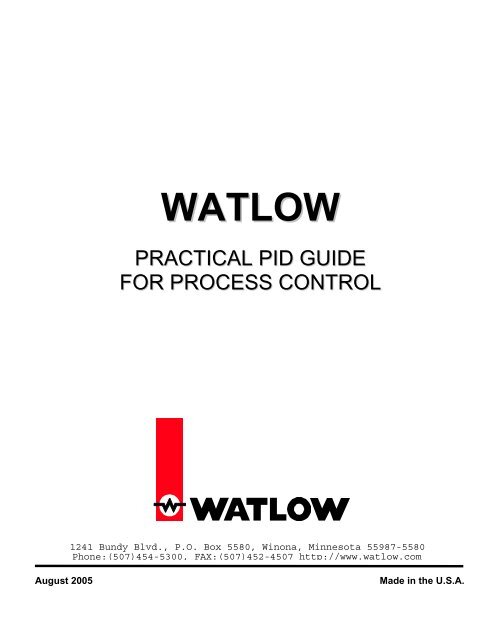pid practical guide.pdf - Watlow
pid practical guide.pdf - Watlow
pid practical guide.pdf - Watlow
Create successful ePaper yourself
Turn your PDF publications into a flip-book with our unique Google optimized e-Paper software.
WATLOWPRACTICAL PID GUIDEFOR PROCESS CONTROL1241 Bundy Blvd., P.O. Box 5580, Winona, Minnesota 55987-5580Phone:(507)454-5300, FAX:(507)452-4507 http://www.watlow.comAugust 2005Made in the U.S.A.
1.0 IntroductionThis Guide is written for users of Proportional, Integral, and Derivative controllers,especially those who are not trained as control engineers. It is the writer’s intent to attempt toeliminate the mystery sometimes associated with this subject matter and make it easier for theuser to acquire a better understanding of what makes it work so well.Although the field of industrial controls has changed significantly over the years, theprincipals of Proportional, Integral, and Derivative (first commercially introduced in the 1930’s)has not changed much, if at all. The material contained in this <strong>guide</strong> is written usingterminology and concepts as deployed in <strong>Watlow</strong> Proportional, Integral, and Derivativecontrollers. <strong>Watlow</strong> makes no claims that this is the definitive study of Proportional, Integral,and Derivative control; different companies may or may not use different terminology andconcepts in their implementations.<strong>Watlow</strong> accepts no liability for the use of this material or for the accuracy of the material asapplied to a given process. There is no warranty, expressed or implied, given by <strong>Watlow</strong> onthis material, including any warranty of merchantability or fitness for a particular purpose.3
2.0 Proportional, Integral, and Derivative OverviewIn the industrial process control field there are many written explanations of Proportional,Integral, and Derivative control and yet, after reading the theory, many users are still mystified.What is Proportional, Integral, and Derivative and why do you need it? How do you tune it?These are some of the most asked and most unanswered questions by users.The following text is an attempt to provide answers to these questions from the user'sviewpoint. The answers are meant to be clear uncomplicated instructions for effectively usingProportional, Integral, and Derivative as well as defining some of the most commonterminology used in the control industry today.2.1 Basic Elements of Proportional, Integral, and Derivative Control SystemsA control loop may consist of four or five elements and it may control in an open loopor a closed loop form.• Primary Element: senses the Process Variable. A thermocouple measuringtemperature is an example.• Controller Element: may or may not be able to accept the signal from the PrimaryElement without signal conditioning. If the controller element is not electrically designedto receive the input directly, a signal Conditioner Element is needed (See below).• Signal Conditioner Element: when a Signal Conditioner Element is needed, anotherelement is added to the control loop. This element transduces the Primary Elementsignal into a signal that is acceptable to the Controller Element. Example: PSI into 4-20mAdc.• Final Control Element: the Controller Element sends the control signal to the FinalControl Element. The Final Control Element controls the Manipulated Variable Element.The Final Control Element may be a motor positioning valve used to control the deliveryof natural gas into a burner system, or a Solid State Relay controlling voltage into anelectric load.• Manipulated Variable Element: the energy of the process such as Electrical Power,Steam, Natural Gas, etc. needed by the process for the process variable to reach theset point.2.2 Output ConfigurationThe output configuration is sometimes confused with the control mode. Outputs canbe configured in various ways (i.e., heat, cool, alarm, etc…) and in various combinations;the combinations are limited only by the control type. The output configuration has noimpact on how the controller will respond to the difference between the process variableand the set point.4
2.3 Control ModesSettings that allow changes to the control mode (closed loop / open loop) determinehow the controller will respond to an input signal in reference to a set point.• Open Loop (Manual) - also known as manual control, uses no feedback from theprocess, so the control output is preset to produce a desired effect. This assumes thatthe process is slow enough for corrective action due to information from another sourceother than the Primary Element, or the process characteristics are such that open loopcontrol will hold the set point within desired limits.• Closed Loop (Auto)- also known as Automatic Control, uses feedback from theprocess, comparing the process variable to the set point, thus providing automaticcontrol to the process.2.3.1 On/OffOn/off control is the simplest way to control a process; a controller using on/off controlturns an output on or off when the process variable reaches a certain limit below or abovethe set point. On/off control will cycle the process variable around the set point. Theprocess variable deviation from the set point is primarily due to the process dynamics ratherthan the controller gain.<strong>Watlow</strong> controllers provide an adjustable spread or hysteresis for on/off control loops.If the spread or hysteresis is set to 5 and the set point is 200°F the output will be turned offwhen the process variable is equal to the set point. In most heating applications the processvariable will continue through and above the set point due to thermal dynamics. When theprocess variable has cycled back down through the set point - 5 (195°F) the output will thenbe turned back on. Typically, it is more critical as to when the heat is turned back on belowthe set point as to how close the control cycle will be to the set point. Occasionally, thisadjustable spread or hysteresis is too narrow for the process and an undesirable andintermittent chattering of the final control element may be present. By monitoring theprocess the user can then readjust the spread or hysteresis to eliminate this disturbance.The main output element form used with <strong>Watlow</strong> on/off control is theelectromechanical relay. It is used for electrical heating loads, solenoid valves and twopositionmotor control as well as other two state control elements. An analog outputnormally used for proportioning outputs such as 0-5 Vdc may also be operated as on/off.2.3.2 ProportionalProportional control sometimes referred to as gain, is the first mode in the controlalgorithm. The proportional control mode is the proportional change of the control outputto a change in the input signal. The proportional mode coefficient is expressed in a unitknown as proportional band . This band, in engineering units of the input range, isthe amount of change over which the input process variable must change to effect a 0%to 100% or 100% to 0% change in the output of the controller.5
Example:A proportional band of 50 will have a change of 100% in the output when the processvariable has changed by 50°F/C from the set point. Anything greater than 50° is known as“outside the proportional band”, thus there is no further change of the output.Because the normal dynamic response of Proportional, Integral, and Derivative controlis an ever-changing process variable and output signal, it can be difficult to get a handle onwhat exactly is happening without capturing a specific moment in time. The graph belowdoes this well in that there is a specific step change applied to the proportional band wherethe error from the set point is clearly defined and static. With this known error we can thencalculate what the output should be and then actually confirm the calculation by monitoringthe control output over time.The graph below shows an increase in the output of 20% for a known step change inthe process variable. With the current settings for Integral and Derivative equal to zero theoutput will remain at 20% unless there is another step change in the process variable.Figure 2.0A small proportional band can cause the process variable to oscillate around the setpoint; on the other hand, a proportional band that is too high may keep the process variablefrom ever reaching the set point. Since cycling of the process variable can be the result ofa small proportional band (high gain), increasing the proportional band (lowergain) is one way to reduce cycling of the process variable. As a result of this increase, thereduced controller output will become proportional to a change in the input. Becauseof this proportional response to the input most refer to this function as the proportionalband. The proportional function of the control is to control the overall process gain.2.3.3 Suggestions for Initial Proportional SettingsThe general rule for proportional control is that the smaller the change of the outputfor a given change of the input, the finer the resolution of control; and thus a moreproportional control is achieved. A high amount of change in the output will result in a6
high change in the process variable and unwanted output oscillations will occur. Theoptimum proportional band is selected to give the highest amount of output change(smallest proportional band) without causing output oscillations. This is determined by theactual process physical characteristics, such as the primary energy source, the thermalloading, and the response of the primary as well as the final control element.Again, as a general rule, a good initial setting for the proportional band isapproximately 10% of the set point below 1000°F, and 5% above 1000°F. Through processobservation these initial settings will likely need to be modified. As an end result, the outputshould not deviate more than 2-3% of the output average. For a 1° change of the inputmost temperature control systems will produce an output change of between 1 to 5%. Thiscorrelates to a proportional band range of 20 to 100°F. To obtain the power output changefor a given change in the process variable, divide the output range of 100% by the degreesof the proportional band. A proportional band of 25 will give a 4% change of output powerper degree change of the input. Keep in mind, there are processes requiring otherproportional band settings.The table below shows the <strong>practical</strong> range of proportional band with the resultantchange in the output. A proportional band outside of this range is not useful in mosttemperature applications.PB°F Out %/°F PB°F Out %/°F PB°F Out %/°F PB°F Out %/°F PB°F Out %/°F5 20.0 30 3.3 55 1.8 80 1.25 125 0.8010 10.0 35 2.8 60 1.6 85 1.17 150 0.6615 6.6 40 2.5 65 1.5 90 1.11 175 0.5720 5.0 45 2.2 70 1.4 95 1.05 200 0.5025 4.0 50 2.0 75 1.3 100 1.00 250 0.40Using a Proportional only control mode will not normally bring the process variable tothe set point. Process dynamics will ensure an offset due to the amount of energyrequired to hold the process variable to set point as it changes the controller output level tomeet the process requirements for the amount of energy required to hold to the processvariable to the set point.2.3.4 IntegralTemperature is a function of time. The reaction time of the system or process maybe short or long depending on its particular physical characteristics. The Integral actionuses the time element as a control function (commonly, but not exclusively, identified as I,or T i ).Some <strong>Watlow</strong> controllers present the Integral coefficient as seconds (R/M = 60/T i ) andexpresses the amount of time over which the control action repeats the Proportionalerror from set point. A T i value of 120 would be .5 repeats per minute. Other controlsprovide a choice where if the units are set to SI (International System of Units) the Integralcontribution is measured in minutes per repeat and conversely, if the units are setto US (Reset) the contribution is measured in repeats per minute. When the proportionalband is above or below the set point, the deviation from the set point is known as offset,sometimes referred to as droop. Throughout the remainder of this document this7
deviation will be referred to as offset. Regardless of what you call it or how you define theIntegral parameters the bottom line functionality of the Integral action corrects for the offsetby increasing and or decreasing the output over time so that the proportional band and setpoint are equal.Whenever the process variable is away from set point (offset), there's a proportionalerror signal, which is the first response of the Proportional, Integral, and Derivative controlfunction. If the proportional error signal is not reduced to zero, the Integral mode will repeatthe proportional error signal to the output, at the rate specified by the Integral value. It willcontinue this function until the proportional error has been reduced to zero or the output hasincreased to 100%. When the process variable is at set point with no proportional error, theoutput will remain at the level that the Integral action has reached. The Integral contributionis not only changing the output of the controller by the amount of the proportional bandchange, but at the rate of change of its setting; remember, the Integral contribution is afunction of time. We can see now that if using seconds per repeat, a lower entry will delivermore repeats of the Proportional correction to the output in a shorter period of time, thus theoutput will be faster in response. A <strong>practical</strong> useful range for this setting would be between30 to 1200 seconds per repeat and 2.0 to 0.05 repeats per minute for Reset. A settingbelow 30 seconds will normally cause output oscillations, and a setting above 1200seconds is normally too slow.The general rule for setting T i is that the faster the process, the lower the T i , the slowerthe process, the higher the T i . A process that comes to a new control point after a stepchange in 20 minutes is considered fast; after 1 hour, it is considered slow. Settings below60 seconds are considered fast; settings above 600 seconds are considered slow. Settingsof 60, 120, 180, and 240 seconds handle most processes.To produce a 100% change in the output, with a proportional band of 20 and a Integralvalue equal to 60, a 1° change in the process variable would result in a 5% change in theoutput. The Integral setting would result in a 95% change in the output in a time frame of 19Minutes.100% output - 5% proportional band = 95%/5% (1 R/M) = 19 minutesAn Integral value, which is too high, will not allow the process variable to come to setpoint within a reasonable amount of time. A low Integral value will cause the output tooscillate, thus causing the process variable to cycle at a slow rate. This is called Resetcycling.To bring more clarity to the discussion above, the graph below (figure 2.1) clearlydepicts the response of a control with the PB set at 50. Introducing a 10° change in theprocess variable from the set point causes the first response to be that of the Proportionalcontribution. Due to the fact that every degree change on the process variable translatesto a 2% rise in the output we can clearly see an overall jump of 20% immediately after thestep change occurs. Thereafter, we can also see the Integral contribution repeating the20% Proportional response to the output at the rate of 30 seconds a repeat.8
Figure 2.1In controlling a process to a set point, process engineering must allow the controller tobe within its control capability. In most processes, the controller element is the fine control,while the process itself is the course control. The ideal range of the controloutput should be 40-60%, however this is determined more by the process characteristicsthan it is by the controller.When sizing control valves, electrical loads or other final elements, the correct sizingwill allow the controller output to be in the 40-60% range when the process variable linesout at set point while also being at mid-range of the process control span. NormalProportional, Integral, and Derivative control levels range from 20-80% with extremeranges from 10-90%. Anything below 10% or greater than 90% normally will have controlproblems. With 2-mode PI control overshooting the set point is typical as the Integral sumcannot be reduced until the process variable exceeds the set point. The control mode toreduce the Integral sum before reaching set point is known as the Derivative Mode.2.3.5 DerivativeAs stated above, with proper settings for both Proportional and Integral, the processvariable may still overshoot or undershoot the set point. This is to be considered normalcontrol characteristics of Proportional and Integral or two-mode control. The occurrenceand magnitude of such swings above and below the set point is dependent to a great extenton the process characteristics. In most processes this condition of over/undershoot is not aproblem. In the event that it is, the Derivative or Rate mode should be used.The Derivative (commonly, but not exclusively, identified as D, or T d ) mode alsoknown as Rate, anticipates the rate of change of the process and will then compensateto minimize this over/undershoot. Some <strong>Watlow</strong> controllers provide an option as towhether the Derivative coefficient is represented in either seconds (Derivative mode) orminutes (Rate mode). Derivative control is the instantaneous change of the control outputlevel above and beyond the P contribution and in the same direction as the Proportional9
error. The amplitude of the T d contribution to the output level is derived from value ofchange of the Proportional error. When the specified T d time has expired, the output willhave reduced to the value of only the PB change to the output level. The result of the T dmode contribution is to reduce or increase the output much more quickly than when usingthe PB mode only.As was the case in the previous graphs, the initial output response to the 10° stepchange of the process variable is the 20% P contribution. Beyond the 20% we see theDerivative action taking the output to approximately 68%. With no change in the processvariable, we see that one minute (D = 60 seconds) later the Derivative time has expired andthe output reduced back to the 20% P contribution only. The D mode coefficient is inseconds and the Rate coefficient is in Rate Minutes.Figure 2.2The Derivative mode is only active upon a change in the PB error or when the processvariable is changing. The D mode coefficient is derived from the I mode coefficientby dividing the T i constant by six. This would be the typical value used for theT d constant.Example: T i = 180 seconds/6=30. T d = 30. The higher the number the greater the D modeaction. Setting the rate too high will cause undershooting of the process variable andpossible cycling of the process variable above the set point.2.3.6 Proportional, Integral, and Derivative Control ModeWith three-mode control the output signal is a composite of the three control functions(see figure 2.3 below) and will vary, as process dynamics require, holding theprocess variable to the set point. Proportional, Integral, and Derivative, or 3-mode control,is used when on/off control is not sufficient for the control requirements of the process; ifcycling the process variable cannot be tolerated, if process loading is variable,or if the set point is changeable, Proportional, Integral, and Derivative should replaceon/off control.10
As was stated earlier there are those in the industry that use different terminology indescribing Proportional, Integral, and Derivative. For instance, some will refer toProportional as Gain, Integral as Reset, and Derivative as Rate. The control action is thesame, but the engineering units used for the Proportional, Integral, and Derivativeadjustments are not.Proportional, Integral, and Derivative is based upon the amount of difference betweenthe process variable to the set point. This is known as the process error. Thisprocess error can be either a positive value or a negative value. When the process variableequals the set point the process error is zero. The basic Proportional Integral andDerivative equation is P + I + D = controller output level.Figure 2.33.0 Tuning Proportional Integral and Derivative LoopsProper tuning is critical to acquiring peak performance from any Proportional, Integral, andDerivative controller. It involves learning and understanding the process characteristicsof the particular thermal system and then applying appropriate Proportional, Integral, andDerivative parameters. Generally speaking, there are three ways to tune a <strong>Watlow</strong>Proportional, Integral, and Derivative controller.1) AutoTune *2) Adaptive Tune (TRU-TUNE+) *3) Manual Tune* Not available on all <strong>Watlow</strong> controls3.1 Auto TuneThe autotuning feature allows the controller to measure the system response todetermine effective settings for Proportional, Integral, and Derivative control. Whenautotuning is initiated the controller reverts to on-off control. The temperature must cross11
the Autotune Set Point four times to complete the autotuning process. Once complete,the controller controls at the normal set point, using the new parameters.Autotune beginsFigure 3.1Process Set PointAutotune completeAutotune Set Point(90 percent of process Set Point)3.2 Adaptive Tune (TRU-TUNE+)This feature is best used when an application requires frequent set point changes overa large processing or temperature range. It should also be used where load variations(i.e., increased material flow or variations in flow demand) are common. Thesedisturbances modify the thermal loading characteristics and therefore requiremodifications to the tuning parameters in order to maintain superior controllability of thesystem. TRU-TUNE+ utilizes a set of proprietary expert tuning rules to calculate andadjust the Proportional, Integral, and Derivative parameters without further userintervention. This feature can be viewed as a dynamic (while the control is activelycontrolling) fine tuning mechanism for the parameters already established in the initialauto-tuning.TRU-TUNE+ TM offers other advantages as well in that it can tune loops more precisely(plus or minus 0.1 degree Fahrenheit) than controls utilizing auto-tune or manual tuneprocedures. While TRU-TUNE+ TM can also tune both heating and cooling Proportional,Integral, and Derivative parameters, it will also reduce or eliminate overshoot whenapproaching Setpoint as well.3.3 Manual TuneIn some applications, the autotune process may not come up with appropriate tuningparameters (process characteristics you desire) for Proportional, Integral, and Derivative.If the autotune does not provide satisfactory results, you will have to perform a manualtune on the process. Manual tuning allows the user to set each parameter individually forProportional, Integral, and Derivative. Below, the reader will find recommended steps to12
take in the process of manually tuning a <strong>Watlow</strong> control. Although these steps have beenfollowed many times on various applications with much success it is important to keep inmind that all applications do not produce the same results. Use this procedure as abaseline to get started and modify as your application demands.Place the control in manual mode to avoid upsetting the process when changingProportional, Integral, and Derivative coefficients. After changing the coefficients, placethe loop back into auto. If a small upset of the output is not important, Proportional,Integral, and Derivative constants may be tuned while in auto. Time is a factor intemperature processes. Allow time between adjustments, for most thermal processes wait20 minutes before making new changes.3.3.1 Manual Tune - ProportionalWhen using single mode Proportional band for control set the Integral and Derivativeto off. Using only Proportional mode for control requires a smaller Proportional band thanusing Proportional and Integral or Proportional, Integral, and Derivative. A range of 3-10%of the SP is a useful range for this form of control.Step Description1 Set P to 30% of SP; I and D Modes to 0. Place in Auto. Waituntil PV is close to SP and as stable as it can get.2 Set Control Mode to Manual3 Set P to ½ of current setting4 Set Control Mode to Auto5 Check to see that the output is stable (look at output % notPV)6 If output is stable at less than a 2% delta change, go to step27 When output is NOT stable with more than 2% delta change8 Set Control Mode to Manual9 Increase P by 25%10 Set Control Mode to Auto11 Check to see that the output is stable (look at output % notPV)12 If output is NOT stable go to step 813 When output is stable leave Control Mode in Auto and tune theI Mode3.3.2 Manual Tune - Proportional and IntegralTwo-mode, Proportional and Integral, is the most common control mode in theindustry. The Proportional band must be tuned first before the Integral. Preset values maybe used to accomplish a faster tuning. Integral below 30 seconds will most likely causecycling and is not recommended for most thermal applications.Step Description1 Set I to 602 Set Control Mode to AutoManual Tune - ProportionalManual Tune - Integral13
3 Check to see that the output is stable (look at output % notPV)4 If output is stable with less than a 2% delta change5 Set I to 50% of current setting6 Check to see that the output is stable (look at output % notPV)7 If output is stable go to step 58 When output is NOT stable with a greater than a 2% deltachange9 Increase I by 50% of current setting10 If output is still not stable increase I by 50% of currentsetting until stable11 When output is stable leave Control Mode in Auto and tune theD Mode3.3.3 Manual Tune - Proportional, Integral and DerivativeThree-mode, Proportional, Integral, and Derivative control is used primarily whenovershoot of the process variable cannot be tolerated. Proportional and Integral must betuned before attempting to tune the Derivative mode.To determine the Derivative coefficient simply divide the Integral coefficient by 6.3.4 Summary - Manual Mode TuningIn most processes, the tuning parameters acquired through following the above stepsshould not have to be changed or retuned. On the other hand, the user may want toconsider retuning if one or more of the changes identified below were to occur:• Large variance in operational Setpoint from the tuning Setpoint.• Process material loads have changed in size• Process load changes due to exothermic reactionThe Integral and Derivative values will usually remain the same. In the event that theIntegral value is changed the Derivative should also be changed as well.14