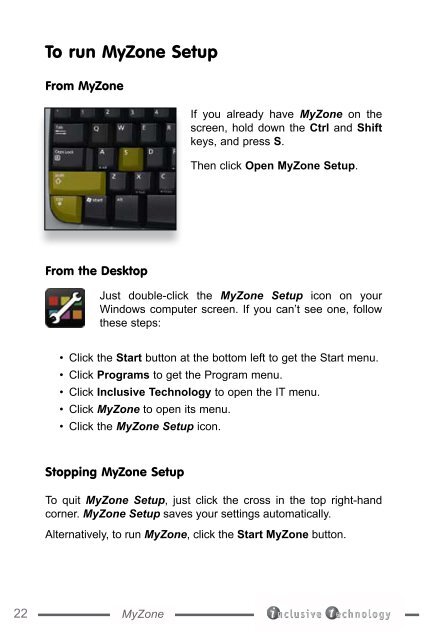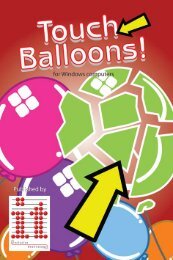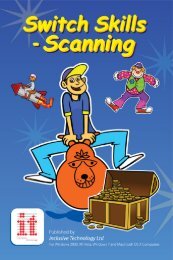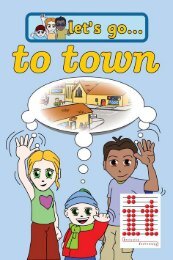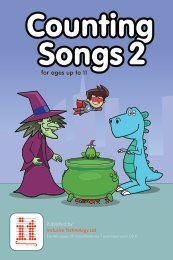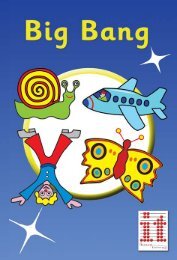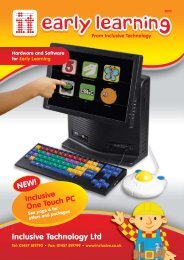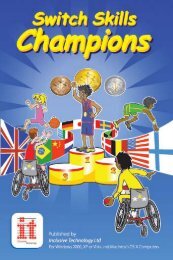Create successful ePaper yourself
Turn your PDF publications into a flip-book with our unique Google optimized e-Paper software.
To run MyZone SetupFrom MyZoneIf you already have MyZone on thescreen, hold down the Ctrl and Shiftkeys, and press S.Then click Open MyZone Setup.From the DesktopJust double-click the MyZone Setup icon on yourWindows computer screen. If you can’t see one, followthese steps:• Click the Start button at the bottom left to get the Start menu.• Click Programs to get the Program menu.• Click <strong>Inclusive</strong> <strong>Technology</strong> to open the IT menu.• Click MyZone to open its menu.• Click the MyZone Setup icon.Stopping MyZone SetupTo quit MyZone Setup, just click the cross in the top right-handcorner. MyZone Setup saves your settings automatically.Alternatively, to run MyZone, click the Start MyZone button.22 MyZone