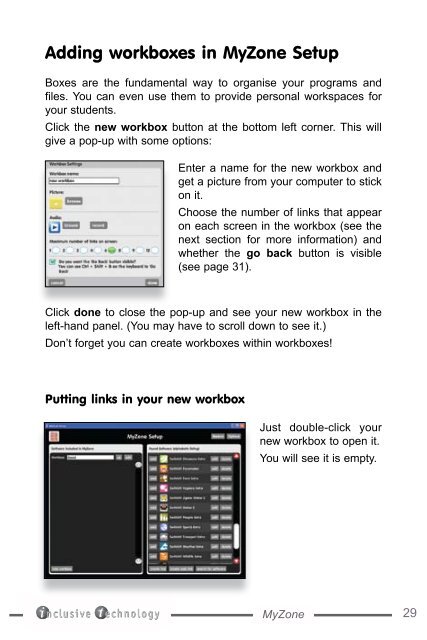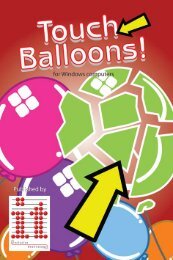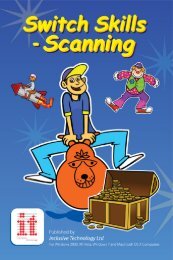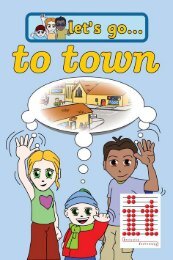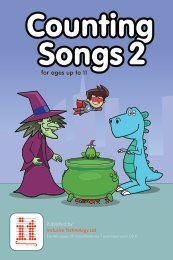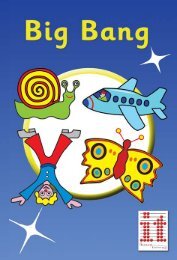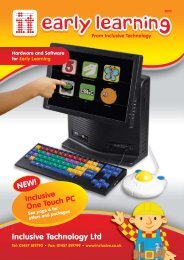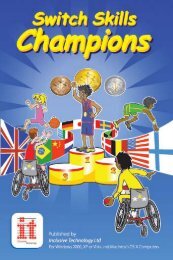You also want an ePaper? Increase the reach of your titles
YUMPU automatically turns print PDFs into web optimized ePapers that Google loves.
Adding workboxes in MyZone SetupBoxes are the fundamental way to organise your programs andfiles. You can even use them to provide personal workspaces foryour students.Click the new workbox button at the bottom left corner. This willgive a pop-up with some options:Enter a name for the new workbox andget a picture from your computer to stickon it.Choose the number of links that appearon each screen in the workbox (see thenext section for more information) andwhether the go back button is visible(see page 31).Click done to close the pop-up and see your new workbox in theleft-hand panel. (You may have to scroll down to see it.)Don’t forget you can create workboxes within workboxes!Putting links in your new workboxJust double-click yournew workbox to open it.You will see it is empty.MyZone29