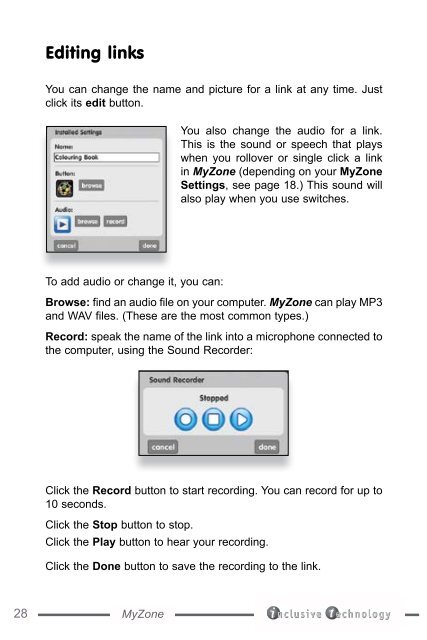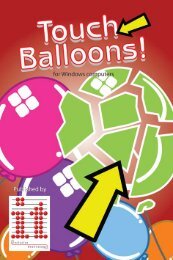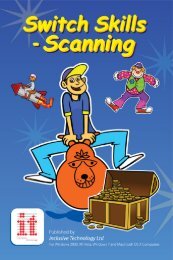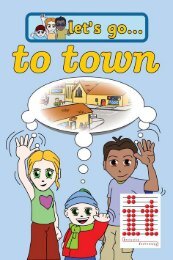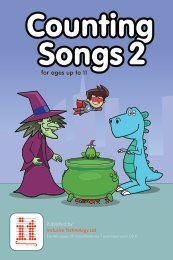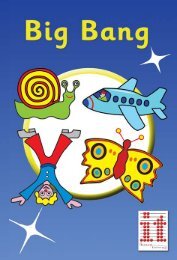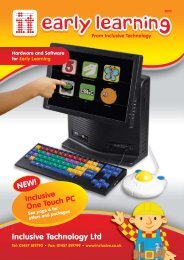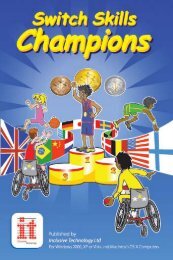You also want an ePaper? Increase the reach of your titles
YUMPU automatically turns print PDFs into web optimized ePapers that Google loves.
Editing linksYou can change the name and picture for a link at any time. Justclick its edit button.You also change the audio for a link.This is the sound or speech that playswhen you rollover or single click a linkin MyZone (depending on your MyZoneSettings, see page 18.) This sound willalso play when you use switches.To add audio or change it, you can:Browse: find an audio file on your computer. MyZone can play MP3and WAV files. (These are the most common types.)Record: speak the name of the link into a microphone connected tothe computer, using the Sound Recorder:Click the Record button to start recording. You can record for up to10 seconds.Click the Stop button to stop.Click the Play button to hear your recording.Click the Done button to save the recording to the link.28 MyZone