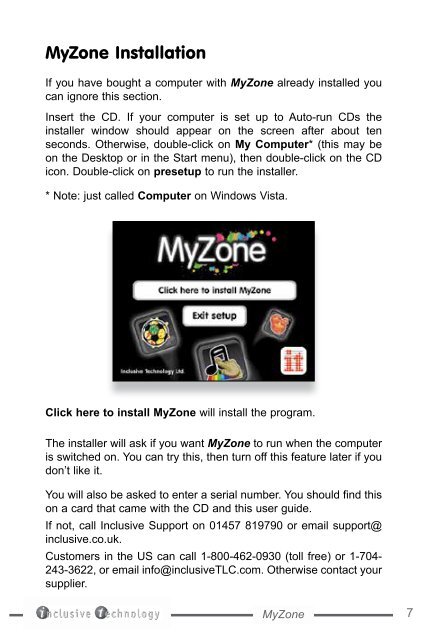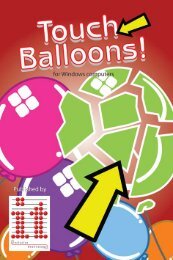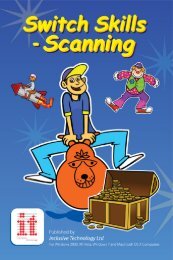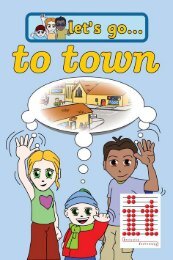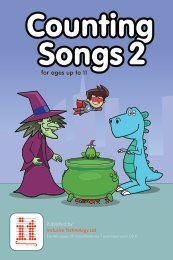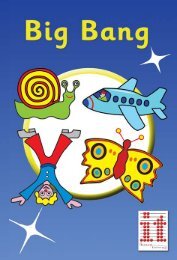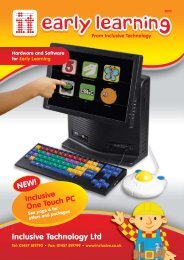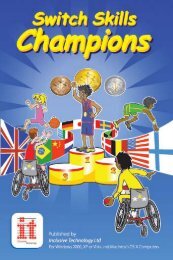You also want an ePaper? Increase the reach of your titles
YUMPU automatically turns print PDFs into web optimized ePapers that Google loves.
MyZone InstallationIf you have bought a computer with MyZone already installed youcan ignore this section.Insert the CD. If your computer is set up to Auto-run CDs theinstaller window should appear on the screen after about tenseconds. Otherwise, double-click on My Computer* (this may beon the Desktop or in the Start menu), then double-click on the CDicon. Double-click on presetup to run the installer.* Note: just called Computer on Windows Vista.Click here to install MyZone will install the program.The installer will ask if you want MyZone to run when the computeris switched on. You can try this, then turn off this feature later if youdon’t like it.You will also be asked to enter a serial number. You should find thison a card that came with the CD and this user guide.If not, call <strong>Inclusive</strong> Support on 01457 819790 or email support@inclusive.co.uk.Customers in the US can call 1-800-462-0930 (toll free) or 1-704-243-3622, or email info@inclusiveTLC.com. Otherwise contact yoursupplier.MyZone7