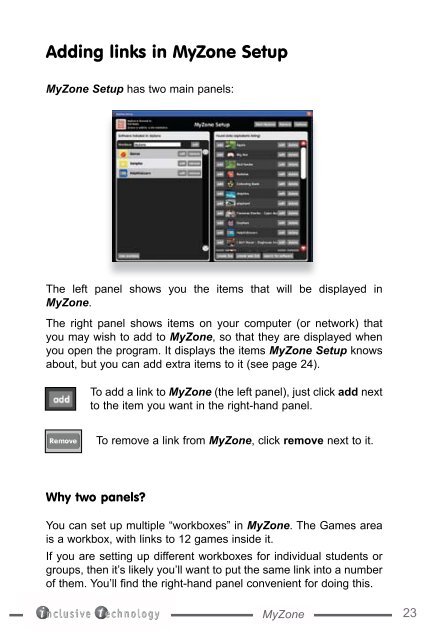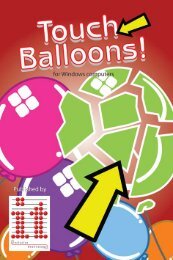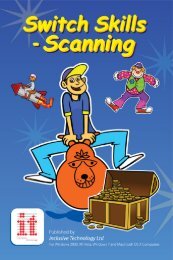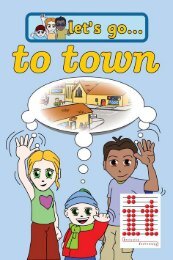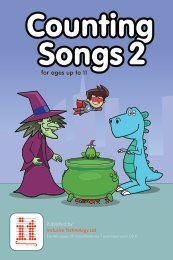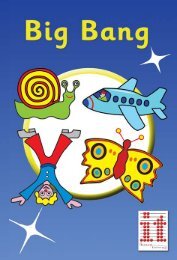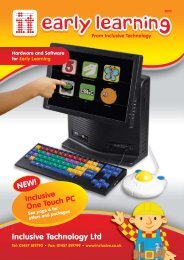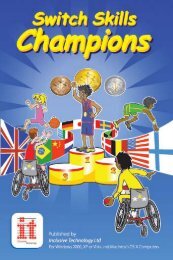Create successful ePaper yourself
Turn your PDF publications into a flip-book with our unique Google optimized e-Paper software.
Adding links in MyZone SetupMyZone Setup has two main panels:The left panel shows you the items that will be displayed inMyZone.The right panel shows items on your computer (or network) thatyou may wish to add to MyZone, so that they are displayed whenyou open the program. It displays the items MyZone Setup knowsabout, but you can add extra items to it (see page 24).To add a link to MyZone (the left panel), just click add nextto the item you want in the right-hand panel.To remove a link from MyZone, click remove next to it.Why two panels?You can set up multiple “workboxes” in MyZone. The Games areais a workbox, with links to 12 games inside it.If you are setting up different workboxes for individual students orgroups, then it’s likely you’ll want to put the same link into a numberof them. You’ll find the right-hand panel convenient for doing this.MyZone23