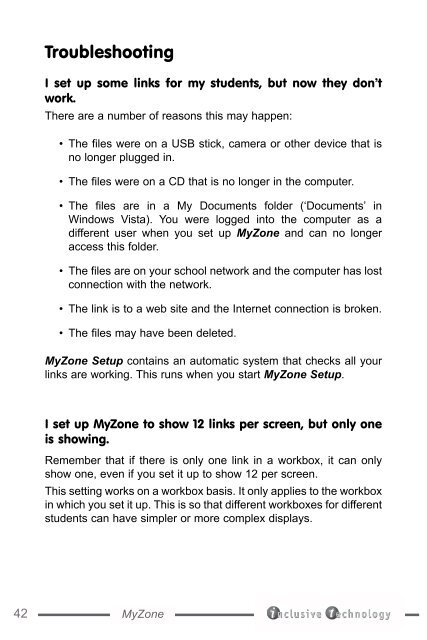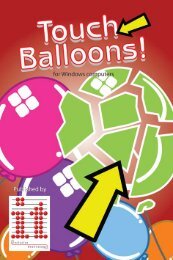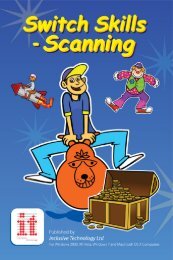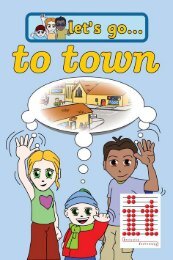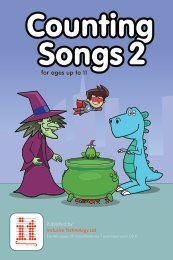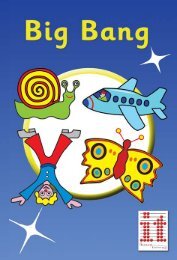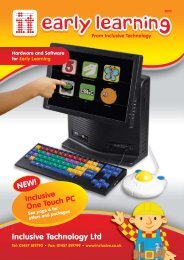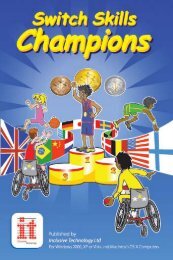Create successful ePaper yourself
Turn your PDF publications into a flip-book with our unique Google optimized e-Paper software.
TroubleshootingI set up some links for my students, but now they don’twork.There are a number of reasons this may happen:• The files were on a USB stick, camera or other device that isno longer plugged in.• The files were on a CD that is no longer in the computer.• The files are in a My Documents folder (‘Documents’ inWindows Vista). You were logged into the computer as adifferent user when you set up MyZone and can no longeraccess this folder.• The files are on your school network and the computer has lostconnection with the network.• The link is to a web site and the Internet connection is broken.• The files may have been deleted.MyZone Setup contains an automatic system that checks all yourlinks are working. This runs when you start MyZone Setup.I set up MyZone to show 12 links per screen, but only oneis showing.Remember that if there is only one link in a workbox, it can onlyshow one, even if you set it up to show 12 per screen.This setting works on a workbox basis. It only applies to the workboxin which you set it up. This is so that different workboxes for differentstudents can have simpler or more complex displays.42 MyZone