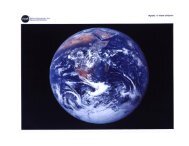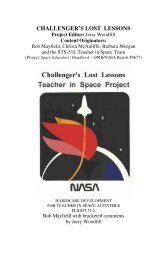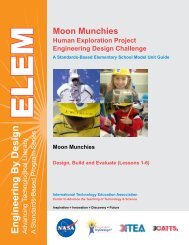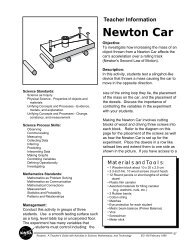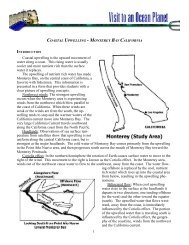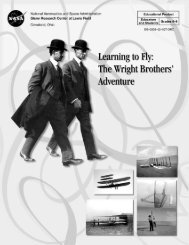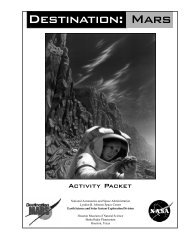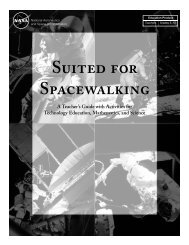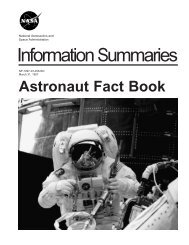Spacecraft Structures pdf - ER - NASA
Spacecraft Structures pdf - ER - NASA
Spacecraft Structures pdf - ER - NASA
- No tags were found...
You also want an ePaper? Increase the reach of your titles
YUMPU automatically turns print PDFs into web optimized ePapers that Google loves.
<strong>NASA</strong> Engineering Design Challenge: <strong>Spacecraft</strong> <strong>Structures</strong> 2007 – 297. Approving Models for TestingWhen a team delivers their design and recording sheet for testing, check thefollowing:❑ Model uses only allowable materials.❑ Model is at least 2 inches (5 centimeters) tall.❑ A 35mm film canister (without lid) fits entirely inside the thrust structure.❑ The model has a team name or identifying mark on it.❑ The recording sheet is completely filled out, including a satisfactorysketch.If the model is approved, place it on the testing station table. You might call this“being on deck.”8. Test the ModelsBegin testing when most of the teams’ designs have been approved. Havestudents stop working and gather around the launch station.Older students may be able to continue working while other teams have theirmodels tested. For this arrangement to work, you will need to locate the launchstation in a central location where students can view it from their work areas.Before launching, have a member of each team stand and hold up the model orshow it around to all other students. The representative should explain:• Key features of the design.• Why those features were used.• Where the idea came from (a previous design, another team’s design,another type of structure, etc.).Assign a student to record the results of each test either on a chart on thechalkboard or on a large sheet of paper. The chart should include the followingcolumns, which are shown in Figure 8.3.Team Design #Figure 8.3. Chart test results.Launch to Orbit (Y/N)?1 2 3As an option, you may wish to classifythe models once each teamhas presented. Students may comeup with classifications based ondesign strategies.Figure 8.3 shows a model of a tableyou may draw on the chalkboardto record the performance of eachthrust structure during a series ofthree launches. The recommendedcolumn headings include Teamname and Design number. Thereare also three columns for recordingwhether or not the rocket waslaunched successfully. A successfullaunch includes one in which thethrust structure was not damaged.If you choose to classify the designs, you may also want to include a column for“design strategy.”With no repairs allowed between launches, test each team’s model three timesin succession. If you have more time, you may wish to increase the number oflaunches per model. Inspect the model after each launch. Students should makenotes about which structural members failed or are in danger of failing.A failed launch occurs when the rocket does not make it into orbit. A failedlaunch also occurs when the design no longer meets the design constraints,that is, it is less than 2 inches (5 centimeters) high or a film canister no longer fitsinside. (Important: Do not leave the film canister in the model when launching.)