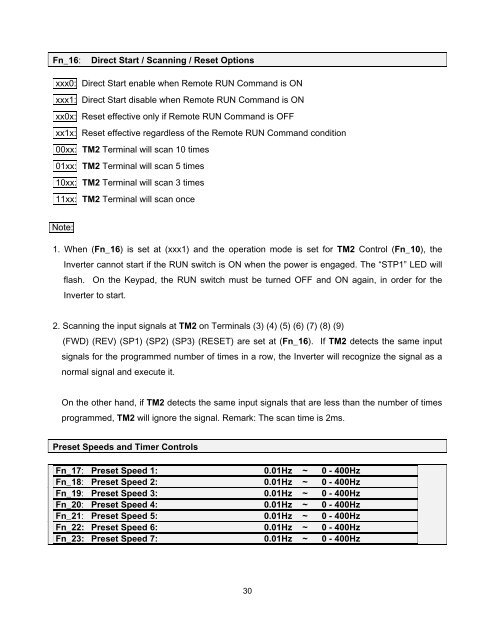FM100 Maintenance & Operations Manual - TECO-Westinghouse ...
FM100 Maintenance & Operations Manual - TECO-Westinghouse ...
FM100 Maintenance & Operations Manual - TECO-Westinghouse ...
- No tags were found...
Create successful ePaper yourself
Turn your PDF publications into a flip-book with our unique Google optimized e-Paper software.
Fn_16:Direct Start / Scanning / Reset Optionsxxx0: Direct Start enable when Remote RUN Command is ONxxx1: Direct Start disable when Remote RUN Command is ONxx0x: Reset effective only if Remote RUN Command is OFFxx1x: Reset effective regardless of the Remote RUN Command condition00xx: TM2 Terminal will scan 10 times01xx: TM2 Terminal will scan 5 times10xx: TM2 Terminal will scan 3 times11xx: TM2 Terminal will scan onceNote:1. When (Fn_16) is set at (xxx1) and the operation mode is set for TM2 Control (Fn_10), theInverter cannot start if the RUN switch is ON when the power is engaged. The “STP1” LED willflash. On the Keypad, the RUN switch must be turned OFF and ON again, in order for theInverter to start.2. Scanning the input signals at TM2 on Terminals (3) (4) (5) (6) (7) (8) (9)(FWD) (REV) (SP1) (SP2) (SP3) (RESET) are set at (Fn_16). If TM2 detects the same inputsignals for the programmed number of times in a row, the Inverter will recognize the signal as anormal signal and execute it.On the other hand, if TM2 detects the same input signals that are less than the number of timesprogrammed, TM2 will ignore the signal. Remark: The scan time is 2ms.Preset Speeds and Timer ControlsFn_17: Preset Speed 1: 0.01Hz ~ 0 - 400HzFn_18: Preset Speed 2: 0.01Hz ~ 0 - 400HzFn_19: Preset Speed 3: 0.01Hz ~ 0 - 400HzFn_20: Preset Speed 4: 0.01Hz ~ 0 - 400HzFn_21: Preset Speed 5: 0.01Hz ~ 0 - 400HzFn_22: Preset Speed 6: 0.01Hz ~ 0 - 400HzFn_23: Preset Speed 7: 0.01Hz ~ 0 - 400Hz30