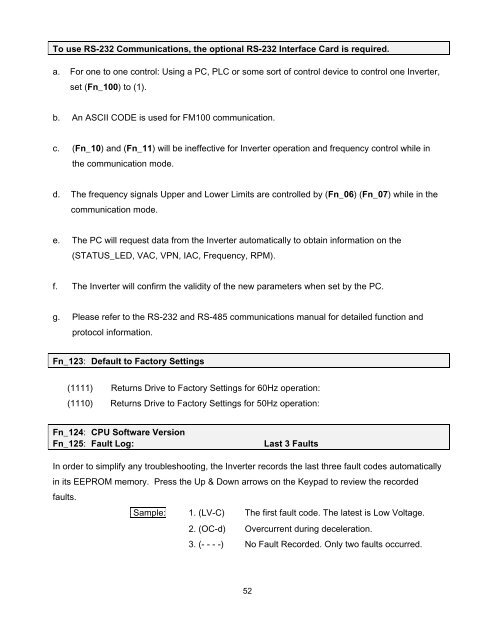FM100 Maintenance & Operations Manual - TECO-Westinghouse ...
FM100 Maintenance & Operations Manual - TECO-Westinghouse ...
FM100 Maintenance & Operations Manual - TECO-Westinghouse ...
- No tags were found...
Create successful ePaper yourself
Turn your PDF publications into a flip-book with our unique Google optimized e-Paper software.
To use RS-232 Communications, the optional RS-232 Interface Card is required.a. For one to one control: Using a PC, PLC or some sort of control device to control one Inverter,set (Fn_100) to (1).b. An ASCII CODE is used for <strong>FM100</strong> communication.c. (Fn_10) and (Fn_11) will be ineffective for Inverter operation and frequency control while inthe communication mode.d. The frequency signals Upper and Lower Limits are controlled by (Fn_06) (Fn_07) while in thecommunication mode.e. The PC will request data from the Inverter automatically to obtain information on the(STATUS_LED, VAC, VPN, IAC, Frequency, RPM).f. The Inverter will confirm the validity of the new parameters when set by the PC.g. Please refer to the RS-232 and RS-485 communications manual for detailed function andprotocol information.Fn_123: Default to Factory Settings(1111) Returns Drive to Factory Settings for 60Hz operation:(1110) Returns Drive to Factory Settings for 50Hz operation:Fn_124: CPU Software VersionFn_125: Fault Log:Last 3 FaultsIn order to simplify any troubleshooting, the Inverter records the last three fault codes automaticallyin its EEPROM memory. Press the Up & Down arrows on the Keypad to review the recordedfaults.Sample: 1. (LV-C) The first fault code. The latest is Low Voltage.2. (OC-d) Overcurrent during deceleration.3. (- - - -) No Fault Recorded. Only two faults occurred.52