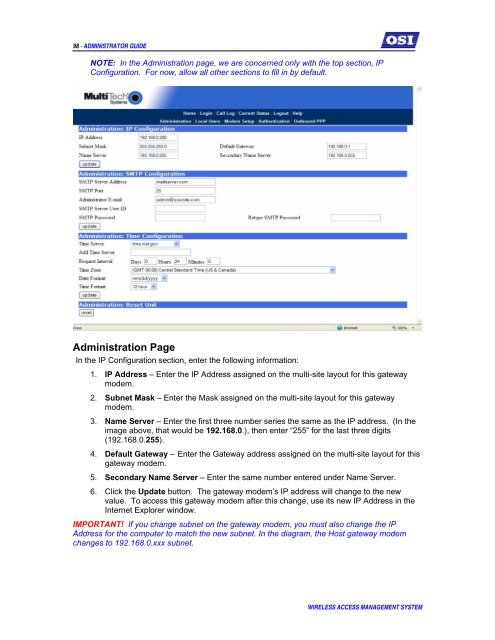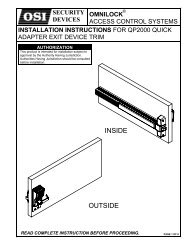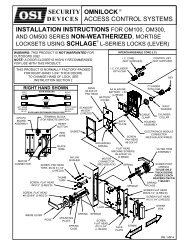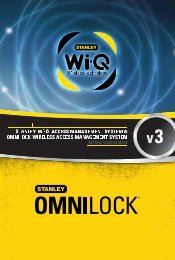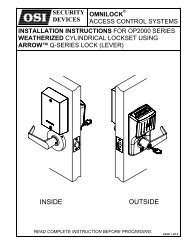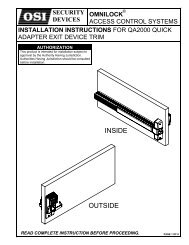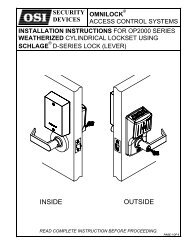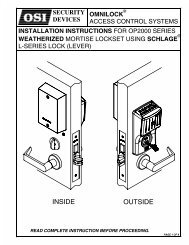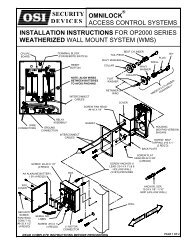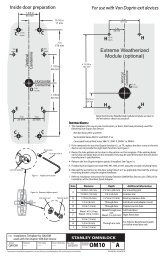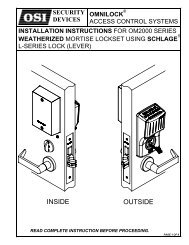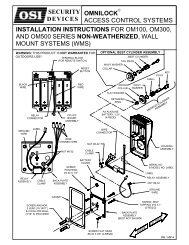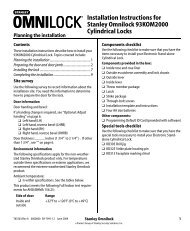WAMS Admin Guide - OSI Security Devices
WAMS Admin Guide - OSI Security Devices
WAMS Admin Guide - OSI Security Devices
- No tags were found...
Create successful ePaper yourself
Turn your PDF publications into a flip-book with our unique Google optimized e-Paper software.
98 - ADMINISTRATOR GUIDENOTE: In the <strong>Admin</strong>istration page, we are concerned only with the top section, IPConfiguration. For now, allow all other sections to fill in by default.<strong>Admin</strong>istration PageIn the IP Configuration section, enter the following information:1. IP Address – Enter the IP Address assigned on the multi-site layout for this gatewaymodem.2. Subnet Mask – Enter the Mask assigned on the multi-site layout for this gatewaymodem.3. Name Server – Enter the first three number series the same as the IP address. (In theimage above, that would be 192.168.0.), then enter “255” for the last three digits(192.168.0.255).4. Default Gateway – Enter the Gateway address assigned on the multi-site layout for thisgateway modem.5. Secondary Name Server – Enter the same number entered under Name Server.6. Click the Update button. The gateway modem’s IP address will change to the newvalue. To access this gateway modem after this change, use its new IP Address in theInternet Explorer window.IMPORTANT! If you change subnet on the gateway modem, you must also change the IPAddress for the computer to match the new subnet. In the diagram, the Host gateway modemchanges to 192.168.0.xxx subnet.WIRELESS ACCESS MANAGEMENT SYSTEM