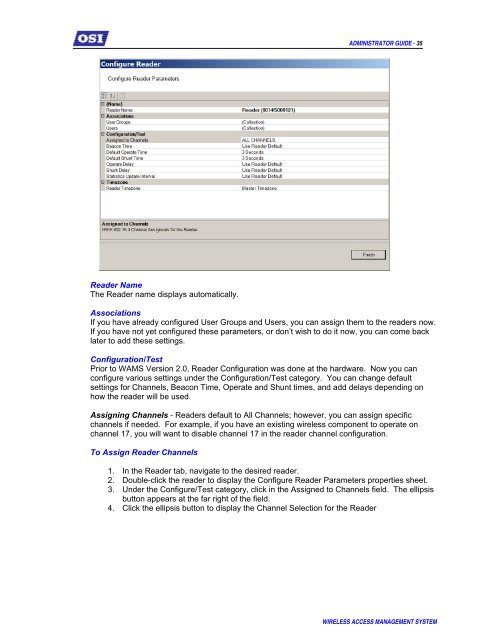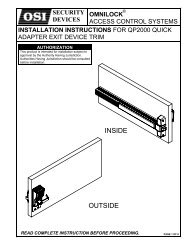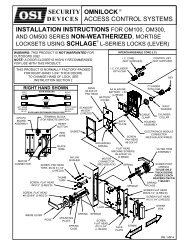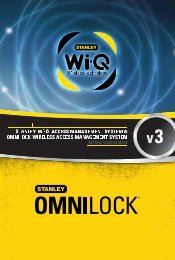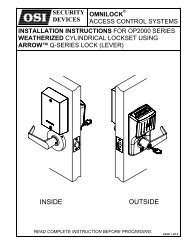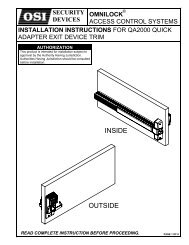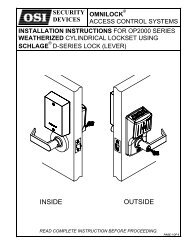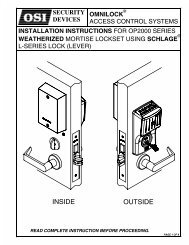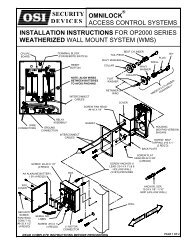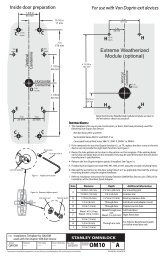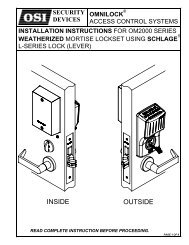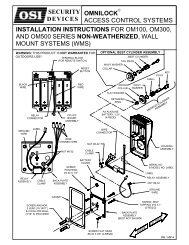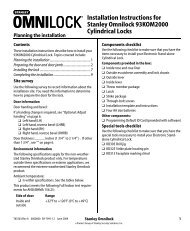WAMS Admin Guide - OSI Security Devices
WAMS Admin Guide - OSI Security Devices
WAMS Admin Guide - OSI Security Devices
- No tags were found...
You also want an ePaper? Increase the reach of your titles
YUMPU automatically turns print PDFs into web optimized ePapers that Google loves.
ADMINISTRATOR GUIDE - 35Reader NameThe Reader name displays automatically.AssociationsIf you have already configured User Groups and Users, you can assign them to the readers now.If you have not yet configured these parameters, or don’t wish to do it now, you can come backlater to add these settings.Configuration/TestPrior to <strong>WAMS</strong> Version 2.0, Reader Configuration was done at the hardware. Now you canconfigure various settings under the Configuration/Test category. You can change defaultsettings for Channels, Beacon Time, Operate and Shunt times, and add delays depending onhow the reader will be used.Assigning Channels - Readers default to All Channels; however, you can assign specificchannels if needed. For example, if you have an existing wireless component to operate onchannel 17, you will want to disable channel 17 in the reader channel configuration.To Assign Reader Channels1. In the Reader tab, navigate to the desired reader.2. Double-click the reader to display the Configure Reader Parameters properties sheet.3. Under the Configure/Test category, click in the Assigned to Channels field. The ellipsisbutton appears at the far right of the field.4. Click the ellipsis button to display the Channel Selection for the ReaderWIRELESS ACCESS MANAGEMENT SYSTEM