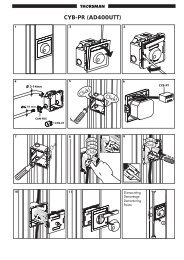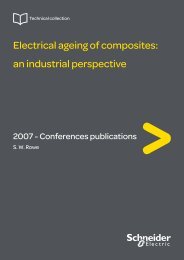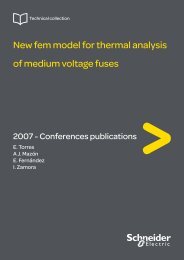PowerLogic ION7550 / ION7650 User Guide - Schneider Electric
PowerLogic ION7550 / ION7650 User Guide - Schneider Electric
PowerLogic ION7550 / ION7650 User Guide - Schneider Electric
You also want an ePaper? Increase the reach of your titles
YUMPU automatically turns print PDFs into web optimized ePapers that Google loves.
3 Front PanelThe meter’s front panel is used for both display and configuration purposes. The¼ VGA display screen and the numerous selection, navigation, and configurationbuttons allow quick access to basic meter configuration provided by special setupscreens. The front panel also provides access to many other meter functions, suchas meter resets.This chapter provides information about the meter’s front panel, includinginstructions for using the setup menus and for displaying meter values, as well asdetails for configuring the meter’s display screens.In This Chapter Displaying Data with the Front Panel . . . . . . . . . . . . . . . . . . . . . . . . . . . . . 28Display Screen Types . . . . . . . . . . . . . . . . . . . . . . . . . . . . . . . . . . . . . . . . . . . . . . . . . 29Default Front Panel Display Screens . . . . . . . . . . . . . . . . . . . . . . . . . . . . . . . . . . . . . 31 Configuring the Meter with the Front Panel . . . . . . . . . . . . . . . . . . . . . . . . 35The Front Panel’s Main Setup Menu . . . . . . . . . . . . . . . . . . . . . . . . . . . . . . . . . . . . . 35Main Setup Menus . . . . . . . . . . . . . . . . . . . . . . . . . . . . . . . . . . . . . . . . . . . . . . . . . . . . 37Format Setup Menu . . . . . . . . . . . . . . . . . . . . . . . . . . . . . . . . . . . . . . . . . . . . . . . . . . . 38Display Setup Menu . . . . . . . . . . . . . . . . . . . . . . . . . . . . . . . . . . . . . . . . . . . . . . . . . . 39 Meter Display Modules . . . . . . . . . . . . . . . . . . . . . . . . . . . . . . . . . . . . . . . 40Display Options Module Settings . . . . . . . . . . . . . . . . . . . . . . . . . . . . . . . . . . . . . . . 40Scroll Module Settings . . . . . . . . . . . . . . . . . . . . . . . . . . . . . . . . . . . . . . . . . . . . . . . . . 40Display Module Settings . . . . . . . . . . . . . . . . . . . . . . . . . . . . . . . . . . . . . . . . . . . . . . . 41Creating a Front Panel Reset . . . . . . . . . . . . . . . . . . . . . . . . . . . . . . . . . . . . . . . . . . . 42 Configuring Front Panel Displays . . . . . . . . . . . . . . . . . . . . . . . . . . . . . . . . 43Display Framework Overview . . . . . . . . . . . . . . . . . . . . . . . . . . . . . . . . . . . . . . . . . . 43Using the Front Panel . . . . . . . . . . . . . . . . . . . . . . . . . . . . . . . . . . . . . . . . . . . . . . . . . 44Using ION Setup . . . . . . . . . . . . . . . . . . . . . . . . . . . . . . . . . . . . . . . . . . . . . . . . . . . . . 44Using Designer . . . . . . . . . . . . . . . . . . . . . . . . . . . . . . . . . . . . . . . . . . . . . . . . . . . . . . . 45 Trend Displays . . . . . . . . . . . . . . . . . . . . . . . . . . . . . . . . . . . . . . . . . . . . . 48Screen Messages . . . . . . . . . . . . . . . . . . . . . . . . . . . . . . . . . . . . . . . . . . . . . . . . . . . . . . 50Adding New Trend Display Modules . . . . . . . . . . . . . . . . . . . . . . . . . . . . . . . . . . . 51 Displaying Data from Other Meters . . . . . . . . . . . . . . . . . . . . . . . . . . . . . . 52© 2007 <strong>Schneider</strong> <strong>Electric</strong>. All rights reserved. Page 27