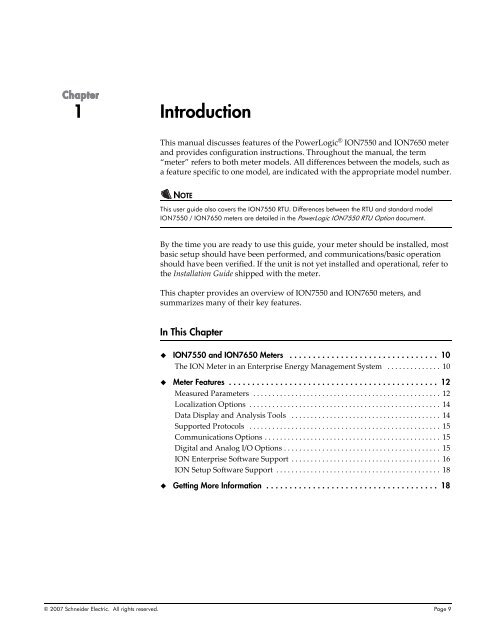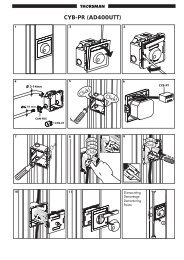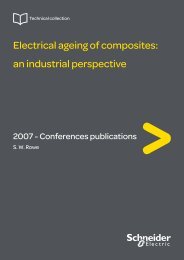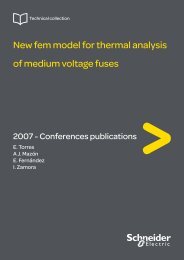PowerLogic ION7550 / ION7650 User Guide - Schneider Electric
PowerLogic ION7550 / ION7650 User Guide - Schneider Electric
PowerLogic ION7550 / ION7650 User Guide - Schneider Electric
Create successful ePaper yourself
Turn your PDF publications into a flip-book with our unique Google optimized e-Paper software.
1 IntroductionThis manual discusses features of the <strong>PowerLogic</strong> ® <strong>ION7550</strong> and <strong>ION7650</strong> meterand provides configuration instructions. Throughout the manual, the term“meter” refers to both meter models. All differences between the models, such asa feature specific to one model, are indicated with the appropriate model number.NOTEThis user guide also covers the <strong>ION7550</strong> RTU. Differences between the RTU and standard model<strong>ION7550</strong> / <strong>ION7650</strong> meters are detailed in the <strong>PowerLogic</strong> <strong>ION7550</strong> RTU Option document.By the time you are ready to use this guide, your meter should be installed, mostbasic setup should have been performed, and communications/basic operationshould have been verified. If the unit is not yet installed and operational, refer tothe Installation <strong>Guide</strong> shipped with the meter.This chapter provides an overview of <strong>ION7550</strong> and <strong>ION7650</strong> meters, andsummarizes many of their key features.In This Chapter <strong>ION7550</strong> and <strong>ION7650</strong> Meters . . . . . . . . . . . . . . . . . . . . . . . . . . . . . . . . 10The ION Meter in an Enterprise Energy Management System . . . . . . . . . . . . . . 10 Meter Features . . . . . . . . . . . . . . . . . . . . . . . . . . . . . . . . . . . . . . . . . . . . . 12Measured Parameters . . . . . . . . . . . . . . . . . . . . . . . . . . . . . . . . . . . . . . . . . . . . . . . . . 12Localization Options . . . . . . . . . . . . . . . . . . . . . . . . . . . . . . . . . . . . . . . . . . . . . . . . . . 14Data Display and Analysis Tools . . . . . . . . . . . . . . . . . . . . . . . . . . . . . . . . . . . . . . . 14Supported Protocols . . . . . . . . . . . . . . . . . . . . . . . . . . . . . . . . . . . . . . . . . . . . . . . . . . 15Communications Options . . . . . . . . . . . . . . . . . . . . . . . . . . . . . . . . . . . . . . . . . . . . . . 15Digital and Analog I/O Options . . . . . . . . . . . . . . . . . . . . . . . . . . . . . . . . . . . . . . . . . 15ION Enterprise Software Support . . . . . . . . . . . . . . . . . . . . . . . . . . . . . . . . . . . . . . . 16ION Setup Software Support . . . . . . . . . . . . . . . . . . . . . . . . . . . . . . . . . . . . . . . . . . . 18 Getting More Information . . . . . . . . . . . . . . . . . . . . . . . . . . . . . . . . . . . . . 18© 2007 <strong>Schneider</strong> <strong>Electric</strong>. All rights reserved. Page 9