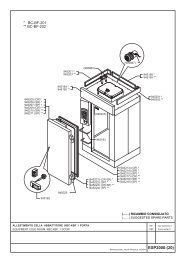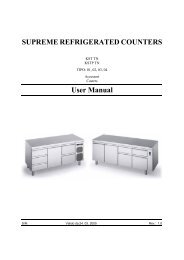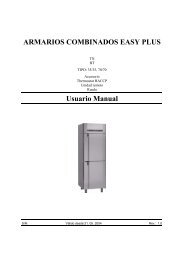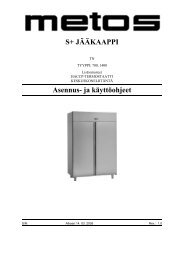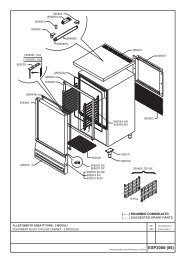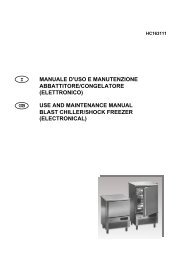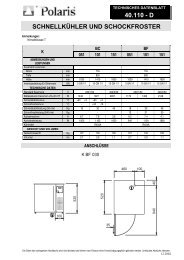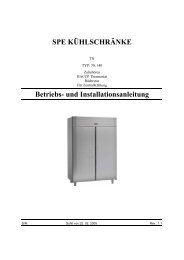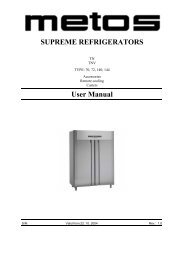User Manual - Polaris S.p.A.
User Manual - Polaris S.p.A.
User Manual - Polaris S.p.A.
Create successful ePaper yourself
Turn your PDF publications into a flip-book with our unique Google optimized e-Paper software.
Adjustment instructions4.11.2004 Rev. 1.16.2 HACCP Thermostat operation (additional)The microprocessor-based control unit contains a series of parameters to control all cabinet’sfunctions. Each refrigeration unit has been pre-programmed at the factory. The usercan carry out two programming functions: setting temperature and starting a manual defrostcycle.6.2.1 General informationThe HAC series has been designed to meet the needs associated with the world of HAC-CP. The devices can record up to 20 alarm conditions taking place during the normal operationof the system or the cold rooms.The alarm conditions are conveniently shown on the display.The built-in clock allows recording the time at which the alarms took place and can alsobe used to schedule defrost cycles. For energy savings purposes, a "Night and Day" functionwith two different setpoints, is available.6.2.2 KeyboardPic. 6.2.2 - Thermostat HAC974SET (P1): Displays or changes the setpoint. While in programming mode, selects a parameteror confirms a value.M (P2): To access the menu. Press it and hold it down for 3 seconds to access the clockmenu.Arrow DOWN key (P3): To access the HACCP menu. While in programming mode, itscrolls the parameter codes or decreases their value.Arrow UP key (P4): To access the HACCP menu. While in programming mode, it scrollsthe parameter codes or increases their value. Press it and hold it down for 3 seconds tostart a manual defrost cycle.16