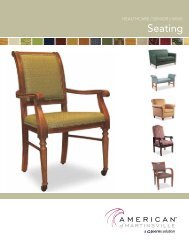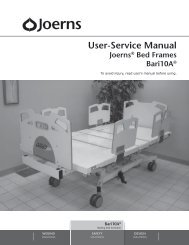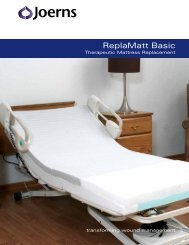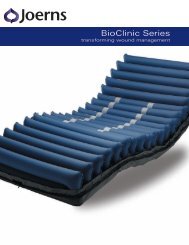Deluxe Assist Handle Manual - Joerns
Deluxe Assist Handle Manual - Joerns
Deluxe Assist Handle Manual - Joerns
You also want an ePaper? Increase the reach of your titles
YUMPU automatically turns print PDFs into web optimized ePapers that Google loves.
<strong>Joerns</strong> ® <strong>Deluxe</strong> <strong>Assist</strong> <strong>Handle</strong>Model F028Installation InstructionsUltraCare 700 and UltraCare XT SeriesSuggested Tools: 1/2" Wrench, 3/8" Socket Wrench,1/2" SocketParts ListItem Description Qty1 <strong>Assist</strong> <strong>Handle</strong> PN: F028 12 Mounting Channel PN: 31008848 13 5/16"-18 Bolt PN: 12523166 24 Lock Nuts 5/16"-18 Hex PN: 12673107 25 Nut Retainers PN: 11013270 2Service Parts6 Latch PN: 11012007 27 Latch Pin Kit PN: 39000820 11.2.3.4.5.Determine where you want the assist handle tobe mounted (Figure 2).Orient the mounting channel (item 2) with thebed as shown in Figure 3 on page 5.When mounting to an 80" head section, line upholes A & E and holes B & G. For a 76" headsection, line up holes A & E and holes B & F.The mounting bracket is attached to the footsection on either 76" or 80" beds using holesC & H and holes I & D (Figure 2). See page 8for additional installation steps. Please note thesame mounting bracket is used in all mountinglocations listed above.Insert nuts into nut retainers (Figure 1).Insert 5/16" bolts (item 3) through holes ofmounting channel and holes on sleep surface(Figure 3 on page 5) and fasten securely with5/16" locknuts in retainers (item 4).Figure 1Nylon insert face downFigure 7 - Kit, Latch Pin(Includes all parts shown)End of BedFigure 2 4