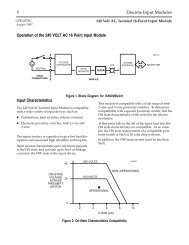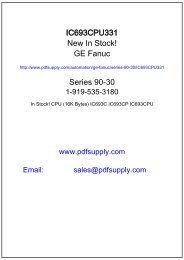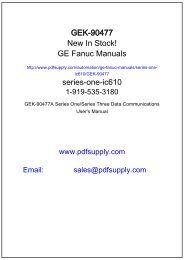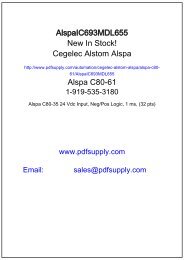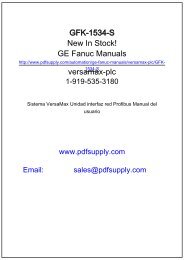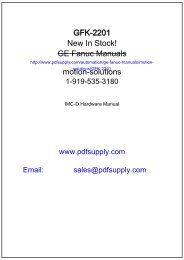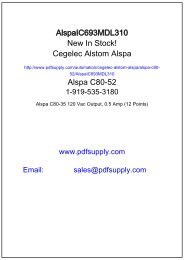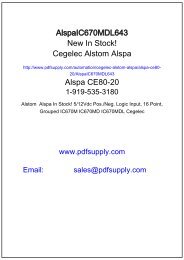- Page 3 and 4: estart lowapp ARestart oddapp: ARes
- Page 5 and 6: 1Several functions may be performed
- Page 7 and 8: 1Retentiveness of DataIn the Series
- Page 9 and 10: 1Table 1-6. Range and Size of User
- Page 11 and 12: Chapter22 Operationsection level 1
- Page 13 and 14: 2a43047GE FanucSERIES 90-30PROGRAMM
- Page 15 and 16: 2Ladder Logic KeysThe gray Ladder L
- Page 17 and 18: 2Power-Up Key SequencesThe key sequ
- Page 21 and 22: 24. Press the -/+ key again to togg
- Page 23 and 24: 2Series 90 Memory Card6. Insert the
- Page 25 and 26: 2Storing RAM to the Memory Card or
- Page 27 and 28: 2Program/Configuration PortabilityP
- Page 29 and 30: 2Reading Program Logic OnlyIf desir
- Page 31 and 32: 2To change the model of the configu
- Page 33 and 34: 3Table 3-1. User-Configurable PLC P
- Page 35 and 36: 3Display FormatThe following screen
- Page 37 and 38: 3Program Source ParameterAt power-u
- Page 39 and 40: 3Use the Right cursor key to scroll
- Page 41 and 42: 3Password (ENABLE/DISABLE) Paramete
- Page 43 and 44: 3Press thekey two times:R0:01 PLC
- Page 45 and 46: Chapter44 Series 90 Micro PLC Confi
- Page 47 and 48: 4Table 4-1. Micro PLC Parameters (c
- Page 49: 45. When all Micro PLC parameters h
- Page 53 and 54: 4Table 4-3. Abbreviations for All T
- Page 55 and 56: 4Counter TypeThis parameter specifi
- Page 57 and 58: 4Output Preset PositionsEach counte
- Page 59 and 60: 4Configuration Screens Common to bo
- Page 61 and 62: 4Screens 5, 20, 35, 50 - Counter Di
- Page 63 and 64: 4The following two screens will onl
- Page 65 and 66: 4Screens 9, 22 - Counter EdgeR0:04
- Page 67 and 68: Chapter55 I/O Configurationsection
- Page 69 and 70: 5The Series 90-20 PLC hardware conf
- Page 71 and 72: 5Then press the key four times to v
- Page 73 and 74: 5Automatic Rack ConfigurationWhen t
- Page 75 and 76: 5Section 1: Non-Intelligent I/O Mod
- Page 77 and 78: 52. Specify the module type (I, AI,
- Page 79 and 80: 5Canceling a Configuration Operatio
- Page 81 and 82: 5I/O Link Interface Module Configur
- Page 83 and 84: 5Section 2: Intelligent I/O Modules
- Page 85 and 86: 55. The next parameter is the first
- Page 87 and 88: 5Section 4: High Speed CounterThe S
- Page 89 and 90: 5Initial display:R0:02 PCM301
- Page 91 and 92: 5To change the port 1 baud rate to
- Page 93 and 94: 5Section 6: Analog I/O ModulesThis
- Page 95 and 96: 5Selecting %AI ReferenceAfter the s
- Page 97 and 98: 5Alarm Limits DisplayTo view the al
- Page 99 and 100: 5Initial DisplayR0:03 EMPTY >STo ad
- Page 101 and 102:
5Selecting Input Channel RangesThe
- Page 103 and 104:
5Configuring the 8-Channel Current/
- Page 105 and 106:
5Selecting %AQ ReferenceThis screen
- Page 107 and 108:
5R0:03 AO 1.00 >SCHAN 1: -10 - 10R0
- Page 109 and 110:
5Module PresentIf a module is physi
- Page 111 and 112:
5Selecting %I ReferenceAt this poin
- Page 113 and 114:
5Selecting Output Channel RangesThe
- Page 115 and 116:
5the → key until you have viewed
- Page 117 and 118:
Chapter66 Program Editsection level
- Page 119 and 120:
6I/AIQ/AQM/TG/SRTable 6-1. Keypad F
- Page 121 and 122:
6Pressing the Right (‡ ) cursor k
- Page 123 and 124:
6the display screen. However, a spe
- Page 125 and 126:
6Reference Address to Constant Chan
- Page 127 and 128:
6If you press the DEL key only once
- Page 129 and 130:
6Ladder Diagram Representation|%I00
- Page 131 and 132:
6Press theENTkey:#0004
- Page 133 and 134:
6Press theENTkey:#0004
- Page 135 and 136:
6Valid On-Line ChangesThe following
- Page 137 and 138:
6Completing the Insert/Replace Oper
- Page 139 and 140:
73. Press the ENT key to invoke the
- Page 141 and 142:
7Register Reference TablesThe regis
- Page 143 and 144:
72. Press the HEX/DEC key to change
- Page 145 and 146:
7When attempting to modify a signed
- Page 147 and 148:
72. Press the following key sequenc
- Page 149 and 150:
73. Press the ENT key:SR001 SR001 0
- Page 151 and 152:
8ProgramTable 8-2. OEM ProtectionDa
- Page 153 and 154:
85. Pressing the CLR key cancels th
- Page 155 and 156:
8Press thekey:LEVEL4
- Page 157 and 158:
83. Press the DEL key and then the
- Page 159 and 160:
8protection locked, the request wil
- Page 161 and 162:
8Subroutine Protection LevelsSeries
- Page 163 and 164:
8Attempt to Make Changes to Edit-Lo
- Page 165 and 166:
9A ladder rung is built by connecti
- Page 167 and 168:
9Table 9-1. Statement List Language
- Page 169 and 170:
9The following table lists the allo
- Page 171 and 172:
9ENTPress the key :#0001 NO SUBR
- Page 173 and 174:
9Subroutine ZoomThe subroutine stat
- Page 175 and 176:
9Press theENT(“_ 1.” is blinkin
- Page 177 and 178:
9SINGLE CONTACT, SINGLE COILTo impl
- Page 179 and 180:
9SINGLE PARALLEL CONTACTS, SINGLE C
- Page 181 and 182:
9Press the key sequenceG GLDS SGS1:
- Page 183 and 184:
9Press the key sequenceEORCMTCMT1 :
- Page 185 and 186:
9NON-NESTED MULTIPLE COILSTo implem
- Page 187 and 188:
9ONE SHOT ON LOSS OF POWER FLOWTo i
- Page 189 and 190:
9RETENTIVE LATCHTo implement the fo
- Page 191 and 192:
9SERIES PARALLEL CONTACTS WITH A LA
- Page 193 and 194:
9Data TypesData types include the f
- Page 195 and 196:
9Table 9-4. Statement List Language
- Page 197 and 198:
9Table 9-4. Statement List Language
- Page 199 and 200:
9restricted to the beginning of a b
- Page 201 and 202:
9parameter you can go to the data m
- Page 203 and 204:
9The following table specifies the
- Page 205 and 206:
9Press the key sequence 1 0 :#0003
- Page 207 and 208:
9The following table specifies the
- Page 209 and 210:
9Next, the logic for the reset inpu
- Page 211 and 212:
9Off Delay (OFDTR) Function 14The o
- Page 213 and 214:
9Programming Example for OFDTR Func
- Page 215 and 216:
9Press the key sequence R 1 :#0002
- Page 217 and 218:
9Programming Elements and Sequentia
- Page 219 and 220:
9Press the key sequenceFUNCUPCTR1 5
- Page 221 and 222:
9The following table specifies whic
- Page 223 and 224:
9Press the key sequence 8 :#0003 DN
- Page 225 and 226:
9Addition (ADD) Function 60Double P
- Page 227 and 228:
9202Programming Example for Additio
- Page 229 and 230:
9Press the key sequenceR 2 0 1 :#00
- Page 231 and 232:
9P1 (Input 1) - P2 (Input 2) = P3 (
- Page 233 and 234:
9Press the key sequenceALDI1A I:#00
- Page 235 and 236:
9Multiplication (MUL) Function 64Do
- Page 237 and 238:
9Programming Example for Multiplica
- Page 239 and 240:
9Press the key sequenceR 1 9 9 :#00
- Page 241 and 242:
9results of the division are within
- Page 243 and 244:
9Press the key sequenceALDI1A I:#00
- Page 245 and 246:
9Modulo Division (MOD) Function 68D
- Page 247 and 248:
9Programming Example for Modulo Div
- Page 249 and 250:
9Press theENTkey:#0004 DPMOD
- Page 251 and 252:
9Allowable Memory Types for DPSQRT
- Page 253 and 254:
9Section 3: Relational FunctionsRel
- Page 255 and 256:
9P1 (Input 1) = P2 (Input 2)______|
- Page 257 and 258:
9Press theENTkey:#0002 INS
- Page 259 and 260:
9*P1 (Input 1) ≠ P2 (Input 2)____
- Page 261 and 262:
9Press the key sequenceFUNC5 3 :#00
- Page 263 and 264:
9_____| |(Logic for controlling (en
- Page 265 and 266:
9Press theENTkey:#0002 GT
- Page 267 and 268:
9* P1 (Input 1) w P2 (Input 2)_____
- Page 269 and 270:
9Press theENTkey:#0002 DPGE
- Page 271 and 272:
9* P1 (Input 1) < P2 (Input 2)_____
- Page 273 and 274:
9Press the key sequenceFUNC5 6 :#00
- Page 275 and 276:
9* P1 (Input 1) v P2 (Input 2)_____
- Page 277 and 278:
9Press theENTkey:#0002 LE
- Page 279 and 280:
9Allowable Memory Types for RANGI (
- Page 281 and 282:
9Press the 0 key:#0002 RANGI
- Page 283 and 284:
9Press theENTkey:#0002 INS
- Page 285 and 286:
9Bitwise and (AND) Function 23The b
- Page 287 and 288:
9After pressing INS key: Programmin
- Page 289 and 290:
9Bitwise or (OR) Function 25The bit
- Page 291 and 292:
9After pressing INS key: Programmin
- Page 293 and 294:
9Bitwise Exclusive or (XOR) Functio
- Page 295 and 296:
9After pressing INS key: Programmin
- Page 297 and 298:
9Bitwise NOT (NOT) Function 29The b
- Page 299 and 300:
9Press theENTkey:#0002 INS
- Page 301 and 302:
9Power flow through this function o
- Page 303 and 304:
9After pressing INS key: Programmin
- Page 305 and 306:
9Press theENTkey:#0005 SHL
- Page 307 and 308:
9If discrete memory types are used
- Page 309 and 310:
9Statement List Representation#0001
- Page 311 and 312:
9Press the key sequence 2 :#0005 SH
- Page 313 and 314:
9_____| |Logic controlling (enable)
- Page 315 and 316:
9Statement List Representation#0001
- Page 317 and 318:
9Press theENTkey:#0004 ROL
- Page 319 and 320:
9_____| |Logic controlling (enable)
- Page 321 and 322:
9Statement List Representation:#000
- Page 323 and 324:
9Press theENTkey:#0004 ROR
- Page 325 and 326:
9The following table specifies whic
- Page 327 and 328:
9Press theENTkey:#0003 INS
- Page 329 and 330:
9Programming Example for BITCLR Fun
- Page 331 and 332:
9Press the key sequenceOUTOUTMB QAQ
- Page 333 and 334:
9Programming Example for BITTST Fun
- Page 335 and 336:
9Bit Position (BITPOS) Function 28T
- Page 337 and 338:
9Press the key sequenceFUNC2 8 :#00
- Page 339 and 340:
9Masked Compare Word (MSKCMPW) Func
- Page 341 and 342:
9Allowable Memory Types for Masked
- Page 343 and 344:
9Press theENTkey:#0002 INS
- Page 345 and 346:
9Press theENTkey:#0003 INS
- Page 347 and 348:
9Multiple Word Move MOVEN (MOVIN an
- Page 349 and 350:
9After pressing INS key: Programmin
- Page 351 and 352:
9Move Bits (MOVBN) Function 40The M
- Page 353 and 354:
9After pressing INS key: Programmin
- Page 355 and 356:
9Block Move BMOVE (BMOVI and BMOVW)
- Page 357 and 358:
9Statement List Representation#0001
- Page 359 and 360:
9Press the key sequence 1 :#0004 BM
- Page 361 and 362:
9Block Clear (BLKCL) Function 44The
- Page 363 and 364:
9Press theENTkey:#0002 INS
- Page 365 and 366:
9WORD IN5 Shift Locations=P3——
- Page 367 and 368:
9Assume that decimal numbers in the
- Page 369 and 370:
9Press the key sequenceLD 1 :T#0003
- Page 371 and 372:
9Shift Register Bit (SHFRB) Functio
- Page 373 and 374:
9After pressing INS key: Programmin
- Page 375 and 376:
9Stage Bit Sequencer (SEQB) Functio
- Page 377 and 378:
9Table 9-6. Operating Registers and
- Page 379 and 380:
9Memory locations not in the stage
- Page 381 and 382:
9Press the key sequenceALD I3A I:#0
- Page 383 and 384:
9Communications Request (COMMREQ) F
- Page 385 and 386:
9Press the key sequenceALD I2 0A I:
- Page 387 and 388:
9Section 6: Conversion FunctionsCon
- Page 389 and 390:
9The following table specifies whic
- Page 391 and 392:
9Press the key sequenceFUNC8 0 :#00
- Page 393 and 394:
9The following table specifies whic
- Page 395 and 396:
9Press the key sequenceFUNC8 1 :#00
- Page 397 and 398:
9Do I/O Snapshot (DOI/O) Function 8
- Page 399 and 400:
9. . . . . . . . . .| || USER PROGR
- Page 401 and 402:
9After pressing INS key: Programmin
- Page 403 and 404:
9Press theENTkey:#0005 INS
- Page 405 and 406:
9Nested Jump (JUMP) Function 3The n
- Page 407 and 408:
9Press theENTkey:#0002 JMP
- Page 409 and 410:
9Nested Master Control Relay (MCR)
- Page 411 and 412:
9Press theENTkey:#0002 MCR
- Page 413 and 414:
9LABEL Function 7The LABEL function
- Page 415 and 416:
9The following table specifies whic
- Page 417 and 418:
9PID ISA (PIDISA) Function 86PID IN
- Page 419 and 420:
9PID Data StructureThe parameter bl
- Page 421 and 422:
9Table 8-8. PID Function Block Data
- Page 423 and 424:
9Difference between the PIDISA and
- Page 425 and 426:
9Programming Example for PID Functi
- Page 427 and 428:
9Press the key sequenceFUNC8 6 :#00
- Page 429 and 430:
9Subroutine Call (CALLSUB) Function
- Page 431 and 432:
9Section 8: Table FunctionsTable fu
- Page 433 and 434:
9Search Equal To, Byte (SREQB) Func
- Page 435 and 436:
9Search Not Equal To, Byte (SRNEB)
- Page 437 and 438:
9Search Less Than, Byte (SRLTB) Fun
- Page 439 and 440:
9Search Less Than or Equal To, Byte
- Page 441 and 442:
9Search Greater Than, Byte (SRGTB)
- Page 443 and 444:
9Search Greater Than or Equal To, B
- Page 445 and 446:
9Programming Examples for Array Sea
- Page 447 and 448:
9Press the2key:#0002 SREQB
- Page 449 and 450:
9After pressing the:INSKey: Program
- Page 451 and 452:
9Press the key sequenceOUT B Q1OUTM
- Page 453 and 454:
9Array Move, Bit (MOVABI) Function
- Page 455 and 456:
9Programming Examples for Array Mov
- Page 457 and 458:
9Press the3key:#0002 MOVABI
- Page 459 and 460:
9Example 2: Byte Array MoveIn this
- Page 461 and 462:
9Press theENTkey:#0002 MOVABY
- Page 463 and 464:
9After pressing INS key: Programmin
- Page 465 and 466:
9Press the key sequenceR1 0 0 :#000
- Page 467 and 468:
10Table 10-1. Non-System Errors - c
- Page 469 and 470:
Appendix A GlossaryAsection level 1
- Page 471 and 472:
AData MemoryUser references within
- Page 473 and 474:
AMemor y CardA memory cartridge con
- Page 475 and 476:
APreset ValueA numerical value spec
- Page 477 and 478:
ARungA unit of ladder logic. One ru
- Page 479 and 480:
AGlossary of Basic Instructions and
- Page 481 and 482:
BReferenceAddressSpecial Contact Re
- Page 483 and 484:
CFunctionNumberFunctionMnemonicTabl
- Page 485 and 486:
CFunctionNumberFunctionMnemonicTabl
- Page 487 and 488:
DTable D-1. Function Parameters - c
- Page 489 and 490:
DTable D-1. Function Parameters - c
- Page 491 and 492:
DTable D-1. Function Parameters - c
- Page 493 and 494:
DTable D-1. Function Parameters - c
- Page 495 and 496:
IndexCommunications module, enhance
- Page 497 and 498:
Indexnot equal comparison (DPNE) fu
- Page 499 and 500:
Indexverify RAM, 2-16Memory card, p
- Page 501 and 502:
Indexarray search, byte, 9-282array
- Page 503 and 504:
IndexStart/stop PLC, 2-9Statement L
- Page 505 and 506:
PrefaceThe Hand-Held Programmer Use
- Page 507 and 508:
PrefaceRelated Publications:For mor
- Page 509 and 510:
ContentsDual Use Checking Parameter
- Page 511 and 512:
ContentsChapter 6 Program Edit . .
- Page 513 and 514:
ContentsSection 4: Bit Operation Fu
- Page 515 and 516:
ContentsFigure 1-1. Series 90-30/20
- Page 517:
ContentsTable 7-9. Screen Format fo