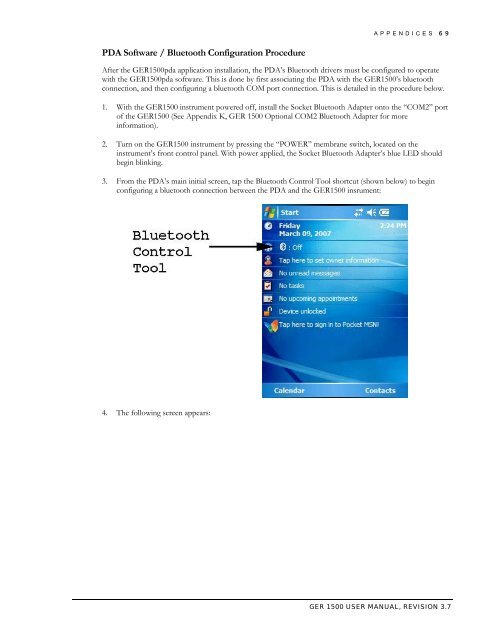GER 1500 USER MANUAL
GER 1500 USER MANUAL
GER 1500 USER MANUAL
You also want an ePaper? Increase the reach of your titles
YUMPU automatically turns print PDFs into web optimized ePapers that Google loves.
APPENDICES 69PDA Software / Bluetooth Configuration ProcedureAfter the <strong>GER</strong><strong>1500</strong>pda application installation, the PDA’s Bluetooth drivers must be configured to operatewith the <strong>GER</strong><strong>1500</strong>pda software. This is done by first associating the PDA with the <strong>GER</strong><strong>1500</strong>’s bluetoothconnection, and then configuring a bluetooth COM port connection. This is detailed in the procedure below.1. With the <strong>GER</strong><strong>1500</strong> instrument powered off, install the Socket Bluetooth Adapter onto the “COM2” portof the <strong>GER</strong><strong>1500</strong> (See Appendix K, <strong>GER</strong> <strong>1500</strong> Optional COM2 Bluetooth Adapter for moreinformation).2. Turn on the <strong>GER</strong><strong>1500</strong> instrument by pressing the “POWER” membrane switch, located on theinstrument’s front control panel. With power applied, the Socket Bluetooth Adapter’s blue LED shouldbegin blinking.3. From the PDA’s main initial screen, tap the Bluetooth Control Tool shortcut (shown below) to beginconfiguring a bluetooth connection between the PDA and the <strong>GER</strong><strong>1500</strong> insrument:4. The following screen appears:<strong>GER</strong> <strong>1500</strong> <strong>USER</strong> <strong>MANUAL</strong>, REVISION 3.7