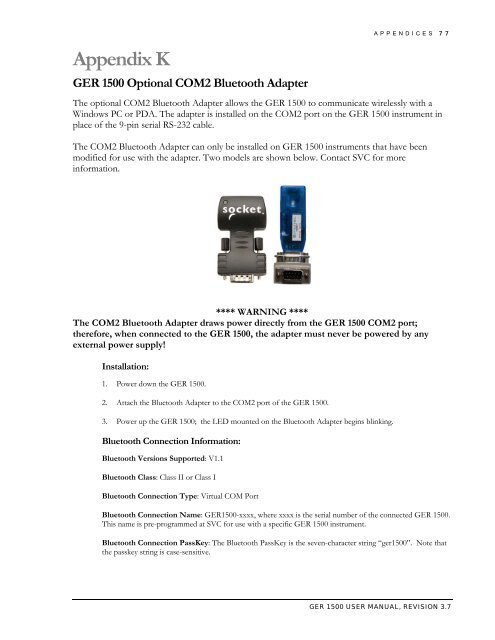GER 1500 USER MANUAL
GER 1500 USER MANUAL
GER 1500 USER MANUAL
You also want an ePaper? Increase the reach of your titles
YUMPU automatically turns print PDFs into web optimized ePapers that Google loves.
Appendix K<strong>GER</strong> <strong>1500</strong> Optional COM2 Bluetooth AdapterAPPENDICES 77The optional COM2 Bluetooth Adapter allows the <strong>GER</strong> <strong>1500</strong> to communicate wirelessly with aWindows PC or PDA. The adapter is installed on the COM2 port on the <strong>GER</strong> <strong>1500</strong> instrument inplace of the 9-pin serial RS-232 cable.The COM2 Bluetooth Adapter can only be installed on <strong>GER</strong> <strong>1500</strong> instruments that have beenmodified for use with the adapter. Two models are shown below. Contact SVC for moreinformation.**** WARNING ****The COM2 Bluetooth Adapter draws power directly from the <strong>GER</strong> <strong>1500</strong> COM2 port;therefore, when connected to the <strong>GER</strong> <strong>1500</strong>, the adapter must never be powered by anyexternal power supply!Installation:1. Power down the <strong>GER</strong> <strong>1500</strong>.2. Attach the Bluetooth Adapter to the COM2 port of the <strong>GER</strong> <strong>1500</strong>.3. Power up the <strong>GER</strong> <strong>1500</strong>; the LED mounted on the Bluetooth Adapter begins blinking.Bluetooth Connection Information:Bluetooth Versions Supported: V1.1Bluetooth Class: Class II or Class IBluetooth Connection Type: Virtual COM PortBluetooth Connection Name: <strong>GER</strong><strong>1500</strong>-xxxx, where xxxx is the serial number of the connected <strong>GER</strong> <strong>1500</strong>.This name is pre-programmed at SVC for use with a specific <strong>GER</strong> <strong>1500</strong> instrument.Bluetooth Connection PassKey: The Bluetooth PassKey is the seven-character string “ger<strong>1500</strong>”. Note thatthe passkey string is case-sensitive.<strong>GER</strong> <strong>1500</strong> <strong>USER</strong> <strong>MANUAL</strong>, REVISION 3.7