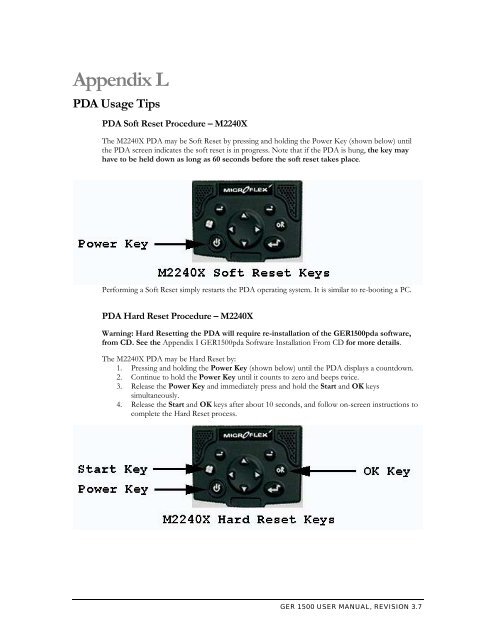GER 1500 USER MANUAL
GER 1500 USER MANUAL
GER 1500 USER MANUAL
You also want an ePaper? Increase the reach of your titles
YUMPU automatically turns print PDFs into web optimized ePapers that Google loves.
Appendix LPDA Usage TipsPDA Soft Reset Procedure – M2240XThe M2240X PDA may be Soft Reset by pressing and holding the Power Key (shown below) untilthe PDA screen indicates the soft reset is in progress. Note that if the PDA is hung, the key mayhave to be held down as long as 60 seconds before the soft reset takes place.Performing a Soft Reset simply restarts the PDA operating system. It is similar to re-booting a PC.PDA Hard Reset Procedure – M2240XWarning: Hard Resetting the PDA will require re-installation of the <strong>GER</strong><strong>1500</strong>pda software,from CD. See the Appendix I <strong>GER</strong><strong>1500</strong>pda Software Installation From CD for more details.The M2240X PDA may be Hard Reset by:1. Pressing and holding the Power Key (shown below) until the PDA displays a countdown.2. Continue to hold the Power Key until it counts to zero and beeps twice.3. Release the Power Key and immediately press and hold the Start and OK keyssimultaneously.4. Release the Start and OK keys after about 10 seconds, and follow on-screen instructions tocomplete the Hard Reset process.<strong>GER</strong> <strong>1500</strong> <strong>USER</strong> <strong>MANUAL</strong>, REVISION 3.7