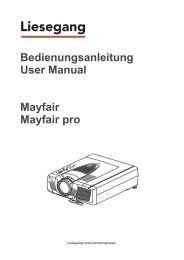LC/TU-32/37GD1E Operation-Manual GB - HCinema
LC/TU-32/37GD1E Operation-Manual GB - HCinema
LC/TU-32/37GD1E Operation-Manual GB - HCinema
You also want an ePaper? Increase the reach of your titles
YUMPU automatically turns print PDFs into web optimized ePapers that Google loves.
Preparation<br />
Removing the stand and speaker<br />
This unit has detachable type speaker.<br />
You can detach the system speaker when using external speaker.<br />
Before removing (or attaching) speaker, unplug the AC cord from the AC outlet and the system cable from the<br />
Display.<br />
CAUTION<br />
• Do not remove the stand and speaker from the Display unless using an optional bracket to mount it.<br />
• When using the TV with the supplied stand attached, do not remove the speaker. Doing so may disturb<br />
the balance leading to product damage or personal injury.<br />
Before attaching/removing speaker<br />
• Before performing work make sure to turn off the System.<br />
• Before performing work spread cushioning over the base area to lay the Display on. This will prevent it from<br />
being damaged.<br />
1 2<br />
3<br />
Unfasten the screws used to<br />
secure the stand in place, and then<br />
detach the stand from the Display.<br />
(Hold the stand so it will not drop<br />
the stand from the edge of the base<br />
area.)<br />
4 5<br />
Unfasten the screw used to<br />
secure the speaker bracket.<br />
1 Unfasten the screws used to<br />
secure the speaker bracket<br />
covers, and then detach them.<br />
2 Take off the speaker terminal<br />
cover.<br />
Now the speaker can be removed<br />
from the Display.<br />
CAUTION<br />
• The speaker terminals on the Display are only for the attached speaker. Do not connect any third party plug or speaker<br />
to the terminal.<br />
• Insert the speaker plug completely into the terminal.<br />
NOTE<br />
• To attach the speaker and stand, perform the above steps in reverse order.<br />
Disconnect the cable from the<br />
speaker.<br />
9