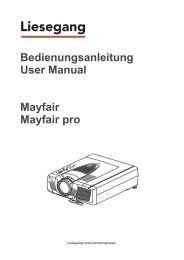LC/TU-32/37GD1E Operation-Manual GB - HCinema
LC/TU-32/37GD1E Operation-Manual GB - HCinema
LC/TU-32/37GD1E Operation-Manual GB - HCinema
Create successful ePaper yourself
Turn your PDF publications into a flip-book with our unique Google optimized e-Paper software.
Watching TV<br />
Display<br />
STANDBY/ON button (B) 1<br />
MAIN POWER (X)<br />
STANDBY/ON indicator (B)<br />
AVC System<br />
POWER (B)<br />
STANDBY/ON indicator<br />
STANDBY/ON indicator<br />
Off<br />
Power off<br />
Red<br />
The System is in standby mode.<br />
Green Indicates the side lighting up green is on.*<br />
Turning on the power<br />
Make sure that the system cable is connected before turning<br />
on the power.<br />
2<br />
NOTE<br />
Turning off the power<br />
Press B on the remote control unit or STANDBY/ON button<br />
(B) on the Display or AVC System.<br />
• The System enters standby mode and the image on the screen<br />
disappears.<br />
• Both STANDBY/ON indicators change from green to red.<br />
Press MAIN POWER (X) on the Display.<br />
• The STANDBY/ON indicator on the Display gradually turns off.<br />
• When the System is turned off by MAIN POWER (X) , you cannot<br />
turn on the power by pressing B on the remote control.<br />
NOTE<br />
NOTE<br />
• Check if the system cable is connected properly when display indicator flashes red.<br />
Press MAIN POWER (X) on the Display.<br />
• STANDBY/ON indicator (Green): The System is on. (After<br />
a few seconds, programme information appears with<br />
sound.)<br />
• STANDBY/ON indicator (Red): The System is in standby.<br />
(Go to step 2.)<br />
Use any of the methods below to power on. Powering<br />
on changes the LED from red to green.<br />
• Press the STANDBY/ON button (B) on the Display.<br />
• Press POWER (B) on the AVC System.<br />
• Press B on the remote control.<br />
• The initial auto installation starts when the System powers on for the first<br />
time. If the System has been turned on before, the initial auto installation<br />
will not be invoked. See page 25 to try Auto installation from the Setup<br />
menu.<br />
• If you are not going to use this System for a long period of time, be sure to<br />
remove the AC cords from the power outlet.<br />
• Weak electric power is still consumed even when both MAIN POWER (X)<br />
and POWER (B) are turned off.<br />
• In DTV input mode, if the power is turned off immediately after a setting<br />
change from the menu screen, the new setting or channel information<br />
may not be memorised.<br />
CAUTION<br />
* If only the STANDBY/ON indicator on the AVC System lights up green, this indicates that the System is in<br />
Software Download mode (see pages 44 and 45).<br />
Do not disconnect the AC cords or switch off MAIN POWER (X) on the<br />
Display under this condition.<br />
19