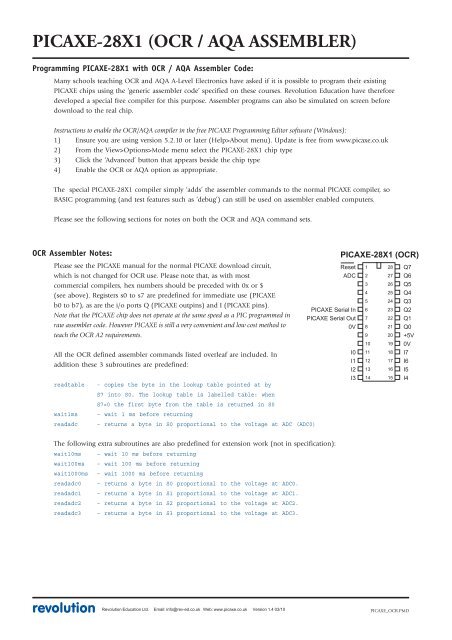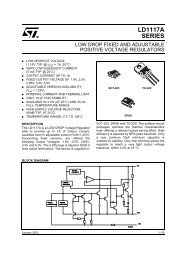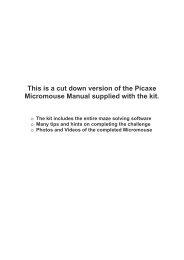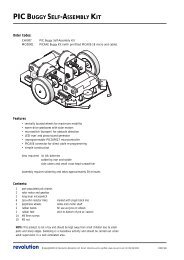PICAXE-28X1 (OCR / AQA ASSEMBLER)
PICAXE-28X1 (OCR / AQA ASSEMBLER)
PICAXE-28X1 (OCR / AQA ASSEMBLER)
- No tags were found...
Create successful ePaper yourself
Turn your PDF publications into a flip-book with our unique Google optimized e-Paper software.
<strong>OCR</strong> / <strong>AQA</strong> Assembler4<strong>AQA</strong> Additional notes:1) NOP timing loops can be simulated on screen but won't time correctly on the<strong>PICAXE</strong> system, but this is not a huge issue as students often use a standardpredefined subroutine like 'wait1ms' to cause a longer delay when experimenting(note this is not allowed in the exam unless stated in the question). More complextimer delays using TMR and PRE do work (see examples overleaf). It has beenassumed that loading a value into TMR resets (clears) the timer overflow bit in SR.2) TRIS does not work on portB on the <strong>PICAXE</strong>-<strong>28X1</strong> as these pins have a fixedoutput layout in the <strong>PICAXE</strong>-<strong>28X1</strong> system. However TRISA is fully functional andgives 8 full bidirectional pins, and so is recommended as the default port to use.PORTB/TRISB are still available, but can only be used as all outputs (ie the valuepassed to TRISB is effectively ignored and left at 0x00). Therefore a simpleworkaround is to simply state to students that you must always use TRISB with valueof 0x00 on the <strong>PICAXE</strong> system! The analogue inputs (ADC0-3) can be used with thepredefined ‘call readadcX’ subroutines if desired for extension exercises.3) The <strong>AQA</strong> example notes gives multiple examples of direct writes to registeraddress numbers and jumps to direct memory locations e.g.MOVWR 0xA0; Move the contents of W into 0xA0INC 0xA0; Increment the registerThis does demonstrate to students how register addresses work but is generally notused by commercial programmers - it is extremely difficult to remember /understand multiple register address numbers and is just asking for bugs in thegenerated code! In 'commercial assembler' the register would therefore normally be'named' to an easily understandable name, so the code becomes more readable.#DEFINE my_counter 0xA0MOVWR my_counterINC my_counter; Move the contents of W into 0xA0; Increment the registerThis is exactly the same, but much easier to understand and program.In '<strong>PICAXE</strong> <strong>AQA</strong> assembler' direct register numbers are not available and so the samesystem of register re-naming is achieved using the symbol command and the predefinedgeneral purpose registers b0-b27symbol my_counter = b1MOVWR my_counterINC my_counter; define a user register; move the contents of w into my_counter; Increment the register4) JPNZ and JPNC commands are supported as well as JPC and JPZ in the <strong>PICAXE</strong>version. However it should be remembered that these are not part of the official<strong>AQA</strong> specification and so must not be used in exams.revolution Revolution Education Ltd. Email: info@rev-ed.co.uk Web: www.rev-ed.co.uk Version 1.4 03/10 <strong>PICAXE</strong>_<strong>OCR</strong>.PMD
<strong>OCR</strong> / <strong>AQA</strong> Assembler5Example 1 - Time Delay using predefined routines to flash all outputs on PORTB; Flash the output pins at a 0.5Hz rate. The outputs; will be on for one second and off for one second.Init: movw 0movwr PORTB ; All PORTB off. Set PORTB before TRISB so pins are in; known condition before they are converted to outputsmovwr TRISB ; All PORTB as outputsMain: call wait1000ms ; wait 1 second (1 second = 1000 ms)movrw PORTB ; Read outputsxorw 0xFF ; xor’ing each bit inverts itmovwr PORTB ; Set outputsjmp Main ; back to startExample 2 - Time Delay using TMR/PRE to flash all outputs on PORTB; Flash the output pins at a 0.5Hz rate. The outputs; will be on for one second and off for one second.; One second delay is too long, so it is actually made up of 20 lots of 50ms.symbol mycounter = b0; define a register with an easy to use nameInit: movw 00movwr PORTB ; All PORTB offmovwr TRISB ; All PORTB as outputsStrt: movw 20movwr mycounter; Loop 20 x 50ms = 1000ms; save 20 in mycounterMain: movw 200 ; 200 x 250us = 50ms delaymovwr PREmovw 250movwr TMR; (loading TMR automatically clears the timer overflow bit in status SR)Lp: movrw SR ; Check the Status Register; Status will be %xxxxx0x if timer still active; or %xxxxx1x if timer expiredandw 2; now mask off the timer expired bit (2 = %00000010 in binary); W result will now be 0 if timer still active, W = 0 so Z bit = 1; or 2 if timer expired, W = 2 so Z bit = 0jpz Lp ; If Z set (Z=1) then timer is still active so loop back updec mycounter ; Decrement the value of mycounter; Z bit now = 1 if the decrement result is 0jpz Tog ; Looped 20 times? if Z bit is 1 we have finished and so goto Togjmp Main ; Z bit is 0 so mycounter is not 0, so not done 20 yet so loop back upTog: movrw PORTB ; Read outputsxorw 0xFF ; xor’ing each bit inverts itmovwr PORTB ; Set outputsjmp Strt ; Start another 1 second looprevolution Revolution Education Ltd. Email: info@rev-ed.co.uk Web: www.rev-ed.co.uk Version 1.4 03/10 <strong>PICAXE</strong>_<strong>OCR</strong>.PMD
<strong>OCR</strong> / <strong>AQA</strong> Assembler6Example 3 - Demonstrate use of C carry bit; Find the largest number that when 123 is added to; it does not exceed 255. The result is displayed on; the Port B output pins as a binary pattern.symbol mynumber = b1; define a register with an easy to use nameInit: movw 0movwr PORTB ; All PORTB offmovwr TRISB ; All PORTB as outputsmovwr mynumber ; also reset mynumber to 0Test: movrw mynumber ; Get the number and ...addw 123 ; ... add 123 to itjpc Got ; Overflowed if C=1, so result is greater than 255inc mynumber ; Not overflowed so try the next numberjmp TestGot: dec mynumber ; This number caused overflow so ...; ... result of experiment is actually one lessmovrw mynumber ; Get correct resultmovwr PORTB ; Put the result to the output pins; **** optionally use the <strong>PICAXE</strong> debug command to show mycounter (b1) value; debug; ****Done: jmp Done ; Finished - ever lasting looprevolution Revolution Education Ltd. Email: info@rev-ed.co.uk Web: www.rev-ed.co.uk Version 1.4 03/10 <strong>PICAXE</strong>_<strong>OCR</strong>.PMD