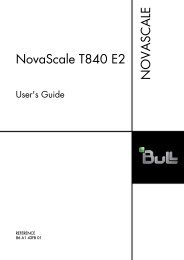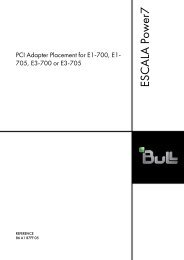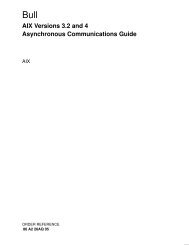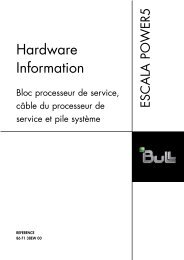86A180EF04-Escala PL3200R - Support On Line - Bull
86A180EF04-Escala PL3200R - Support On Line - Bull
86A180EF04-Escala PL3200R - Support On Line - Bull
You also want an ePaper? Increase the reach of your titles
YUMPU automatically turns print PDFs into web optimized ePapers that Google loves.
Appendix B. Attaching Multiple ESCALA PL 3200R s to <strong>On</strong>eHardware Management Console . . . . . . . . . . . . . . . . . . . . . . . . . . . . . . . . . . . . . . . . . B-1Installing the 8–Port async Adapter . . . . . . . . . . . . . . . . . . . . . . . . . . . . . . . . . . . . . . . . . B-1Connect the Serial Cables from the ESCALA PL 3200R to the 8–Port AsyncAdapters . . . . . . . . . . . . . . . . . . . . . . . . . . . . . . . . . . . . . . . . . . . . . . . . . . . . . . . . . . . . . B-2Installing the 128–Port Async Adapter . . . . . . . . . . . . . . . . . . . . . . . . . . . . . . . . . . . . . . B-2128–Port Async Adapter <strong>Line</strong> Connectors . . . . . . . . . . . . . . . . . . . . . . . . . . . . . . . . B-2Setting a RAN Node Number . . . . . . . . . . . . . . . . . . . . . . . . . . . . . . . . . . . . . . . . . . . . B-3Configuring the 128–Port Async Adapter . . . . . . . . . . . . . . . . . . . . . . . . . . . . . . . . . B-4Connect the Serial Cables from the ESCALA PL 3200R to the 128–Port AsyncAdapters . . . . . . . . . . . . . . . . . . . . . . . . . . . . . . . . . . . . . . . . . . . . . . . . . . . . . . . . . . . . . . . . B-5Verify that Installation is Complete by Using the HMC Interface . . . . . . . . . . . . . . . . B-5Appendix C. System Records . . . . . . . . . . . . . . . . . . . . . . . . . . . . . . . . . . . . . . . . . . . . C-1Record the Identification Numbers The basic server consists of the redundant bulk powersubsystem, . . . . . . . . . . . . . . . . . . . . . . . . . . . . . . . . . . . . . . . . . . . . . . . . . . . . . . . . . . . . . C-1Record System – Processor, Memory, and I/O Configuration . . . . . . . . . . . . . . . . . . C-3Verify that All Hardware is Present . . . . . . . . . . . . . . . . . . . . . . . . . . . . . . . . . . . . . . . . . C-5Appendix D. Subsystem Positioning and Cabling . . . . . . . . . . . . . . . . . . . . . . . . . D-1Operator Panel Cable and Diskette Drive Cable to the Media Subsystem(Rear View) . . . . . . . . . . . . . . . . . . . . . . . . . . . . . . . . . . . . . . . . . . . . . . . . . . . . . . . . . . . . . D-1I/O Subsystem Positions, Fully Populated Primary and Secondary Rack(Rear View without IBF) . . . . . . . . . . . . . . . . . . . . . . . . . . . . . . . . . . . . . . . . . . . . . . . . . . D-2I/O Subsystem Positions, Fully Populated Primary and Secondary Rack(Rear View with IBFs) . . . . . . . . . . . . . . . . . . . . . . . . . . . . . . . . . . . . . . . . . . . . . . . . . . . . D-3Placement of Subsystem 4 in a Two–Rack Configuration (Rear View with IBF) . . . D-4RIO and RIO–2 Cabling Rules . . . . . . . . . . . . . . . . . . . . . . . . . . . . . . . . . . . . . . . . . . . . . D-5I/O Subsystems (1 Through 4 without IBFs) RIO Cabling to I/O Books, Two I/O Planar LoopConfiguration, 2, 3, or 4 MCMs <strong>On</strong>ly . . . . . . . . . . . . . . . . . . . . . . . . . . . . . . . . . . . . . . . . D-7I/O Subsystems (5 and 6) RIO Cabling to the Secondary I/O Book, Two I/O Planar LoopConfiguration, 3 or 4 MCMs <strong>On</strong>ly . . . . . . . . . . . . . . . . . . . . . . . . . . . . . . . . . . . . . . . . . . D-8I/O Subsystems (7 and 8) RIO Cabling to the Third I/O Book, Two I/O Planar LoopConfiguration, 4 MCMs <strong>On</strong>ly . . . . . . . . . . . . . . . . . . . . . . . . . . . . . . . . . . . . . . . . . . . . . . D-9I/O Subsystems (1 through 3 with IBFs) RIO Cabling to I/O Books, Two I/O Planar LoopConfiguration, 2, 3, or 4 MCMs <strong>On</strong>ly . . . . . . . . . . . . . . . . . . . . . . . . . . . . . . . . . . . . . . . . D-10I/O Subsystems (4 through 6 with IBFs) RIO Cabling to I/O Books, Two I/O Planar LoopConfiguration, 3 or 4 MCMs <strong>On</strong>ly . . . . . . . . . . . . . . . . . . . . . . . . . . . . . . . . . . . . . . . . . . D-11I/O Subsystems (1 Through 4 without IBFs) RIO–2 Cabling to I/O Books, Two I/O PlanarLoop Configuration, 2, 3, or 4 MCMs <strong>On</strong>ly . . . . . . . . . . . . . . . . . . . . . . . . . . . . . . . . . . . D-12I/O Subsystems (5 and 6) RIO–2 Cabling to the Secondary I/O Book, Two I/O Planar LoopConfiguration, 2 MCMs <strong>On</strong>ly . . . . . . . . . . . . . . . . . . . . . . . . . . . . . . . . . . . . . . . . . . . . . . D-13I/O Subsystems (5 and 6) RIO–2 Cabling to the Secondary I/O Book, Two I/O Planar LoopConfiguration, 3 or 4 MCMs <strong>On</strong>ly . . . . . . . . . . . . . . . . . . . . . . . . . . . . . . . . . . . . . . . . . . D-14I/O Subsystems (7 and 8) RIO–2 Cabling to the Third I/O Book, Two I/O Planar LoopConfiguration, 3 or 4 MCMs <strong>On</strong>ly . . . . . . . . . . . . . . . . . . . . . . . . . . . . . . . . . . . . . . . . . . D-15I/O Subsystems (1 Through 4 without IBFs) RIO–2 Cabling to I/O Books, <strong>On</strong>e I/O PlanarLoop Configuration, 3 or 4 MCMs <strong>On</strong>ly . . . . . . . . . . . . . . . . . . . . . . . . . . . . . . . . . . . . . D-16I/O Subsystems (5 and 6) RIO–2 Cabling to the Secondary I/O Book, <strong>On</strong>e I/O Planar LoopConfiguration, 3 MCMs <strong>On</strong>ly . . . . . . . . . . . . . . . . . . . . . . . . . . . . . . . . . . . . . . . . . . . . . . D-17I/O Subsystems (5 and 6) RIO–2 Cabling to the Secondary I/O Book, <strong>On</strong>e I/O Planar LoopConfiguration, 4 MCMs <strong>On</strong>ly . . . . . . . . . . . . . . . . . . . . . . . . . . . . . . . . . . . . . . . . . . . . . . D-18I/O Subsystems (7) RIO–2 Cabling to the Fourth I/O Book, <strong>On</strong>e I/O Planar LoopConfiguration, 4 MCMs <strong>On</strong>ly . . . . . . . . . . . . . . . . . . . . . . . . . . . . . . . . . . . . . . . . . . . . . . D-19I/O Subsystems (1 through 3 with IBFs) RIO–2 Cabling to I/O Books, <strong>On</strong>e I/O Planar LoopConfiguration, 3 or 4 MCMs <strong>On</strong>ly . . . . . . . . . . . . . . . . . . . . . . . . . . . . . . . . . . . . . . . . . . D-20I/O Subsystems (1 through 3 with IBFs) RIO–2 Cabling to I/O Books, <strong>On</strong>e I/O Planar LoopConfiguration, 2 MCMs <strong>On</strong>ly . . . . . . . . . . . . . . . . . . . . . . . . . . . . . . . . . . . . . . . . . . . . . . D-21I/O Subsystem (4 with IBFs Installed) RIO–2 Cabling to I/O Book 3, <strong>On</strong>e I/O Planar LoopConfiguration, 3 or 4 MCMs <strong>On</strong>ly . . . . . . . . . . . . . . . . . . . . . . . . . . . . . . . . . . . . . . . . . . D-22Prefacexv