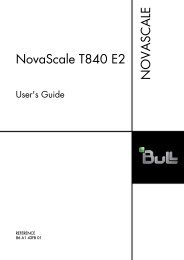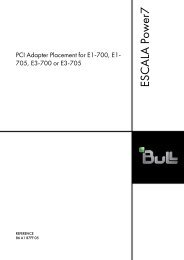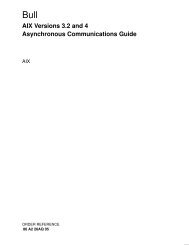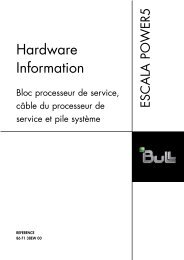- Page 1: Bull ESCALA PL 3200RInstallation Gu
- Page 4 and 5: The following copyright notice prot
- Page 7 and 8: Radio Protection for GermanyDieses
- Page 9 and 10: Caution:This unit has more than one
- Page 11 and 12: Data Integrity and VerificationThes
- Page 14: • The Site Preparation for Rack S
- Page 18 and 19: Power and SCSI Cables to the Media
- Page 20 and 21: • Multiple ESCALA PL 3200R server
- Page 22 and 23: Step 3. Position and Level the Prim
- Page 24 and 25: 1 Secondary Rack 8 Top Frame Side C
- Page 26 and 27: Connecting the Integrated Battery F
- Page 28 and 29: 4. Check all blind swap cassettes f
- Page 30 and 31: 7. Have the customer remove tag S22
- Page 32 and 33: Step 11 . Verify the Hardware Manag
- Page 34 and 35: Note: The copper mylar strip may ap
- Page 38 and 39: - Full System Partition- System Pro
- Page 40 and 41: Loading the Online Diagnostics in S
- Page 42 and 43: If the server passed all the diagno
- Page 44 and 45: 2-8 Escala PL3200R Installation Gui
- Page 46 and 47: 10.Leave this installation guide wi
- Page 48 and 49: Removing a PCI Adapter CassetteAtte
- Page 50 and 51: 4. Push in the locking bar until it
- Page 52 and 53: 2. Push the top of the locking bar
- Page 54 and 55: Removing and Replacing a Hot-Plugga
- Page 56 and 57: 8. Select the appropriate empty PCI
- Page 58 and 59: Replace/Remove a PCI Hot-Plug Adapt
- Page 60 and 61: 3. Remove the bushing. The bushing
- Page 62 and 63: e. While holding the bezel extensio
- Page 64 and 65: . Slide the long and short adapter
- Page 66 and 67: 2. Remove the adapter from the cass
- Page 68 and 69: . Place the adapter or a blank fill
- Page 70 and 71: 2. Rotate the adapter so that the a
- Page 72 and 73: 5. Use the lower short adapter arm
- Page 74 and 75: 8. Position the adapter and cassett
- Page 76 and 77: 1 Recess 3 Tab2 Groove 4 Bezel Asse
- Page 78 and 79: The following illustration shows th
- Page 80 and 81: 16.Depress the handle release lever
- Page 82 and 83: 4. Rotate the adapter so that the a
- Page 84 and 85: 8. To hold the top of the adapter,
- Page 86 and 87:
1 Handle2 Hole Aligned in the Cover
- Page 88 and 89:
14.Check for the following:a. Ensur
- Page 90 and 91:
1 Handle2 Locking Bar18.To install
- Page 92 and 93:
20.Using your system documentation,
- Page 94 and 95:
Installing the Frame KitRack Tie-Do
- Page 96 and 97:
Mounting Internal Rack ComponentsTo
- Page 98 and 99:
Attach the Rack to a Concrete (Non-
- Page 100 and 101:
Attention: It is the service repres
- Page 102 and 103:
4. Install the eyebolts in the floo
- Page 104 and 105:
10.Move the frame so that the frame
- Page 106 and 107:
c. Using a screwdriver, tighten the
- Page 108 and 109:
Connect the Serial Cables from the
- Page 110 and 111:
Configuring the 128-Port Async Adap
- Page 112 and 113:
Management Environment contains one
- Page 114 and 115:
Use the following to keep a record
- Page 116 and 117:
The following illustration shows th
- Page 118 and 119:
Memory U1.18-P1-M4 Memory Book• 4
- Page 120 and 121:
C-8 Escala PL3200R Installation Gui
- Page 122 and 123:
I/O Subsystem Positions, Fully Popu
- Page 124 and 125:
Placement of Subsystem 4 in a Two-R
- Page 126 and 127:
• RIO to RIO cables must only be
- Page 128 and 129:
I/O Subsystems (5 and 6) RIO Cablin
- Page 130 and 131:
I/O Subsystems (1 through 3 with IB
- Page 132 and 133:
I/O Subsystems (1 Through 4 without
- Page 134 and 135:
I/O Subsystems (5 and 6) RIO-2 Cabl
- Page 136 and 137:
I/O Subsystems (1 Through 4 without
- Page 138 and 139:
I/O Subsystems (5 and 6) RIO-2 Cabl
- Page 140 and 141:
I/O Subsystems (1 through 3 with IB
- Page 142 and 143:
I/O Subsystem (4 with IBFs Installe
- Page 144 and 145:
Hardware Management Console (HMC) t
- Page 146 and 147:
1 Rear Cutout 4 Cable Management Ba
- Page 148 and 149:
After the preliminary steps are com
- Page 150 and 151:
E-6 Escala PL3200R Installation Gui
- Page 152 and 153:
6 11P4448 1 A35-BPC-P08 to DCA-1-P0
- Page 154 and 155:
11P4513 1 I/O Subsystem 6 power cab
- Page 156 and 157:
F-6 Escala PL3200R Installation Gui
- Page 158 and 159:
Testing the Service Processor Setup
- Page 160 and 161:
G-4 Escala PL3200R Installation Gui
- Page 162 and 163:
Removing the CoversThis procedure d
- Page 164 and 165:
Attention: Make note of location id
- Page 166 and 167:
81237451 Top Frame Extender 5 Front
- Page 168 and 169:
Note:: The foam and metal upright a
- Page 170 and 171:
c. Remove the BPDs (Iitem 2 in the
- Page 172 and 173:
Installing the Rack Top FrameTo ins
- Page 174 and 175:
1234561 BPE 4 BPR2 BPD 5 BPF3 BPC 6
- Page 176 and 177:
1 Top Frame Extender 5 Front Frame
- Page 178 and 179:
H-18 Escala PL3200R Installation Gu
- Page 180 and 181:
Note: In regards to the adapters li
- Page 182 and 183:
Version with RIO-2 and PCI-X (PL 32
- Page 184 and 185:
7X25 2 port Multiprotocolcom.B2-L 2
- Page 186 and 187:
memory, configuration, C-9notice, s
- Page 188 and 189:
X-4 ESCALA PL 3200R Installation Gu
- Page 190:
Technical Publications Ordering For
- Page 193:
Utiliser les marques de découpe po