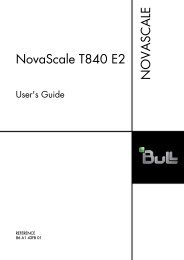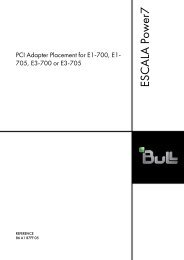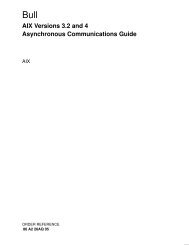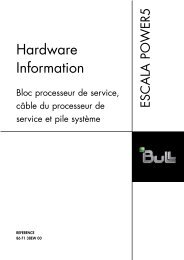86A180EF04-Escala PL3200R - Support On Line - Bull
86A180EF04-Escala PL3200R - Support On Line - Bull
86A180EF04-Escala PL3200R - Support On Line - Bull
You also want an ePaper? Increase the reach of your titles
YUMPU automatically turns print PDFs into web optimized ePapers that Google loves.
See the ”Interposer Plug Count Menu” in the ESCALA PL 3200R Service Guide for moreinformation.Step 6 . Observe this Safety Notice During InstallationDANGERAn electrical outlet that is not correctly wired could place hazardous voltageon metal parts of the system or the devices that attach to the system. It is theresponsibility of the customer to ensure that the outlet is correctly wired andgrounded to prevent an electrical shock.Use one hand, when possible, to connect or disconnect signal cables toprevent a possible shock from touching two surfaces with different electricalpotentials.During an electrical storm, do not connect cables for display stations,printers, telephones, or station protectors for communication lines.CAUTION:This product is equipped with a four–wire (three–phase and ground) power cables forthe user’s safety. Use this power cable with a properly grounded electrical outlet toavoid electrical shock.CAUTION:This unit has more than one power supply cord. Follow procedures for removal ofpower from the system when directed.CAUTION:Energy hazard, remove all jewelry before servicing.Step 7 . Check the Cables and Connect I/O DevicesCables may loosen during shipping. Check for loose cables before completing theinstallation . For cabling illustrations, see Appendix D. Subsystem Positioning and Cablingon page D-1. For further details on the cable descriptions and labels, see Appendix F.Cabling Information on page F-1. For High Performance Switch (HPS) cable and tailgateinstallation, see Appendix E. ESCALA PL 3200R Cable Installation and Management onpage E-1.Connect any externally attached I/O devices to the I/O subsystems at this time using thefollowing procedures:Note: If a display, Universal Serial Bus (USB) keyboard, and a USB mouse wereordered, do the following. If these components were not ordered, performsteps 4 on page 1-4 and 5 on page 1-8.1. Connect the keyboard cable to the Keyboard/Mouse Attachment Card (adapter typeN–D).Note: Use any one of the four ports on the adapter; however, the adapter cansupport only one connection at a time.2. Connect the mouse cable to the USB port on the upper corner of the rear of thekeyboard.3. Attach the display cable to either one of the two ports located on the graphics adapter.Installing the <strong>Escala</strong> PL 3200R1-9