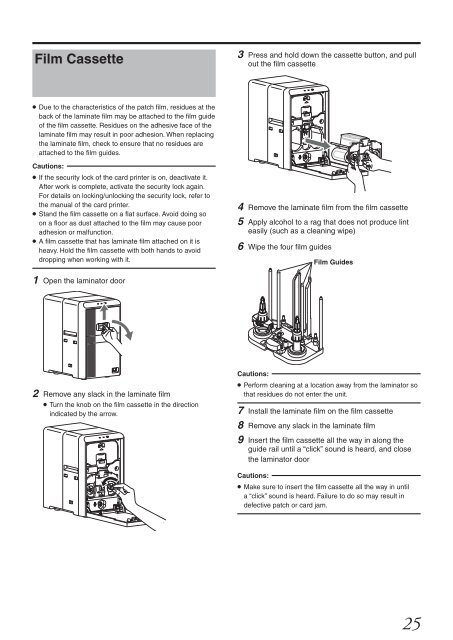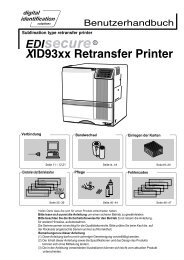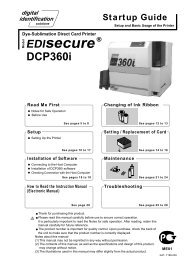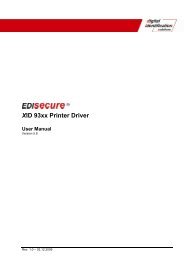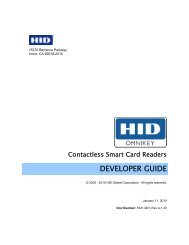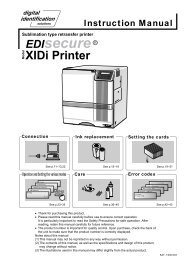EDIsecureR Instruction Manual - Intraproc GmbH
EDIsecureR Instruction Manual - Intraproc GmbH
EDIsecureR Instruction Manual - Intraproc GmbH
- No tags were found...
You also want an ePaper? Increase the reach of your titles
YUMPU automatically turns print PDFs into web optimized ePapers that Google loves.
Film Cassette3 Press and hold down the cassette button, and pullout the film cassetteDue to the characteristics of the patch film, residues at theback of the laminate film may be attached to the film guideof the film cassette. Residues on the adhesive face of thelaminate film may result in poor adhesion. When replacingthe laminate film, check to ensure that no residues areattached to the film guides.Cautions:If the security lock of the card printer is on, deactivate it.After work is complete, activate the security lock again.For details on locking/unlocking the security lock, refer tothe manual of the card printer.Stand the film cassette on a flat surface. Avoid doing soon a floor as dust attached to the film may cause pooradhesion or malfunction.A film cassette that has laminate film attached on it isheavy. Hold the film cassette with both hands to avoiddropping when working with it.4 Remove the laminate film from the film cassette5 Apply alcohol to a rag that does not produce linteasily (such as a cleaning wipe)6 Wipe the four film guidesFilm Guides1 Open the laminator door2 Remove any slack in the laminate film Turn the knob on the film cassette in the directionindicated by the arrow.Cautions:Perform cleaning at a location away from the laminator sothat residues do not enter the unit.7 Install the laminate film on the film cassette8 Remove any slack in the laminate film9 Insert the film cassette all the way in along theguide rail until a “click” sound is heard, and closethe laminator doorCautions:Make sure to insert the film cassette all the way in untila “click” sound is heard. Failure to do so may result indefective patch or card jam.25