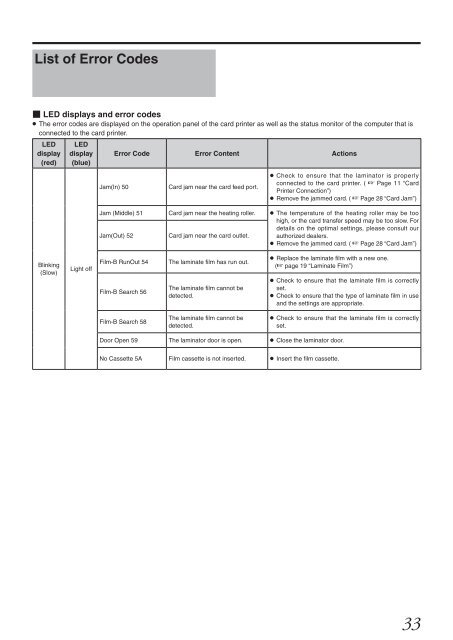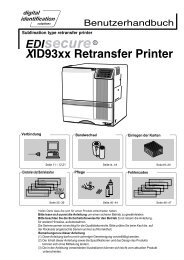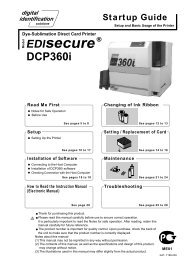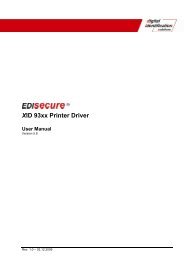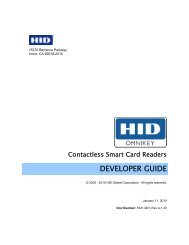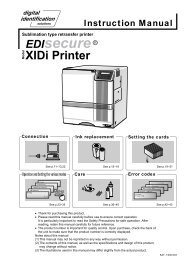EDIsecureR Instruction Manual - Intraproc GmbH
EDIsecureR Instruction Manual - Intraproc GmbH
EDIsecureR Instruction Manual - Intraproc GmbH
- No tags were found...
Create successful ePaper yourself
Turn your PDF publications into a flip-book with our unique Google optimized e-Paper software.
List of Error Codes LED displays and error codes The error codes are displayed on the operation panel of the card printer as well as the status monitor of the computer that isconnected to the card printer.LEDdisplay(red)LEDdisplay(blue)Error Code Error Content ActionsJam(In) 50Card jam near the card feed port. Check to ensure that the laminator is properlyconnected to the card printer. ( A Page 11 “CardPrinter Connection”) Remove the jammed card. ( A Page 28 “Card Jam”)Jam (Middle) 51Jam(Out) 52Card jam near the heating roller.Card jam near the card outlet. The temperature of the heating roller may be toohigh, or the card transfer speed may be too slow. Fordetails on the optimal settings, please consult ourauthorized dealers. Remove the jammed card. ( A Page 28 “Card Jam”)Blinking(Slow)Light offFilm-B RunOut 54Film-B Search 56The laminate film has run out.The laminate film cannot bedetected. Replace the laminate film with a new one.(A page 19 “Laminate Film”) Check to ensure that the laminate film is correctlyset. Check to ensure that the type of laminate film in useand the settings are appropriate.Film-B Search 58The laminate film cannot bedetected. Check to ensure that the laminate film is correctlyset.Door Open 59 The laminator door is open. Close the laminator door.No Cassette 5A Film cassette is not inserted. Insert the film cassette.33