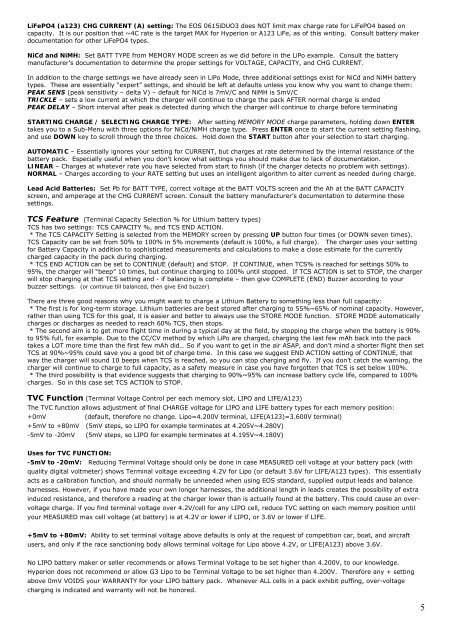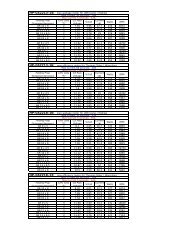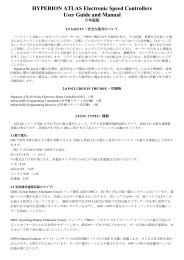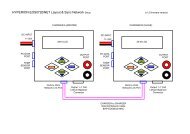Memory Positions and Settings per Battery Type - Hyperion HK
Memory Positions and Settings per Battery Type - Hyperion HK
Memory Positions and Settings per Battery Type - Hyperion HK
You also want an ePaper? Increase the reach of your titles
YUMPU automatically turns print PDFs into web optimized ePapers that Google loves.
LiFePO4 (a123) CHG CURRENT (A) setting: The EOS 0615iDUO3 does NOT limit max charge rate for LiFePO4 based oncapacity. It is our position that ~4C rate is the target MAX for Hy<strong>per</strong>ion or A123 LiFe, as of this writing. Consult battery makerdocumentation for other LiFePO4 types.NiCd <strong>and</strong> NiMH: Set BATT TYPE from MEMORY MODE screen as we did before in the LiPo example. Consult the batterymanufacturer’s documentation to determine the pro<strong>per</strong> settings for VOLTAGE, CAPACITY, <strong>and</strong> CHG CURRENT.In addition to the charge settings we have already seen in LiPo Mode, three additional settings exist for NiCd <strong>and</strong> NiMH batterytypes. These are essentially “ex<strong>per</strong>t” settings, <strong>and</strong> should be left at defaults unless you know why you want to change them:PEAK SENS (peak sensitivity – delta V) – default for NiCd is 7mV/C <strong>and</strong> NiMH is 5mV/CTRICKLE – sets a low current at which the charger will continue to charge the pack AFTER normal charge is endedPEAK DELAY – Short interval after peak is detected during which the charger will continue to charge before terminatingSTARTING CHARGE / SELECTING CHARGE TYPE: After setting MEMORY MODE charge parameters, holding down ENTERtakes you to a Sub-Menu with three options for NiCd/NiMH charge type. Press ENTER once to start the current setting flashing,<strong>and</strong> use DOWN key to scroll through the three choices. Hold down the START button after your selection to start charging.AUTOMATIC – Essentially ignores your setting for CURRENT, but charges at rate determined by the internal resistance of thebattery pack. Especially useful when you don’t know what settings you should make due to lack of documentation.LINEAR – Charges at whatever rate you have selected from start to finish (if the charger detects no problem with settings).NORMAL – Charges according to your RATE setting but uses an intelligent algorithm to alter current as needed during charge.Lead Acid Batteries: Set Pb for BATT TYPE, correct voltage at the BATT VOLTS screen <strong>and</strong> the Ah at the BATT CAPACITYscreen, <strong>and</strong> am<strong>per</strong>age at the CHG CURRENT screen. Consult the battery manufacturer’s documentation to determine thesesettings.TCS Feature (Terminal Capacity Selection % for Lithium battery types)TCS has two settings: TCS CAPACITY %, <strong>and</strong> TCS END ACTION.* The TCS CAPACITY Setting is selected from the MEMORY screen by pressing UP button four times (or DOWN seven times).TCS Capacity can be set from 50% to 100% in 5% increments (default is 100%, a full charge). The charger uses your settingfor <strong>Battery</strong> Capacity in addition to sophisticated measurements <strong>and</strong> calculations to make a close estimate for the currentlycharged capacity in the pack during charging.* TCS END ACTION can be set to CONTINUE (default) <strong>and</strong> STOP. If CONTINUE, when TCS% is reached for settings 50% to95%, the charger will “beep” 10 times, but continue charging to 100% until stopped. If TCS ACTION is set to STOP, the chargerwill stop charging at that TCS setting <strong>and</strong> - if balancing is complete – then give COMPLETE (END) Buzzer according to yourbuzzer settings. (or continue till balanced, then give End buzzer)There are three good reasons why you might want to charge a Lithium <strong>Battery</strong> to something less than full capacity:* The first is for long-term storage. Lithium batteries are best stored after charging to 55%~65% of nominal capacity. However,rather than using TCS for this goal, it is easier <strong>and</strong> better to always use the STORE MODE function. STORE MODE automaticallycharges or discharges as needed to reach 60% TCS, then stops.* The second aim is to get more flight time in during a typical day at the field, by stopping the charge when the battery is 90%to 95% full, for example. Due to the CC/CV method by which LiPo are charged, charging the last few mAh back into the packtakes a LOT more time than the first few mAh did… So if you want to get in the air ASAP, <strong>and</strong> don’t mind a shorter flight then setTCS at 90%~95% could save you a good bit of charge time. In this case we suggest END ACTION setting of CONTINUE, thatway the charger will sound 10 beeps when TCS is reached, so you can stop charging <strong>and</strong> fly. If you don’t catch the warning, thecharger will continue to charge to full capacity, as a safety measure in case you have forgotten that TCS is set below 100%.* The third possibility is that evidence suggests that charging to 90%~95% can increase battery cycle life, compared to 100%charges. So in this case set TCS ACTION to STOP.TVC Function (Terminal Voltage Control <strong>per</strong> each memory slot, LIPO <strong>and</strong> LIFE/A123)The TVC function allows adjustment of final CHARGE voltage for LIPO <strong>and</strong> LIFE battery types for each memory position:+0mV(default, therefore no change. Lipo=4.200V terminal, LIFE(A123)=3.600V terminal)+5mV to +80mV (5mV steps, so LIPO for example terminates at 4.205V~4.280V)-5mV to -20mV (5mV steps, so LIPO for example terminates at 4.195V~4.180V)Uses for TVC FUNCTION:-5mV to -20mV: Reducing Terminal Voltage should only be done in case MEASURED cell voltage at your battery pack (withquality digital voltmeter) shows Terminal voltage exceeding 4.2V for Lipo (or default 3.6V for LIFE/A123 types). This essentiallyacts as a calibration function, <strong>and</strong> should normally be unneeded when using EOS st<strong>and</strong>ard, supplied output leads <strong>and</strong> balanceharnesses. However, if you have made your own longer harnesses, the additional length in leads creates the possibility of extrainduced resistance, <strong>and</strong> therefore a reading at the charger lower than is actually found at the battery. This could cause an overvoltagecharge. If you find terminal voltage over 4.2V/cell for any LIPO cell, reduce TVC setting on each memory position untilyour MEASURED max cell voltage (at battery) is at 4.2V or lower if LIPO, or 3.6V or lower if LIFE.+5mV to +80mV: Ability to set terminal voltage above defaults is only at the request of competition car, boat, <strong>and</strong> aircraftusers, <strong>and</strong> only if the race sanctioning body allows terminal voltage for Lipo above 4.2V, or LIFE(A123) above 3.6V.No LIPO battery maker or seller recommends or allows Terminal Voltage to be set higher than 4.200V, to our knowledge.Hy<strong>per</strong>ion does not recommend or allow G3 Lipo to be Terminal Voltage to be set higher than 4.200V. Therefore any + settingabove 0mV VOIDS your WARRANTY for your LIPO battery pack. Whenever ALL cells in a pack exhibit puffing, over-voltagecharging is indicated <strong>and</strong> warranty will not be honored.5